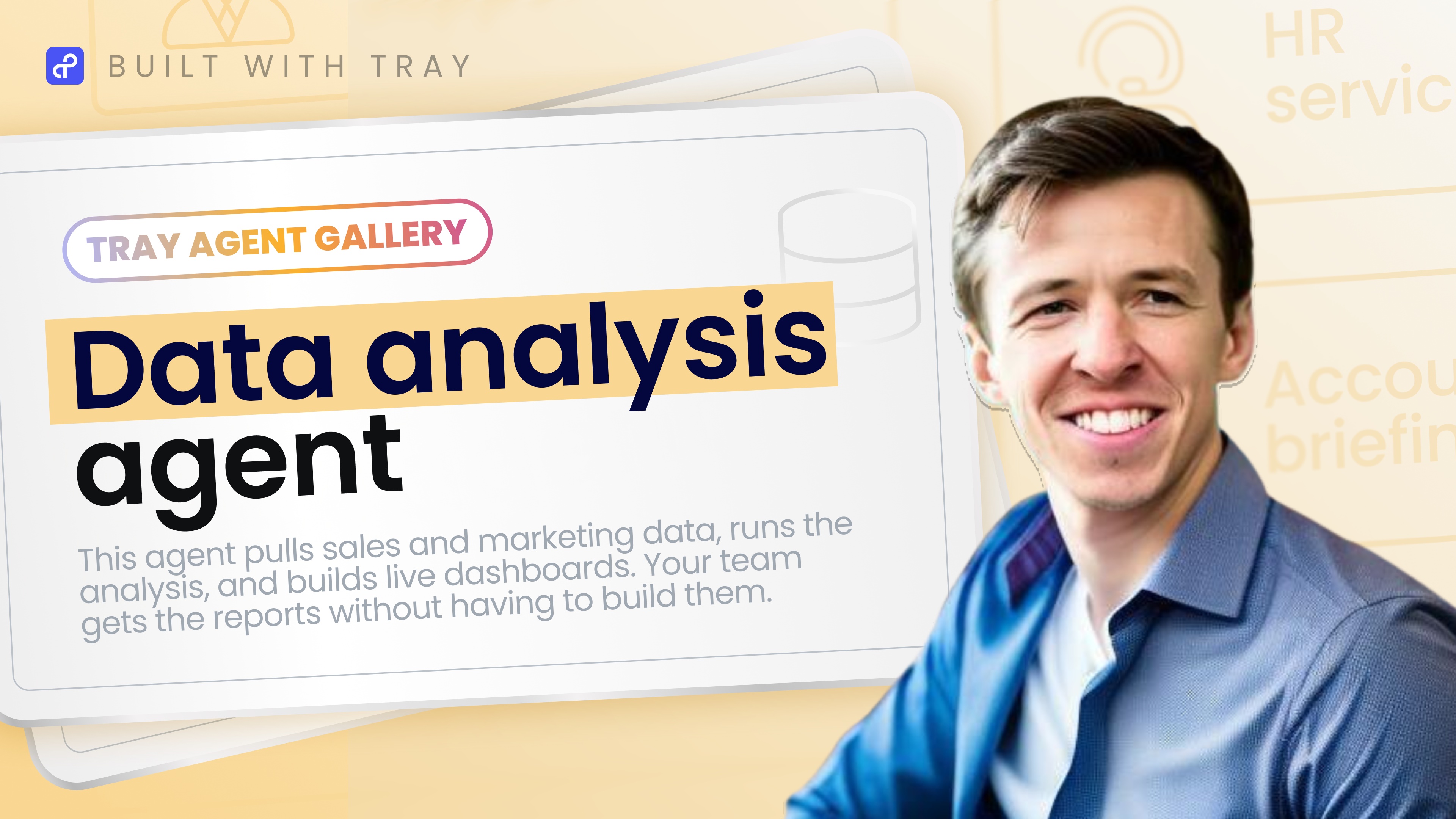The agent that builds reports for your team
This agent pulls data from multiple tools, runs analysis, and creates dashboards. Made possible with Merlin Agent Builder.
Why it matters
Every week, teams spend hours building reports. They pull data from Salesforce, HubSpot, and web tools, switch between tabs, and copy everything into spreadsheets.
This agent does it for them. It grabs fresh data from each tool, runs the analysis, and creates a dashboard with the key insights ready to share, right away.
It’s one of many agents built on Tray Merlin Agent Builder by IT to help teams move faster, without manual work.
What you’ll see
- How the agent pulls open opportunities from Salesforce and lays them out in a clean table
- How it adds campaign and web activity from HubSpot and Redshift
- How it highlights key trends and builds a Grafana dashboard automatically
Transcript
Every week, teams lose hours pulling data from different systems, cleaning it up, and manually building reports. What if all that work could be handled by an AI agent with speed, consistency, and zero copy and paste? With Try's Merlin Agent Builder, you can easily build this week's performance dashboards across marketing, sales, product, and a multitude of other data sources as you see fit and allow your agent to take action by creating that as a helpful visualization in your visualization tool of choice.
Let's take a look at this agent in action. So I've configured my overall agent scope here about what the agent is going to help with, and I've also selected the model that I wanted to use. Most importantly for this use case, I've also got the set of tools that I've given my agent access to. So these are the various places that it's going to be able to grab data from so that we can do additional analysis on top of that when we're interacting with our agent. So some of these will be interacting with our CRM to be able to pull back opportunity data and contacts, interacting with HubSpot to be able to query campaign data. We've got some data sitting in Redshift around NPS scores and web analytic data as well. And all of these have been added as tools that my agent has so that it's able to pull information from those systems.
Let's go ahead and start chatting with our agent and take a look to see how it's able to use those tools to help us do some analysis on that. So to start with, I'm just going to simply ask it to look at the open opportunities that we have, including the contact information and summarizing it for me into a table. We'll take a look to see how the agent's able to help with this. In this case, it's going to be only reaching into the single system, that CRM, to be able to pull this back. But we'll see in just a moment how we can augment that with information from the other systems as well.
And so we can see the agents come back and it's provided for us a really nice summary of the currently open opportunities over the last few months, including things like the contact information that we requested. But you'll notice again the source is just that single sales Salesforce CRM lookup tool that we've added to our agent. So that's great. Let's go ahead and take a look at how our agent is able to actually pull in the information from the other system so we can do some more in-depth analysis.
So I'm going to ask it to also add in the interactions with any campaigns, such as looking to HubSpot for that campaign data for each of the contacts that is just pulled. I want to also augment that with some data on page views from our web analytics that sits in Redshift, and then also flag any of these that have provided NPS scores that might be at risk as well. So looking at three additional data sources in addition to this data that is already pulled back. Let's take a look to see how the agent is able to bring all of this data together and run some analysis across these various data sources for us.
And so you can see once again, the agent's been able to come back and actually compile some additional information into our view here. So it's included in information around the recent campaign activities, the NPS scores, and then also analyze which ones might potentially be at risk, and then run some analysis for us at the end here about those that might be requiring some additional attention.
You'll notice that from the source's point of view, we've now included in four different ones across the various systems that we've got. You'll notice that my agent here is suggesting that he's able to go ahead and create a the Grafana dashboard for us as well. Of course, it's great to have this in this interface, but what's really powerful here is my agent is able to actually take the action and create this as a visualization in my visualization tool of choice based on this dynamic data that we've just pulled back from these four different systems. I'm going to go ahead and say yes, please, because I wanted to go ahead and create us a Grafana dashboard, and we can take a look to see how the agent's able to take that action for us as well.
As we can see, the agent's come back, and it's gone ahead and created that dashboard for us, which is fantastic. So we can see that it summarized what it is, but it's also provided us a link. So let's take a look through and see what it's created for us over in Grafana.
As we can see, it's come up with a really nice set of summary. We can see the campaign engagements. We can see the at risk ones, the total opportunity value, and it's been able to dynamically create this based on the data that we just interacted with our agent for across these various different systems and has built this on the fly for us by being able to take that action. So as we can see, it's really powerful allowing our agent to be able to not only pull in the data from a wide variety of data sources, interactively chat with us and allow us to analyze that information, but then also take action with that data as well. In this case, we created that visualization and dashboard, but this could also extend to multitude of other actions as well. And that's where the real power of the Merlin Agent Builder comes in to allow you to take those really impressive actions with your agent, not just reading in that data.
This is just one example of what's possible when you build on one platform for every agent.
Let's explore what's possible, together.
More like this

ITSM agent | Tray Agent Gallery
This agent provisions apps, fixes access issues, and logs tickets with context. Built with Merlin Agent Builder.

Sales pipeline agent | Tray Agent Gallery
This agent spots pipeline risks, flags stalled deals, and takes action to move revenue forward. Built with Merlin Agent Builder.

Finance agent | Tray Agent Gallery
This agent pulls data across systems, runs spend analysis, and creates shareable dashboards automatically. Built with Merlin Agent Builder.