Slack app agent deployment
Use this project to get started with Slack app agents.
Solutions by app
Connect Slack with your business apps using Tray. Automate messages, manage channels, and build agents that take action and keep work connected.
Slack is the enterprise messaging platform where teams coordinate work across channels, DMs, reactions, and modals. On its own, Slack doesn’t run cross-system workflows, enforce structured approvals, or take action in Jira, Okta, Salesforce, and the rest of your stack. Tray connects Slack to that stack so messages trigger automations and Slack-native agents that raise tickets, provision access, update records, and capture approvals in real time.

With Slack as your front door, the right knock unlocks the agents within. Messages and events give live context, Tray turns them into triggers, and Merlin Agent Builder grounds the agent in what your teams discuss and share. The agent answers in-channel, takes action across tools such as Jira, Okta, ServiceNow, Salesforce, and closes the loop back in Slack with a clear audit trail.
See it in action
See how Merlin Agent Builder connects an agent to Slack through a guided setup with centralized control.
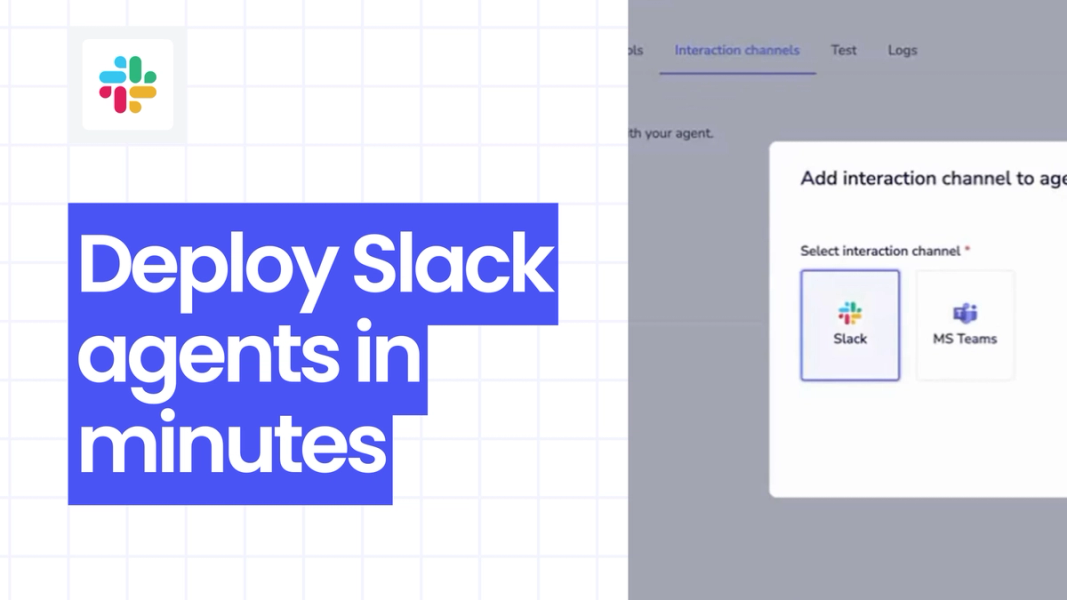
Agentforce is Salesforce’s native agent platform and the agent option for Slack inside the Salesforce ecosystem. If most of your processes and data live in Salesforce, Agentforce may fit. If you need a Slack agent that operates across the rest of your stack, Tray is the better choice.
Runs in Slack without any Salesforce dependency
Acts across your entire stack using 700+ connectors and APIs
Supports your own LLMs or Tray-hosted models for flexible deployment
Enforces cross-system guardrails, RBAC, and end-to-end logging for visibility and control
Requires a connected Salesforce organization to operate
Optimizes for Salesforce objects, flows, and approvals surfaced directly in Slack
Uses Einstein model options managed within Salesforce
Centers governance and visibility inside the Salesforce platform
For a deeper comparison and Salesforce-specific patterns, see the Salesforce connector page.
Slack isn’t a dead end. It should open up new ways of working. One request in Slack should update Salesforce, open a Jira ticket, or provision access in Okta without context switching. Tray translates Slack events and inputs into API calls across your stack so work moves in the right system and status flows back to the channel. The same integrations power your event-driven automations and the tools your Slack agents use to take action.
Integrate Slack with 700+ applications plus any system with an API using our HTTP connector. These domains mirror Slack’s Web API and how teams actually work in Slack.
Use Slack as the front door for routine work. Route requests from channels and DMs to the right system, collect structured input with Block Kit modals, and complete approvals in Slack so work moves without tickets sitting in queues. Automations post updates back to the right channel, escalate when thresholds are met, and keep an audit trail for IT and security.
Tap into Tray’s Template Library to deploy proven workflows to your Tray account and run them with Slack for requests, updates, and notifications.
Use this project to get started with Slack app agents.
Sends a celebratory Slack notification to a chosen channel when an opportunity is successfully closed in Salesforce.
Useful tool for notifying employees of important updates using Slack.
Find answers to common questions about our products and services.
Tray runs governed, multi-system actions from Slack. You define tools that touch Jira, Okta, ServiceNow, Salesforce, and more, capture inputs with modals, enforce approvals, and post outcomes back to the thread with full logs. Custom bots handle single-system tasks. Tray coordinates the stack.
Create a Slack app with approved OAuth scopes, install it in selected workspaces, and invite it to the channels you choose. RBAC in Tray limits who can build and run tools, and each tool is scoped to specific connections and actions. Approvals add human checks for sensitive steps.
Index only the channels and shared files you authorize, subject to the app’s OAuth scopes, and set retention and re-ingestion schedules. The agent retrieves from this knowledge base when answering. You can also keep the agent stateless and rely on live API calls to source systems. Both patterns are supported.
Yes. The agent invokes tools you define: create Jira issues, update Salesforce, or adjust access in your IDP (for example, Okta). Actions run under scoped service accounts with validation and retries. Results and errors are logged end to end.
Pick one channel and one outcome, such as IT triage, access approvals via your IDP, or incident handoffs. Ship a simple modal or slash command, add approvals, then expand tools to cover more systems and teams. Everything you build here becomes reusable for future automations and agents.
Create a Slack app with approved OAuth scopes, install it in selected workspaces, and invite it to the channels you choose. RBAC in Tray limits who can build and run tools, and each tool is scoped to specific connections and actions. Approvals add human checks for sensitive steps.
Whether your systems, data, or models run in the cloud or on-premises, Tray connects them in one secure platform. Every connection, workflow, and agent operates under IT governance with encryption, audit logging, and access controls built in. Security teams can trust that all integrations comply with enterprise network and authentication policies.
Role-based control: Partition credentials by workspace and access level