How to integrate Facebook lead ads data with Salesforce

Tray.ai
Learn how to integrate Facebook lead ads data with Salesforce. We'll discuss how to drive lead conversion and get the most out of your CRM by integrating Facebook lead ads data with Salesforce.
Facebook lead ads are an excellent channel to target sales prospects, and pay dividends when you can connect your lead ads data with your CRM, such as Salesforce. If you already understand the value of integrating Facebook lead ads data with Salesforce, go ahead and skip to our section on how to integrate Facebook with Salesforce. Otherwise, keep reading to learn about the power of Facebook ads for supercharging lead generation and building pipeline.
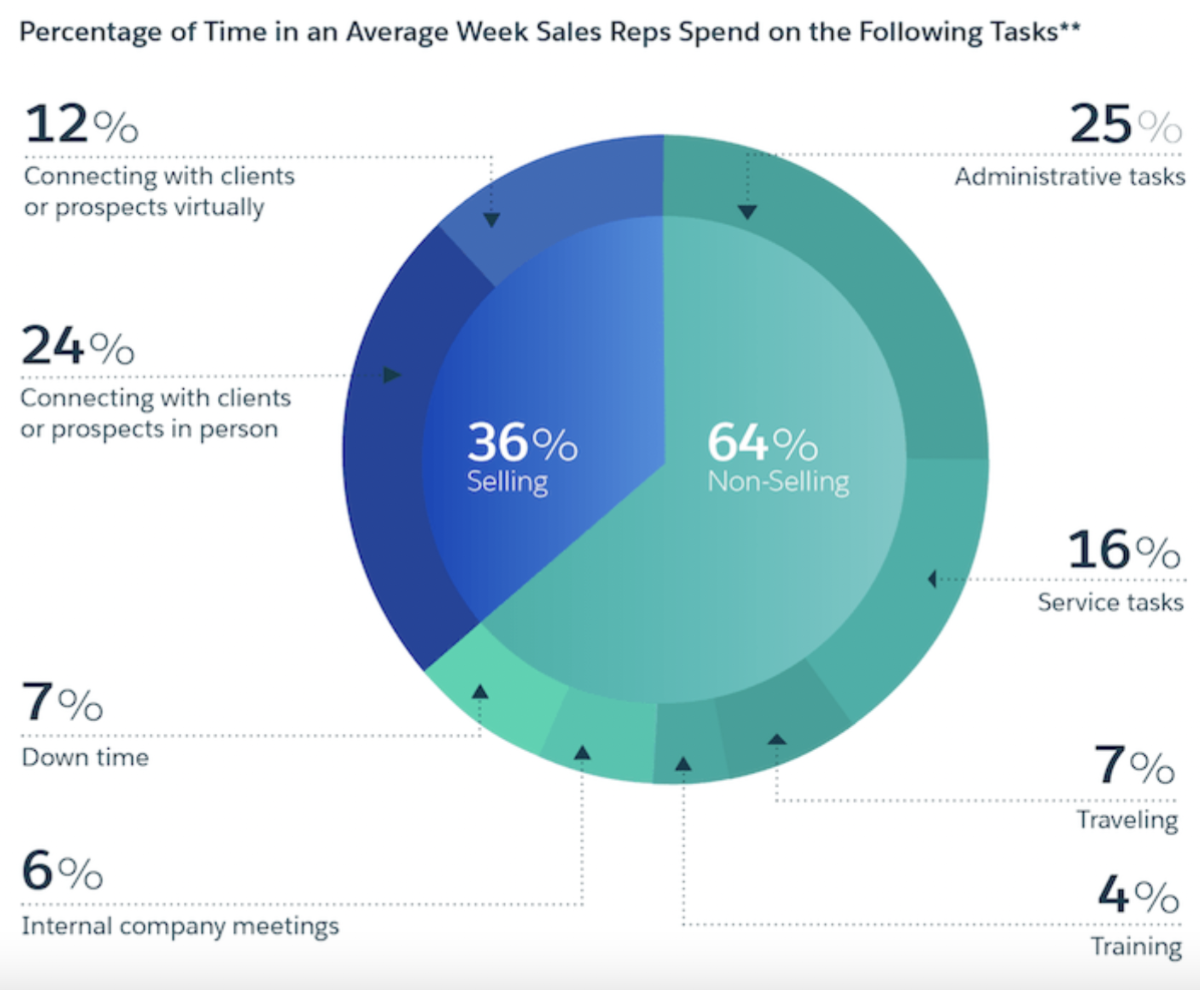
Sales reps spend more than 60% of their time not selling. Image courtesy Salesforce.
Sales teams have their hands full managing accounts, prospecting, qualifying and following up with new leads, handling administrative tasks, and much more. In fact, today’s sales professionals spend just 36% of their time selling. As a result, it’s extremely important to optimize lead flows to help sales teams make the most of their time so they can close more deals, faster. One way to boost sales productivity is by implementing seamless, real-time Salesforce integration for your lead sources, such as Facebook lead ads.
Facebook lead ads are a powerful way to capture not only your customers’ attention but also their contact info, all while they’re browsing their favorite social media platform. However, many teams work with siloed tools (such as Salesforce), making it a challenge to seamlessly work leads as they come in from various sources. Meanwhile, manually importing and exporting leads for every Facebook lead ad campaign is time-consuming, creating delays in responding to new leads and taking your marketing team’s focus away from more-strategic activities such as optimizing ad campaigns.
What if you could effortlessly sync Facebook lead ads and Salesforce in real time? An integration between Facebook lead ads and Salesforce can help you create a lead generation machine that saves your marketing team valuable time, automates advertising insights to increase return on ad spend (ROAS), and gives your sales team the power to follow up faster—and ultimately win more deals. In this guide, we’ll break down how to set up a Salesforce-Facebook integration of your own, as well as share a few common use cases.
Why integrating Facebook + Salesforce means more conversions
Marketers in demand generation, marketing operations, and other teams have flocked to Facebook as a key tool in their marketing arsenal. Facebook is one of the largest advertising platforms in the world, with a total advertising audience of more than 2 billion. On average, Facebook users click on 12 ads per month, or about one ad every 2.5 days. Facebook users engage with ads fairly consistently over time—they’re not just tuning ads out after seeing them in their feed every day.
Facebook lead ads are especially powerful because they let users engage with your ad, download your content, and provide their contact information, all without ever leaving Facebook. There’s no separate landing page, which creates a more-seamless user experience and removes the friction from conversions. As a result, Facebook tends to drive more conversions and more leads. In fact, the average conversion rate for Facebook ads is 9.21%, outperforming many other advertising platforms.
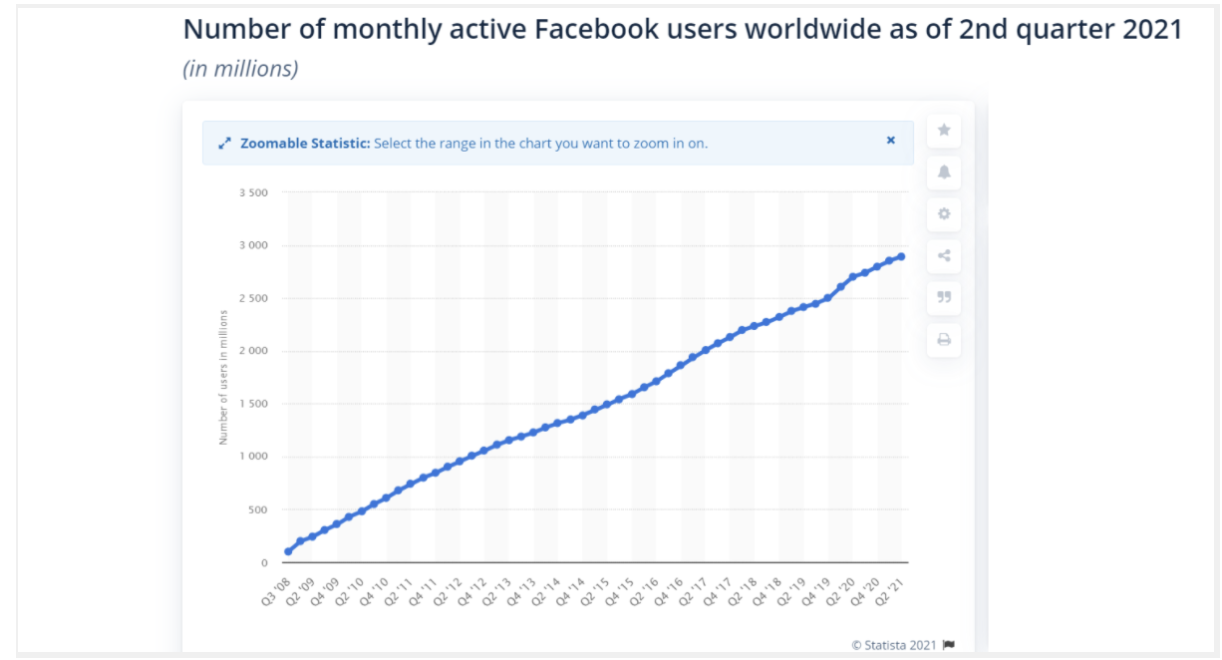
Facebook is one of the largest ad platforms in the world with more than 2 billion users. Image courtesy Statista.
Keep in mind that your conversion rates can still vary depending on your offer. It can be easier to drive conversions on a low-commitment, top-of-funnel offer, but such leads may still be too early in their journey to be sales-ready. Regardless of your offer type, integrating Facebook ads with Salesforce can boost your conversions by helping you take action more quickly on Facebook advertising leads.
How to integrate Facebook with Salesforce
One way to integrate Facebook with Salesforce is using your Salesforce Developer account. Here’s how to complete the process in Salesforce, using Visualforce Pages.
1. Log in to Salesforce Developer Account.
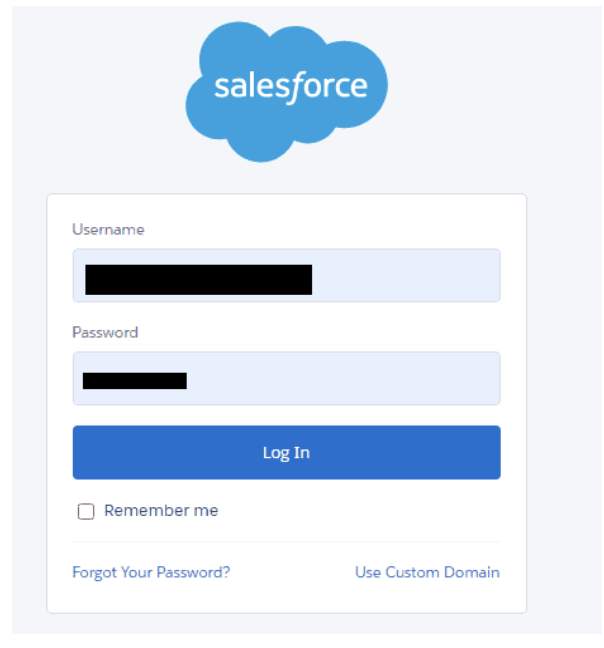
2. Once you are logged in, navigate through the following menus: Setup > Build > Develop > Pages. You should arrive at the Visualforce Pages screen.
3. Click on the “New” button.
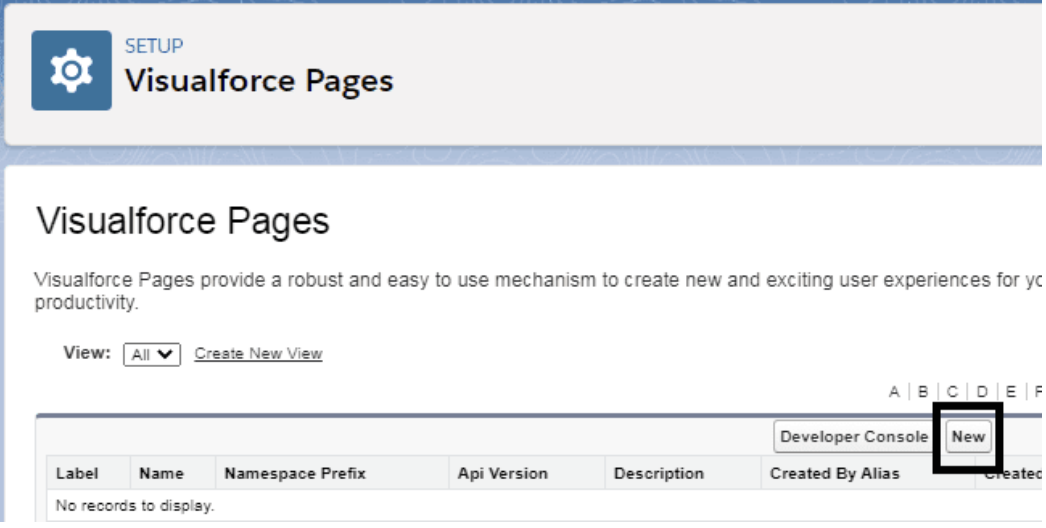
4. Next, name your new page “Facebook Integration.”
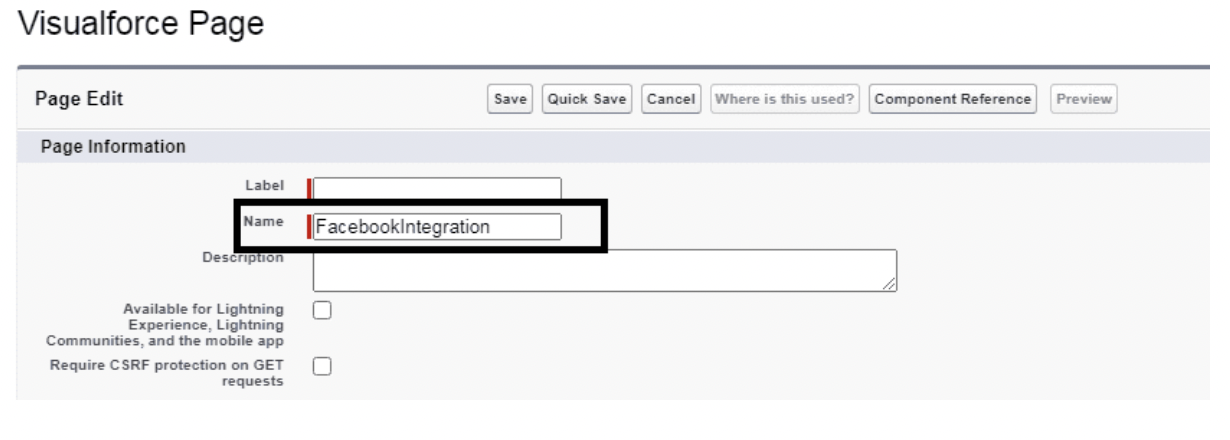
5. In the Visualforce editor, copy and paste the following Salesforce Facebook integration code:
<apex:page><div id=”fb-root”></div><script>(function(d, s, id) {varjs, fjs = d.getElementsByTagName(s)[0];if (d.getElementById(id)) return;js = d.createElement(s); js.id = id;js.src = “//connect.facebook.net/en_US/all.js#xfbml=1″;fjs.parentNode.insertBefore(js, fjs);}(document, ‘script’, ‘facebook-jssdk’));</script><apex:pageBlock title=”facebook Integration” mode=”edit”><apex:pageBlockSection title=”facebook Comment Block”> <div data-href=”http://example.com/comments” data-numposts=”5″ data-colorscheme=”light”></div> </apex:pageBlockSection> </apex:pageBlock> </apex:page>
6. Hit save.
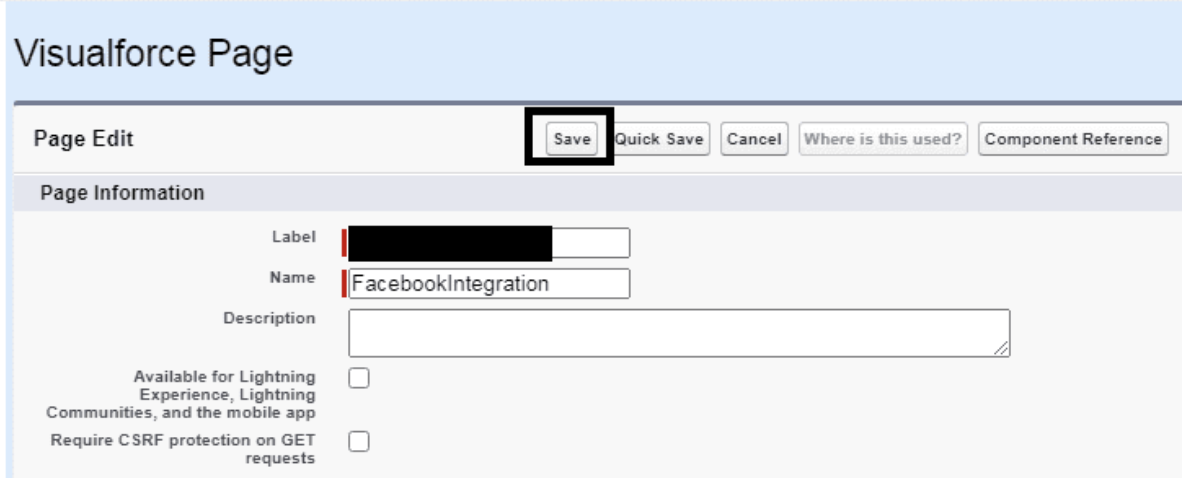
Congrats—you now know how to manually integrate Facebook leads ads data with Salesforce.
However, standing up integrations manually can be very time-consuming and require extensive internal resources. While you can also use pre-built integrations on the Salesforce and Facebook app marketplaces, these apps offer very limited, static functionality that can prevent you from seeing the full value of a robust Facebook + Salesforce integration. Additionally, your engineering teams will need to invest more long-term resources into maintaining your integrations as a result of API updates and other changes.
Smart companies are freeing up their reps’ time so they can spend more time selling by using a modern iPaaS like Tray. Tray can resolve all the issues we’ve discussed and let your sales teams refocus on what matters most—winning more deals and converting as many high-quality leads to opportunities as quickly as possible.
Using Tray for Facebook-Salesforce integration
Using Tray to facilitate your Facebook-Salesforce integration lets you handle more-advanced integration use cases without extensive coding. Tray is a low-code platform that enables anyone to stand up powerful integrations rapidly, even without a technical background.
With a visual, drag-and-drop interface, Tray lets virtually any business user quickly and easily build API-level integrations between applications in minutes, and you can use Tray to respond to custom triggers for powerful, multi-step automation.
Tray will save you significant manual hours and let you take advantage of the benefits of your Salesforce-Facebook integration immediately, with no downtime for development.
By integrating connecting Facebook data with your CRM, you can:
Build automated workflows to reduce manual work, letting your marketing team refocus on high-level social media strategies
Bi-directionally sync ads and ad accounts between the Facebook API, other channels, and your CRM.
Automate audience targeting and exclusion lists.
Rapidly import Facebook leads to your CRM so sales reps can act on them immediately.
Alert your sales team when prospects reach out using Facebook messenger
Have your Facebook lead ads sync automatically with existing contact records in Salesforce, so your reps can see their accounts’ activities on social media in real time and respond accordingly.
And much more.
Seamlessly integrating Facebook ads and Salesforce also empowers business users from all backgrounds to quickly stand up powerful automated workflows that reduce administrative tasks and allow your marketing team to refocus on ad campaigns, messaging, and lead conversion through impactful social media content.
You can flow data across your tech stack to unlock any Facebook ad automation use case you can imagine, sync your Facebook account data with your CRM or ERP to automate personalized ad recommendations, or streamline budgeting processes based on business and marketing goals.
Real-world Facebook-Salesforce integration use cases
There are many valuable ways to integrate Facebook data with Salesforce data, but here are two key real-world use cases that sales teams use to improve ROI and get the most out of their CRM software and social media marketing.
Improve Return on Ad Spend (ROAS)
You can integrate Facebook and Salesforce to automate ad exclusion lists, which will help you boost ROAS and drive down cost-per-click (CPC).
Digital advertisers use exclusion lists to reduce CPC and increase efficiency in paid search campaigns. In other words, you avoid serving ads to leads that aren’t likely to convert and easily create specific retargeting lists for existing customers. Real-time customer insights are essential for keeping lists relevant and making your campaigns truly successful. But without an integration in place, you will likely spend time manually updating these lists when you could be dynamically engaging new customers.
Using Salesforce-Facebook integration, you can significantly improve your ROAS by integrating customer data from your CRM to automate exclusion lists and retargeting. Our process can save both money and time spent on manual effort because you reps won’t have to dig around in other sales and marketing tools to find the latest data on existing or disqualified customers. Instead, they can focus on executing high-converting campaigns that spark the interest of your ideal audience and prospect that fit your ideal customer profile.
Target the right leads
Performance marketers face many unique challenges, one of which is efficiently acquiring relevant, in-market leads to grow their team’s revenue funnel. You’ve probably already gone through the hard work of building a lead scoring model and can identify which leads are most valuable for your business.
Now you need to use all of that data to improve lead quality in your paid campaigns. Although B2B performance marketers feed as many leading indicators of high quality leads into the Facebook Ads platform as possible, records for closed-won deals in your CRM (such as Salesforce) may not give you all the data points that you need to effectively target the right Facebook users in your ad campaigns.
By combining audience targeting with CRM-based conversions, you can take full advantage of your already-available lead scoring data to turbo-charge lead quality and scale your paid campaigns more efficiently.
However, you’ll need to use automation to help you extract real-time customer data without wasting valuable time manually importing and exporting data between systems. A robust Facebook ads Salesforce integration will help you seamlessly target the right leads and lower your CPC without adding administrative work.
Takeaways
With the power of automation, you can quickly and deeply connect Facebook Lead Ads and Salesforce to supercharge the effectiveness of both your sales and marketing teams. Plus, Tray provides many additional automation capabilities to take even more manual processes off of your plate, including lead routing, lead enrichment, lead-to-account matching, and much more.
If you’re interested in discovering more ideas to maximize productivity across your sales organization and drive revenue growth, watch a quick demo.