Get visibility into your workflows: Scale intelligently with Tray Analytics
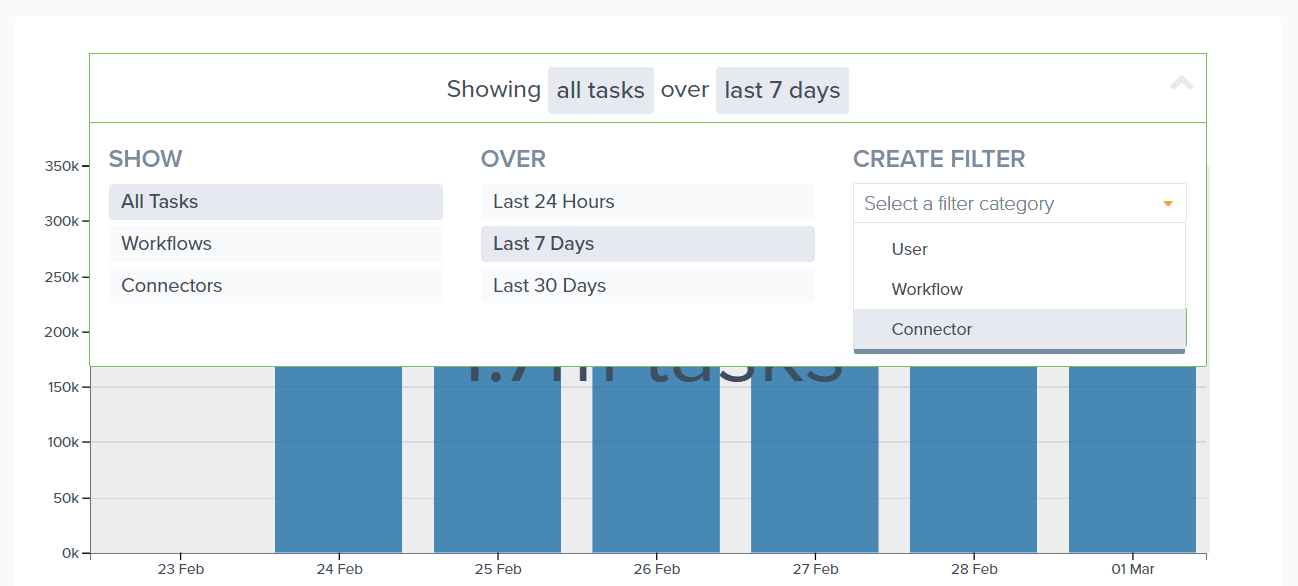
Scale at your speed with Analytics
Greetings, Tray users! We’d like to take this opportunity to share an update on how we continue to focus on helping you grow at scale with our new feature, Tray Analytics.
As we continue to work with successful enterprises and rapidly-growing businesses such as Segment, DigitalOcean, and Outreach, we increasingly see the importance of offering an integration and automation platform that’s fundamentally built to scale with companies’ unique needs, usage patterns, and collaborative style - both for their current workflows, and into any future operations they might grow into. That’s why we’re unveiling Tray Analytics, to help individual citizen automators quickly and easily gauge their Tray usage and workflow statistics while getting a bird’s eye view of their workflow health.
Enterprise-class automation requires a more-scalable approach
We consider ourselves fortunate enough to work with some of the smartest brands in the world across a variety of different business verticals, including media firms like Vox Media, advertising experts like AdRoll, and healthcare companies like Northwell Health. While our customers are all very different, one common thread we’ve observed among them is that despite their differing operations, all have the potential - as well as the need - to grow at scale.
Pay for success, not access
To that end, we’ve built Tray and our new Analytics feature to empower businesses to grow at their own speed. This is why we have purposely avoided tethering our business model to archaic practices such as selling individual logins/seats on Tray, or selling individual connectors a la carte. We’ve found that pricing models that gate individual or team access tend to discourage tinkering and experimentation, and ultimately, stifle growth. This is why we’ve built our business model to allow access to all connectors. And for team leads, we’ve added controlled access to enable administrators to avoid accidental overwrites and other mishaps.
“Outreach is scaling fast, and we need a platform that will scale with us,” said Dan Ahmadi, Director of Demand Generation. “Tray takes a unique approach here: making everything available up-front - connectors, operators, conditional logic - immediately unlocking Tray’s full potential. And with Analytics, I can quickly and easily track our progress, and manage our growth intelligently.”
Analytics gives you the visibility to move faster
We built the Tray platform to be adaptable and scalable. We want to enable you to grow at your own pace, with full access to any connector in the Tray platform, as well as multi-user access to your account via Teams. And using Analytics, you can intelligently manage your usage and monitor your workflows at a glance:
Instant and full visibility for all Tray workflows in your account - Immediately call up usage statistics for all workflows in your account to monitor usage and efficiency of your processes, particularly for new and experimental workflows.
Diagnostics - Gauge data flow for specific workflows, tasks, and even individual connectors in your Tray instances over time. We imagine veteran Tray users will come to expect a regular cadence of data every day, week, or month, manifested as a series of healthy-looking bar graphs. But on any given day, a weird-looking graph could mean a disruption in your data, perhaps from one of the software applications you’ve integrated into your workflows. So keeping an eye on your stats helps you ensure your workflows and data flows are running at expected levels, at a glance. And of course, our alerting functionality is also at the ready help you stay on top of such occurrences.
Pinpoint workflow specifications - It’s a common situation for users to need to quickly track down and sort tasks and workflows by individual connector. This could be something as simple as tweaking the output or frequency of integrated Slack alerts, or something as involved as having to make adjustments to your workflows due to a new release for one of your point solutions (your CRM, marketing platform, or similar) potentially not playing nicely with the rest of your stack. For enterprise-scale customers in particular - who may be running hundreds of workflows with multiple instances of different point solutions - quickly locating and sorting tasks/workflows by connector can be of paramount importance.
Integrated partner diagnostics - For Tray’s partners using our platform as part of their customer offerings. Analytics can effectively be a shortcut to measure adoption and perform quick diagnostics on new customer accounts with Tray integrations. Customer accounts show little to no Tray usage may be experiencing technical difficulties or even be a retention risk. Accounts that show Tray usage trending consistently higher may represent an upsell opportunity for your fine product!
Monitor team usage and sync with future team features - Team owners can see usage stats for individual users on the team. As Tray for Teams continues to grow with new features to further collaboration, this visibility will become even more important. In the future, we’ll also be adding smart features to help you grow your business even faster by discovering new opportunities to increase your efficiency and output with new workflows.
What’s next?
Now that we’ve expanded our functionality with Analytics, we’re looking forward to making Teams even more valuable with direct collaboration features that are right around the corner. We’ll have more details about that very soon.
As always, thank you for using Tray!
