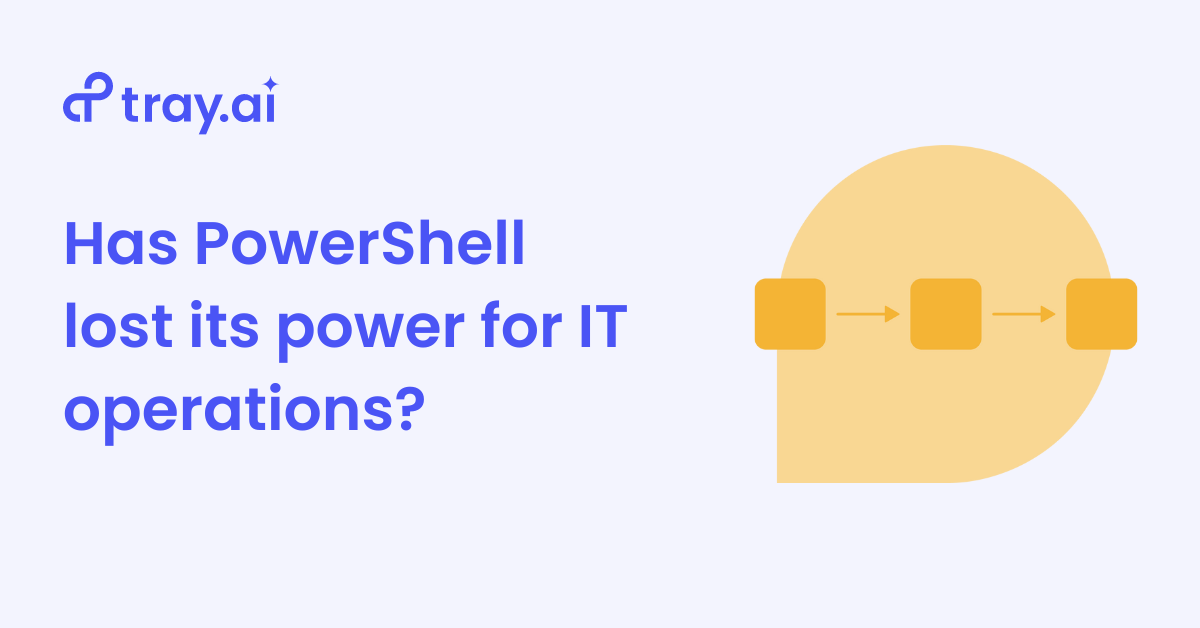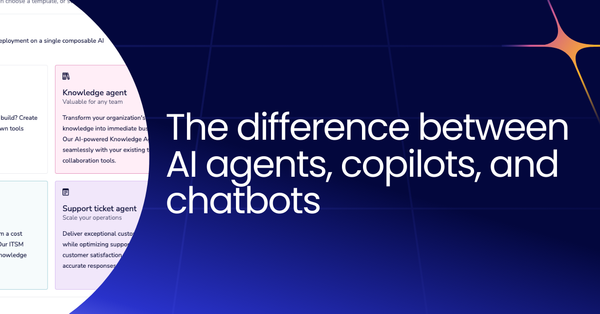PowerShell has long-been the entry point solution for IT teams venturing into task automation. As an open-source, cross-platform task automation solution from Microsoft, PowerShell lets IT professionals configure systems and automate administrative tasks from the command line on Windows, MacOS, or Linux. However, as organizations scale and their IT operations become more complex and require customizations, they often hit a wall with PowerShell.
In this blog, we'll learn about PowerShell's pros and cons and how IT teams can overcome the barriers to meeting the growing complexity and demands of modern IT operations.
Why start with PowerShell?
When organizations begin building their IT operational function, they typically start with a one-person department. This department is heavily budget-constrained and often operates as a “catch-all” for anything IT-related. Therefore, their capacity to automate manual processes is limited, and they often try to fight fires one at a time.
For these IT departments, PowerShell is a natural fit. Most of the functionality is free, and the learning curve is relatively short as they can be automated directly within the command line. PowerShell is widely accepted because it facilitates remote command, allowing administrators to perform remote operations on multiple systems through Windows Management instrumentation and WS-management protocol.
What are the advantages of PowerShell?
- Easy automation: PowerShell implements tasks using simple, single-function command-lets, or cmdlets, which are lightweight commands native to PowerShell. As a single-function tool, cmdlets can be used separately or combined to solve complex tasks.
- Self-service building: PowerShell lets each team, in an Exchange build their cmdlets independently. This “self-service” model is crucial as it allows developers to manage their features as they build them, eliminating feature and script development bottlenecks.
- Cross-product composability: PowerShell can be used for different services and controlled by a single IT admin. This makes PowerShell functional in networks where various services are dependent or independent of each other, like a corporate network.
When does PowerShell lose its power?
PowerShell is a natural fit for smaller organizations with limited resources and a small IT footprint. However, when an organization begins to scale, its DevOps and IT requirements grow in complexity, and PowerShell struggles to keep up.
What are the drawbacks of using PowerShell?
- Custom scripts: When writing and running custom PowerShell scripts, they must be hosted, patched, monitored, and maintained. The intermittent build failures due to script defects make testing challenging.
- Difficult to scale: As organizations grow, scaling with PowerShell becomes punishing. Teams are still forced to run scripts manually, and as the IT organization expands beyond operations, the scripts created become difficult for others to navigate and understand, creating bottlenecks around power users.
- Struggles with complexity: With scalability comes complexity, and to handle this, many IT organizations turn to solutions that can help them solve their operational problems. PowerShell struggles to work with larger complex tasks that require deep integration into outside ecosystems, even with its consistent API, especially when going outside the Microsoft ecosystem.
How can IT teams handle complexity and scale across many ecosystems?
As many of our customers scaled their operations, they also found that PowerShell didn’t make the grade, citing many of the above-mentioned reasons. One of those customers was Auctane, which owns household brands such as ShipStation and Stamps.com. As they began to scale rapidly, adding 30 - 40 employees per month, their IT team knew they needed to expand their IT stack and automate the onboarding process. Each new hire required formal onboarding and user provisioning, a task that PowerShell was unequipped to handle. Furthermore, adding web developers and business applications specialists only created more complexity. They needed to move beyond PowerShell and upgrade to a more scalable and robust solution.
Auctane searched for an iPaaS solution powerful enough to let them scale their organization to 10 times the size in a matter of months. They also needed to meet the following goals:
- Automate user provisioning
- Reduce pressure on developers
- Consolidate siloed tooling
- Increase the speed of delivery
- Reduce code and maintenance
With these challenges and goals in mind, they turned to Tray.ai as their iPaaS of choice.
The next chapter of automation with Tray.ai
After adopting the Tray Universal Automation Cloud as its single integration and automation platform, Auctane quickly retired three previous automation tools, including PowerShell, and instantly saved tens of thousands of dollars in licensing costs. Not only did they benefit from Tray's prebuilt connectors, but they could also build custom integrations using Tray’s Connector Development Kit (CDK), giving them the freedom to build whatever they needed without being constrained by any platform. Within a matter of months, Auctane was able to create the following using the Tray platform:
- Built 75 workflows
- Auto archiving for compliance
- Fully automated IT onboarding and offboarding
- Became a center of excellence for automation within Auctane
- Ensured full compliance with user deprovisioning
Core benefits achieved with true automation
- 30% IT team productivity boost
- Self-service automation
- 3x delivery velocity
- Reduced business risk
- Improved change management
Within three-and-a-half months, Auctane achieved a 356% return on their investment, citing an annual savings of over $200k
This is just one example of the actual impact IT organizations can achieve when they progress in their automation journey, moving from scripting tools such as PowerShell that handle basic to mid-level automation to an enterprise iPaaS like Tray that can scale and flex to the needs of their business regardless of the complexity.
Learn more about Auctane's incredible story and discover how Tray.ai can help you migrate from PowerShell.