- Build
- Code
- Chat
- Process automation
- Data integration
- API management
- Agile connectivity
- Integration marketplaces
- Merlin Intelligence
- Merlin Agent Builder
- Enterprise Core
- Plans
- Connectors
- Information technology
- Revenue operations
- Product and engineering
- Finance
- IT Onboarding
- Lead lifecycle
- Embedded integrations
- Order-to-cash
- E-commerce
- Salesforce
- Slack
- NetSuite
- Snowflake
- JIRA
- Zendesk
- Hubspot
- OpenAI
- Customer stories
- Events and webinars
- Blog
- Tray Academy
- Community
- Tray Advantage
- Documentation
- Find an expert
- Templates
- Developer portal
- Company
- Get in touch
Growth meets innovation: Headway's approach to automating IT onboarding
Learn how Headway automated IT onboarding to handle 43% workforce growth — cutting manual tasks and strengthening compliance as they scaled.
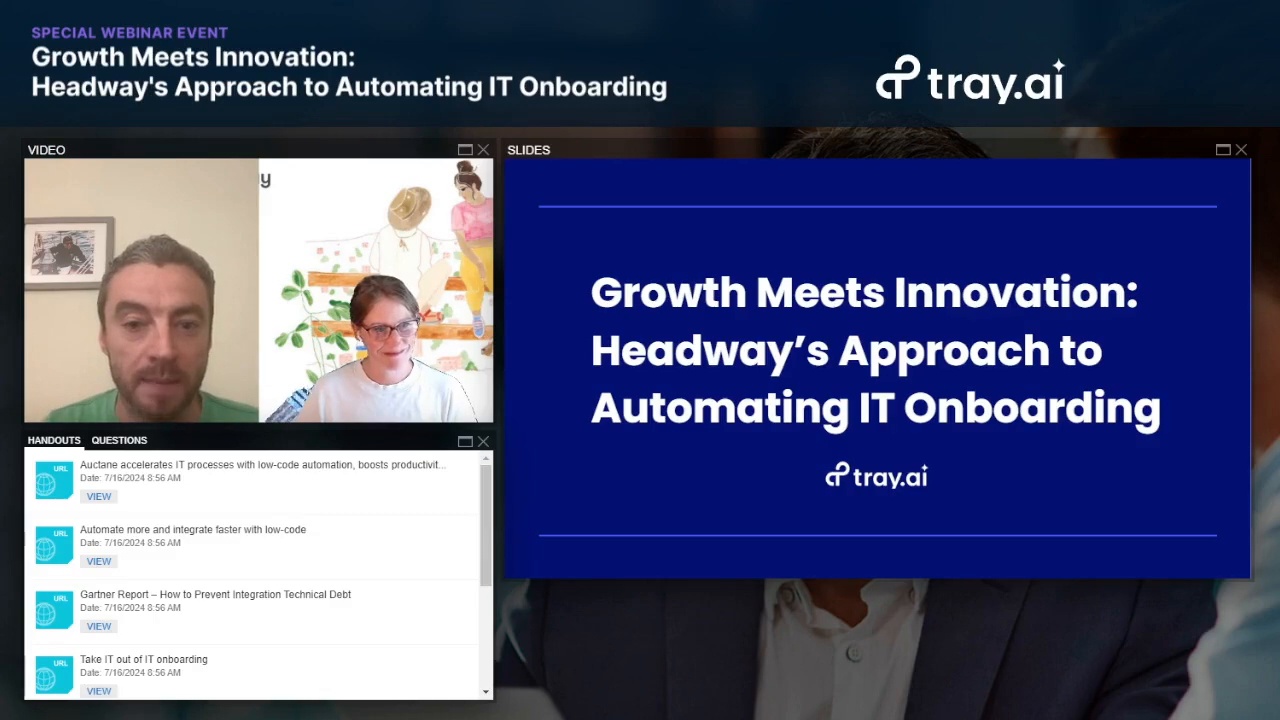
Overview
Headway, a mental healthcare provider, grew its workforce by 43% in just a few months—putting pressure on IT to manage onboarding and offboarding efficiently while maintaining HIPAA compliance. Hear how they cut manual tasks by more than half, improved turnaround times, and built a foundation for future automation with Tray.
What you’ll learn
How Headway automated IT onboarding to keep pace with workforce growth
Key workflows automated to cut manual tasks by more than half
Lessons on collaboration between IT and HR during onboarding and offboarding
How Tray’s platform supports secure, HIPAA-compliant offboarding
Session chapters
Agenda and session overview
IT onboarding and offboarding challenges
Moving from manual workflows to automation
Key improvements in onboarding and offboarding
Future plans for IT automation
Q&A
Featuring
Michael Douglas
Sr. Product Marketing Manager
Alexis Lucido
IT Engineer
Transcript
My pleasure to introduce you to our presenters today. We have Michael Douglas, who's senior product marketing manager at Tray.ai, and we have Alexis Lucido, who's IT engineer at Headway.
Michael and Alexis, welcome.
Hi, Scott. Thanks so much for having us. Really appreciate it, and, thank you for everybody for tuning in today.
Hi. Happy to be here.
Great.
So, yes, so thanks again, Scott, and, welcome everybody in the audience, wherever you might be. My name is Michael Douglas. I'm senior product marketing manager here at Tray.ai. And, you might be kinda squinting your eyes there when you see Tray.ai.
We actually, rebranded just today from Tray.io to Tray.ai. And, but, we're we're we're incredibly, happy and thrilled that you could be here on our big launch day. And but right now, we're gonna focus on, the our this webinar. So gross meets innovation, headway's approach to on automating IT onboarding.
As I said, my name is Michael Douglas, senior product marketing manager at Tray. For any of you that that aren't familiar with Tray, we are a composable AI integration automation platform, and our universal automation cloud is a single AI ready platform that basically takes away the need for any disparate tools in order to integrate and automate business processes.
And, and with that, I'm going to hand it over to Alexis, from Headway, to introduce herself. Hey, Alexis.
Hi. I'm Alexis. I am an IT engineer at Headway. I'm our lead implementer of Tray, and I'm excited to talk to you a little bit about what we've used Tray for at Headway so far.
Great. Thanks so much, Alexis, and we're we're so happy to have you here and sharing the the great Headway story.
So, just before we start, I just wanna kinda run through the agenda.
So, we're gonna start off with an introduction to Headway and who they are for anybody who's not familiar.
Go back and look at some of the key challenges as it relates to onboarding or offboarding, and then we'll walk through kind of what the onboarding process looks like now with Tray, what the offboarding process looks like, and then Alexis has kindly offered to do a demo of their workflow and some of the integrations that they have, and then we will go into some Q&A.
So with that, Alexis, do you wanna just give us some background into Headway and the phenomenal growth story that you guys have had?
Yeah.
Absolutely. So Headway is a software platform that helps facilitate access to mental health care services.
So as is there in these bullets, you can see we have a huge mental health crisis in our country, and people are struggling to get the care that they need. So we make it really easy for therapists to accept insurance for therapy and other mental health services.
And this allows therapists to have a lot more appointments on their docket without having to deal with the administrative overhead of credentialing with insurance companies.
It makes it easier for patients to get mental health care services by providing a directory of providers that accept their insurance.
And then we partner with insurance companies so that providers even get better rates because we're helping increase the volume of the number of appointments offered in general. So, just last year, we had a Series C raise. We have a lot of investment, and we're growing really quickly. And so, a lot of the growth that we're seeing as a company is what fueled our use case for Tray and needing more automations around our internal processes.
Yeah. And some great, great names like Andreessen Horowitz and Accel and Vastin, which I think lends a lot of credence to the story that you guys have and what's going on in the States.
So if you wouldn't mind taking us back, Alexis, to when you had first started and the challenges that you guys were facing as it relates to your IT onboarding and offboarding workflows and capabilities?
Yeah.
So when I started, we were in the middle of a lot of hiring, and we've continued to accelerate our hiring and our growth.
I was the third member on a team of now five on the IT team.
And when I started, anytime someone joined the company or left the company, it pretty much required an IT engineer to copy and paste information from one place to, like, three other places.
And it had to be done on a very fixed schedule because there were a lot of downstream implications to people having their accounts created and making sure that remote employees were getting their laptops promptly ahead of their first day.
And with offboarding, you know, we're a HIPAA-compliant company, so the timeline for when we need to cut access for employees is really tight. So when I started, that was all basically a human had to be really vigilant and attentive to every single new hire and exited employee.
And it ended up — one of the biggest headaches of that was, is it super time-consuming? At the time, you know, we were hiring maybe twenty people at a time.
It was more that we were always having to be on alert because we are a fully distributed company. We work across multiple time zones. So someone could be getting offboarded at eight AM Eastern Time, and an IT engineer would have to be available at five AM Pacific, which is where most of our team is based, at the drop of a dime. So, yeah, then with every manual process, there are things that can go wrong. You can forget a step.
You can miss the notification that you need to do it.
It required a lot of manual labor, and it wasn't scalable. It wasn't going to allow us to continue to accelerate the growth of our company that we're seeing today.
Right. And as it relates to the sort of complex manual workflows, I mean, what sort of — you know, if you could give some examples of the workflows that you were having to work through in order to do a simple task like requesting a laptop for onboarding.
Yeah.
So that one, for example — we only store employee addresses and contact information in very specific services. So all that information lived in our recruiting tool.
We have to be authorized to access that information and then copy and paste it to a secure — we use a spreadsheet that was authorized to be shared externally — and then we have to notify and contact the people who facilitate our laptop shipments that there are new entries in the worksheet.
All things that have very obvious triggers and IDs that don't require a human to map the data from one place to another and then send a notification. So it's an example of a place where a human had to be involved in multiple steps where it wasn't necessary.
Got it. And you talked about hiring twenty people at a time.
How was the process impacting your ability to keep up with that level of growth rate?
It was really — we have some solid senior IT talent on our team, and we were finding that with context switching and just with the manual labor, we were using that time and that resource just to, you know, fight fires, to keep the lights on, to keep the status quo — instead of being able to dedicate our team and our staffing to more proactive measures for making the user experience better and improving interactions with IT and all of the applications that we touch.
Right. That makes sense. And were you finding that there was a lot of error — you know, you talked about copying and pasting, having to take information from one data repository to another. Were you finding that there were a lot of errors that were being filtered through to other systems because of, you know, fat-fingering or whatever
It's less about the quantity and more about — there can't be any errors.
If we're terminating an employee, everything has to happen guaranteed. There's no wiggle room for that.
And you just can't guarantee that when it's a team — as much as you can if it's a computer.
Yeah. That makes sense. That makes sense. So let's move on and talk about what the workflow looked like for your onboarding with Tray. Maybe if you could set the context a little bit — you had mentioned Okta before when we were talking offline, about how Okta was originally set up as your primary automation tool for onboarding. Could you give the audience some insight into that and then some of the limitations or areas where you felt you needed additional help?
Yeah, for sure.
We leverage Okta as our identity provider.
We're pretty rigorous about group-based provisioning and permissions through Okta, so we really heavily leverage Okta groups.
But that mostly only extends to SCIM and to apps that support SCIM provisioning.
One of the key points about Headway is that we're still really in the thick of the transition phase from scrappy startup — just get a tool, get something working — to now really investing in the long term. So we're transitioning from a lot of more basic applications, or applications that don't have many enterprise features, to using enterprise-grade applications.
One of the reasons Tray is so useful for us at this stage is it acts like glue — it lets us plug and play between enterprise-grade applications and applications that maybe only have a REST API to interact with.
So, we were leveraging Okta and SCIM provisioning wherever we could, but there were a number of tools where SCIM provisioning was either a year out on their roadmap or not available. We needed something in the interim to automatically do things — like, for example, our learning management system — to automatically assign new hires the trainings appropriate for their departments.
Okta natively didn’t push department mappings or manager information to our LMS. But the LMS had an API that we were able to interact with using Tray.
So Okta ends up being the trigger for a lot of our steps — someone’s account gets created — and then, for any account provisioning that isn’t supported via SCIM in Okta, we use Tray to map custom attributes and push those to the right tools.
Got it.
And then with the laptop ordering — can you walk us through where you were before, where you had to manually update a spreadsheet and send it to a vendor, and then how that worked once you implemented Tray?
Yeah.
So now, whenever — and I’ll show you this a little bit when we demo — we have a couple of onboarding triggers, and we use those triggers to kick off a series of callable workflows in Tray.
Instead of laptop ordering being an hour-long meeting on an IT engineer’s calendar where we're copying and pasting information into a spreadsheet, we now just check for new hires for every cohort when they get entered. Tray copies and pastes their information from where we keep our HR data into the appropriate spreadsheet.
And then, when the day comes that we need to order computers for new hires starting, we post in Slack with a link to that spreadsheet and say, "We have a new batch of computers that need to be ordered," and the third party just actions it — no IT intervention needed.
Got it.
And what are you using for your HR solution?
We’re using a cobbled-together number of things. We just launched Workday, but previously we were using — for this purpose — just a Google Sheet.
Our people team would move information from Justworks into a spreadsheet that could be accessed by more than just HR, including IT. Then IT would take information from that spreadsheet. But, like I said, address information comes from our applicant tracking system, so we would also pull it in from there.
Okay, so multiple sources. And that applicant tracking system is also connected to Tray?
Yes.
Got it.
And then the Google and Jira piece — how does that fit into connecting with Tray?
Yeah.
For applications that don't support automatic provisioning — for example, some of our internal or custom applications — we create a Jira ticket that lists all the additional manual steps that need to happen for onboarding.
That's just another one of the workflows kicked off by our onboarding trigger. Our account creation triggers say, "Okay, now also make sure we file a Jira ticket" for any manual access provisioning needed.
Okay. So based on their role.
No, it's just generic.
Every employee will have some list of applications they need. We use a tool called Lumos to manage access requests. The Jira ticket says: "Check Lumos for all manual access requests" — those requests come from Okta — but we use Jira as the paper trail to ensure we are accountable for kicking off any manual tasks either in Lumos or for downstream applications where access is needed.
Got it.
And then the Google integration.
We also open a Jira ticket every time we provision a Google account.
Okta will attempt to provision a Google account, but if we don't have a license available, it errors. Tray checks after account creation to see whether the account was actually provisioned in Google. If not, Tray opens a Jira ticket that says, "Hey, you tried to create a Google account for this user, but there weren't enough licenses. You need to go buy more licenses and then reattempt provisioning."
So Tray is checking if you have licenses available?
Yes, correct.
Google's APIs don't exactly work the way I’d want them to — I can't ask Google directly, "Do I have a license available?" I have to try to provision an account, then check if it succeeded.
If the account doesn’t exist after we try, we assume it failed due to licensing.
And then you manually go in and buy more licenses.
Right.
But it’s reduced the problem a lot. We have SLAs — for example, managers and the people team expect to be able to put events on a new hire’s calendar ahead of their start date. Previously, if provisioning failed, we'd only hear about it when a manager pinged us saying the user didn't exist.
Now, with Tray, we catch it proactively in real time, and create a service desk ticket immediately instead of waiting for someone to report it.
Yeah, so it gives you a clear action, rather than just an error message you might otherwise overlook.
Exactly.
IT sees a million errors a day — we ignore most of them.
Right. Makes sense.
Tray elevates the important ones.
Yeah, that makes sense.
Okay, so that’s onboarding — let’s move now to the other end of the spectrum: offboarding.
And if you wouldn't mind taking us through kind of previous to doing a lot of the automation with Tray, kind of what the offboarding experience looked like for IT, and what were the core challenges that were going on there?
Yeah. I can also show — I will show you this when I share my screen too — what it looks like. I feel like this was the biggest win we've had with Tray so far
So I think the biggest challenge with onboarding, like I mentioned, is there's just so much time sensitivity around it. And we, as the IT team, basically don't want advanced notice that someone is being terminated. We don't wanna be involved in that at all. That's within HR's purview. We are just responsible for making sure that they can't access systems as soon as they're terminated.
So it meant that someone had to really vigilantly watch a Slack channel at all times to see if a request would come through for someone to be offboarded. And we usually got them maybe a couple of hours in advance, but sometimes it would be immediate — like, we need to terminate this person immediately, and we'd have to action on it. So there were a few steps that we had to make sure we did immediately. One was — it kind of mirrors the onboarding — deactivate Okta, which deactivates access to the majority of downstream applications.
And then we would need to open up a ticket to say you need to manually remove access and deprovision accounts for all of the other applications that weren't deactivated through Okta. And then we would also send a push command to someone's laptop to lock down their computer so that they couldn't log in to their computer anymore.
And now all of that can be kicked off by the HR team. So we have a list of folks that we manage who are authorized to issue the workflow, and then Tray will check to make sure someone from that list is initiating it.
And they can do it all themselves at whatever cadence they want. And then Tray takes care of Okta deactivation, filing the Jira ticket, sending a push notification to lock your computer. And we've actually incorporated a few more steps, because now that it's so automatic, we might as well. And one of them is checking to see if they have a key fob to our office, which is something that didn't used to go through IT. It would have to go through another team, but we were able to take that and say we can just send the command to the access control API and deactivate any fobs and access to our physical offices when that happens.
I think those are the — yeah.
And you had said to me before that kind of one of the biggest pain points was when somebody would have to sit on a, like, a Friday night at their computer and just kind of wait and see if somebody was gonna be offboarded and that there would need to be an IT action item. Is that correct?
Yeah. Like I said, it was twenty-four seven, basically. I mean, reasonably, no one was ever working in the middle of the night and needing this to happen, but in theory, we did have to be available twenty-four seven. To be compliant, we would have to be able to action those. So the most common times that it was really inconvenient are Friday afternoons, Friday evenings, which is a pretty common time for someone to be terminated or someone to exit.
Right.
Yeah. And we would have to have a member of the IT team make sure that we were sitting in Slack and making sure that none of those were blasting through.
Got it. Okay. Well, now it's over to the fun part — over to the demo, which everybody, I'm sure, is very excited to see, as am I.
So with that, I will hand it over to you, Alexis, to share your screen.
Okay. Great. I'm gonna share my home this way. Alright. Can you see my Tray workspace?
I can indeed.
Okay. Cool.
So I'll show you all a few things. I can't dig in too deep — this is our production instance of Tray — and can't reveal our logs because they all have sensitive information, but I can show you kind of the high level of some of our workflows that we use.
So we have this organized into a project called On and Offboarding, and these are all of our workflows that live in that project.
And a lot of these are callable workflows, so you can see — let's see — you can see where we call them. So I'm gonna go through the offboarding flow.
I think that's the one that's the most straightforward and most impactful.
So this is something I wanted to show you. I took a screenshot so it'd be blurred, but this is kind of what it would look like in Slack when someone in IT would have to action on an offboarding.
We would get someone's email address, effective today, at the time, what type of work group they are.
And so the other thing about this is this came in at 3:45 in the afternoon, and we would have to remember or set up a Slack reminder to remind us or set up a calendar event that we need to action in an hour and thirteen minutes.
Mhmm.
So pretty clunky.
And the way that I decided to implement this was just to make it so the people team who were initiating these requests didn't have to do anything differently. We're just starting with that.
But it would just make it so that the interaction that they have is with the Tray automation instead of an IT employee. So now what it looks like is this.
It's the same thing. Actually, I can show you. I pulled up my little test Slack so I can show you how you can initiate it. It's a slash command.
You offboard and hit enter. And before you can submit this, it'll confirm two things. It'll confirm that you are sending it from — we have an offboarding channel — so that you're initiating the Slack command from an authorized channel where only people who are authorized to conduct and view offboarding information are present in that channel. And then it'll confirm that the person initiating the request is on a list of approved users.
So no one can start this from, you know, the engineering channel. It's secured that way. So we enter someone's Headway email address, and you select the date and the time that they need to be deactivated, whenever that may be, and hit submit. It won't work — they're not gonna hit it.
And then what comes up is Tray posts this initial message. It posts: "This request to offboard worker has been submitted by so and so," with the details of that.
And then you can see that was submitted two days ago. When the offboarding time and date actually occurs, it will respond in a thread, which is exactly what we were doing here. We were just responding in a thread when we completed the steps.
Tray will respond in the thread and say, "We've deactivated the computer in Jamf. We've deactivated the Okta account. We've filed a Jira ticket," and it links to the ticket that specifies if there's any additional manual deprovisioning that needs to happen. And then these are the two other bonus ones that we've gotten to add since then, and I'm working on additional steps that we can do to just more consistently and seamlessly provide an offboarding experience that's desirable.
This is one — Google Drive and calendar transfers initiated to manager. So that was something we weren't doing. We were only doing it upon request, but it's helpful for two reasons. One, now we can reclaim Google licenses for deactivated users because all of their files have been transferred. So that's helpful
And then it also serves their manager if they need access to any of their calendar events or any of the files or folders that drive it.
They know their employee owns —
Yeah.
They automatically get that transferred.
And then this last one is our access — physical access — system. So it deactivates any key fobs, remote key fobs, that are tied to their account.
So that's how it works now. And like I said, we just don't have to do anything. It all just works automatically.
And I can show you in Tray how that's set up just really quickly.
One of the great things about using Tray — and they keep making this better, which I'm really grateful for, and I have more to add on that later — is that you can really get a sense of what is happening visually without needing to look at the API calls that are happening. So, hopefully, you can kinda see what this looks like.
This is the offboarding queue that gets scheduled. Basically, it starts with the Slack trigger. So there's the Slack interaction, and then we check to see what the Slack command is. We have one that cancels requests. So if there is an error in an onboarding request, the HR team can cancel it. That kicks off a different thing.
And if it's offboard, that's what pops up the modal. And then if it's the submission of the command, then we basically — this is us getting all the information from the modal and then putting it where it needs to go.
So what we end up doing is putting it in a queue — the offboarding queue — which is another scheduled Tray workflow.
And just a shoutout to Tray: they had so many helpful resources for setting up a queue, how to run a queue service. So this runs every five minutes, I believe. It checks to see if there's any entries in the queue.
And then it checks to make sure that the offboard time is within the last five minutes.
And if it is, then it kicks off the offboard workflow. And then the offboard workflow is called "offboarding steps per worker."
This is where we just kind of pile on all the different things you saw on the Slack channel. So suspend access, send a lock command to our mobile device management system, deactivate the Okta account, do the Google Drive transfer, and then we're storing the confirmation that those steps completed, and that's what allows us to post back in the Slack thread when it's done.
And yeah. And so I'm just kind of adding more callable steps to this list of workflow as we're able to automate more things out of the process.
Great. Great. Well, thanks so much for, yeah, that's that's been awesome. Thank you so much for walking us through that, and I'm sure our viewers got a lot of, a lot of value from that. But before we jump into the Q&A, Alexis, as you guys move forward into your kind of automation journey from an IT lens, kinda what's your what is your next kind of projects or next areas within the company that you're that you're gonna be focused on with Tray?
Yeah. There's a few things. So, we're still in the process of trying to drive adoption of Tray into additional departments. So that's an ongoing effort. We have some work in our Salesforce team to do some connecting of Salesforce with Jira and open up tickets based on customer events that are happening.
But I'm a little bit farther removed from what's happening in other departments. For IT's focus specifically, we — like I just mentioned — we just launched Workday. So a lot of the automations that we built were based out of Google Sheets and just pulled together for these different systems, and we're consolidating all of our HR tools into the Workday suite.
So with that, I'm gonna be collaborating with the people team and another IT stakeholder to just, like, make this process really buttoned up. Instead of initiating offboardings from a Slack command — because that still requires someone at the company to be online and posting that in a timely manner — we can use Workday as a trigger and schedule someone's termination and have that trigger come from Workday into Tray, and make that notification system for everyone involved work well. And there's a bunch more steps that we wanna automate in and out of on and offboarding that we're gonna be working through.
My pet project is what I'm doing in my secret time — trying to automate some of the work out of our service desk queue.
So that's, like, another big time sink for the IT team right now — just, like, basically the ticket slog and, you know, click, click, click just to close a ticket. Like, what category, what's the tag, rename the title. And so I just recently built — it took me, like, ten minutes, which was so cool — with Tray's new, like, Merlin text categorization feature.
Now Tray is adding ticket components, ticket tags to our Jira tickets automatically when they're created, and giving them an intelligent title based on — because they usually come in through a Slack message — so we have it parse the Slack message and change it to a more user-readable title.
So, I'm doing — yeah.
The Merlin AI capabilities, right, that we just launched today. So that's good that you're already using them. That's great. Today.
Yeah.
I was given beta access and was jumping at the bit to —
Nice.
I'm glad to hear that you're enjoying that access.
Okay. So great. Well, listen. Thank you so much, Alexis, for all of your time and the overview today, and going through the demo. It's been really, really great to see how valuable Tray has been for you guys, and hopefully you're gonna get more and more value as you roll it out throughout the company.
So what we'll do is we'll just jump into Q&A. And if I can get it to the screen, there we go
Let me just check the Q&A box.
Okay.
Okay. The first question we have here is: Is IT offboarding also possible securely, smoothly, and safely using Tray.ai as well?
Yes. It is. You can run — yeah. Go — you go ahead. Go ahead.
No. I wonder if that was — I hope that some of the demo showed how that was possible.
Maybe that came in —
Yeah.
It was maybe pre-demo, pre-demo question.
Another question we have here: What was the skill set needed to get started with Tray? Yeah. That's what it is.
I guess they're asking kind of the skill set of your team.
Was there any kind of specialist training that you guys needed?
Yeah.
I have a background — I worked for a few years as a software engineer, which is, I think, useful
Not that you need to know how to code to use Tray, but the API interfaces and just making requests to APIs — it's helpful to have some context about that, which I think was probably the biggest leverage I had coming in using Tray.
But I would say that the other challenges to getting up and running and using the actual tool are really alleviated by the resources that Tray provides. So Tray Academy does a really good job of walking you through the functionality. And I — you know, the first few weeks I was using it, it didn't feel intuitive to me at all. But going through Tray Academy and getting familiar working with some folks on the Tray team made it — you get familiar with how to use the tool really efficiently.
So I think I use — I at my company — I'm most extensively using Tray. It's not being used very heavily by other folks on my team, and I think that's largely because of the context around just how to communicate with APIs and connect data.
I see.
Got it. And then, there's another question in here.
How is it looked at internally?
Now, let me read this — How did the HR department kind of see moving it across to, you know, the offboarding and that into them? Was there kind of any pushback from that? What was the experience of doing that?
No. So I — like, one of the reasons I'm in the IT profession is I think there’s many things that get to be a win-win for both our work and the stakeholders. And automations are such a great example of that. Like, the HR team didn’t want to have a dependency on another human to make sure that all of their onboarding and offboarding tasks were being completed at the time they expected.
And like I said, I built it in a way that didn't change how they interacted at all. It was posting the same information in the same Slack channel. It was just being responded to by a more consistent creature than the human employees that were responding to it before.
I also think, you know, having relationships with HR and other internal operations teams is really important for IT. So we have a lot of stakeholder conversations and input and touchpoints with them to make sure that what they are hoping for is being met by what we're building.
Got it. Okay. Great.
Well, I think we will leave it there.
I'd like to thank you again, Alexis, for all of the great input, and we really, really appreciate your time. I know you're very busy.
And I'd like to thank our audience for tuning in today. We hope you got a lot of value from it. I know there's going to be a number of handouts distributed around — this case study, other case studies, and other important information as it relates to Tray.
But thank you again for your time.
Let's explore what's possible, together.
Contact usMore like this
What to do with your second agent
Learn from Tray.ai CEO Rich Waldron and Amalgam Insights CEO Hyoun Park on how to master scaling AI agents, from orchestration and ROI to scalable deployment.
Leveling up to low code: ShipStation’s journey to automating IT onboarding and offboarding
Learn how Auctane’s IT team automated onboarding and offboarding to drive growth, improve compliance, and reduce manual work using low-code automation.
Escape the legacy integration trap: Why IT needs to move to low-code platforms
Learn how modern low-code platforms help IT teams deliver faster, reduce technical debt, and simplify integration governance.