- Build
- Code
- Chat
- Process automation
- Data integration
- API management
- Agile connectivity
- Integration marketplaces
- Merlin Intelligence
- Merlin Agent Builder
- Enterprise Core
- Plans
- Connectors
- Information technology
- Revenue operations
- Product and engineering
- Finance
- IT Onboarding
- Lead lifecycle
- Embedded integrations
- Order-to-cash
- E-commerce
- Salesforce
- Slack
- NetSuite
- Snowflake
- JIRA
- Zendesk
- Hubspot
- OpenAI
- Customer stories
- Events and webinars
- Blog
- Tray Academy
- Community
- Tray Advantage
- Documentation
- Find an expert
- Templates
- Developer portal
- Company
- Get in touch
Leveling up to low code: ShipStation’s journey to automating IT onboarding and offboarding
Learn how Auctane’s IT team automated onboarding and offboarding to drive growth, improve compliance, and reduce manual work using low-code automation.
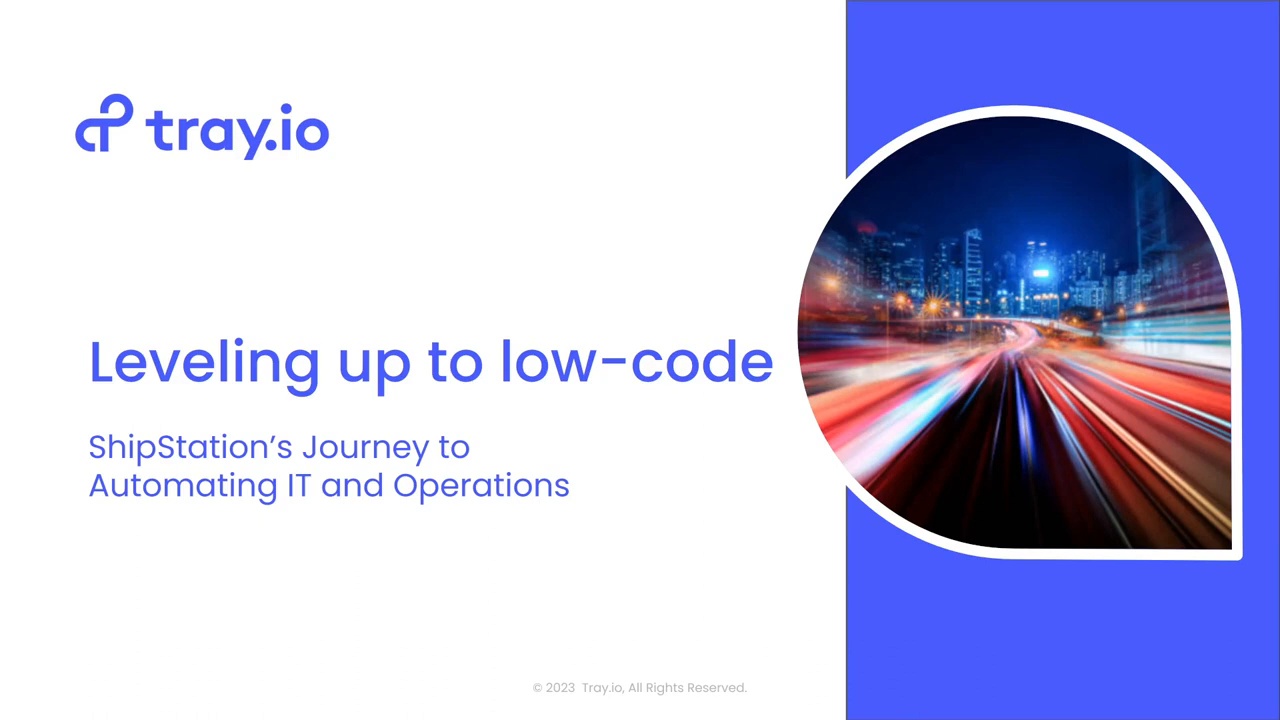
Overview
How do you scale IT operations without adding headcount? Learn how Auctane — the parent company of brands like ShipStation, ShipEngine, and Stamps.com — automated employee onboarding and offboarding to meet rapid growth demands and stringent compliance requirements. Hear how they leveraged Tray to modernize their workflows, support a global workforce, and free up IT teams for more strategic initiatives.
What you’ll learn
How Auctane’s IT team automated critical onboarding and offboarding processes
Strategies to expand workflows across departments without adding developer resources
Best practices for scaling automation with compliance and security in mind
Insights from Auctane’s future roadmap for continuous IT operations improvement
Session chapters
IT operations challenges at Auctane
Goals and outcomes of automation
Automating onboarding and offboarding with Tray
Real-world results and lessons learned
Comparing tools and Auctane’s decision process
Live demo: Tray platform in action
Q&A
Featuring
Ryan Pesta
Corporate IT Manager
Paul Turner
Automation Expert
Transcript
Welcome, everyone, to today's event, leveling up to low code, ShipStation's journey to automating IT and operations.
My name is Paul Turner with Tray, and I'll be your host for today's event. We got a packed session for you today. We left plenty of time for Q&A. So go ahead and, you know, any questions during the event, and we'll obviously, you know, go ahead and answer those at the close of the event.
Just wanna run through today's agenda and speaker.
Really pleased to be joined by Ryan Pesta, corporate IT manager with Auctane, an awesome T-shirt. I got a compliment on the T-shirt, Ryan.
The company behind a lot of brands, from everything from ShipStation to Stamps.com. And, Ryan's gonna be sharing his automation journey with us, today. Just a little bit of background on Ryan. I might make you blush here, Ryan.
Long career in IT, operations, everything from technical strategy, architecture, magic processes for complex multinational organizations, large scale IT projects, handling M&A, already supporting users, systems, services across the entire Auctane family. And Auctane stretches across, you know, ShipStation, ShipWorks, ShipEngine, ShippingEasy.
So just a really broad range of reach across those brands and companies. And, I think in your hands full, Ryan, I was looking through your bio, and it's everything from, employee onboarding, application deployment, equipment deployment, just a whole stack of different tasks. So, welcome welcome, Ryan.
Yeah. Thank you. A little bit of everything.
And then, just a little bit of background on my side. Gosh, I've been into enterprise software for about twenty five years, everything from ERP to data integration and analytics.
After Ryan shares his story, at Auctane, I'll take you through to some of the key, success areas around, automation and what to look for in a platform.
The idea really being around so you can automate without code and without all the maintenance headaches.
Then we're gonna hand you over to Mo, at the back end of this event. Mo's got background in process automation, various positions of software engineer, everything from banking systems and companies like JPMorgan and MacReid. So Mo's gonna take you through a live demo of low code automation. So welcome, Mo.
Just a very quick background on Tray. If you're not familiar with us, we provide modern low code automation that companies like Auctane run Tray, GitHub, Typeform, and numerous others. Everything to automate, integrate a really broad range of processes that we're dealing with today. Everything from onboarding and offboarding, IT service management tasks, provisioning, and they're doing all with low code. We've got a very high customer satisfaction. You can check us out on, g two as well as, as well as Gartner period sites.
So with that, I'm gonna hand over to you, Ryan, just to share a little bit of background on Auctane.
Yeah. So, you know, Auctane is a family of products centered around providing ecommerce solutions to the smallest shippers working out of their homes to the largest of enterprises. You know, if you're a small and medium sized business, you wanna automate repetitive tasks, such as, you know, shipping or packaging, things like that, or gain a single platform view of all your orders to various marketplaces, like maybe eBay or Amazon, Shopify.
And as a larger business, you may wanna roll your own custom ecommerce solution. You know, maybe something like ShipStation or ShippingEasy may not be the best scalable solution for you, but you wanna build your own. And so we have API based solutions such as ShipEngine that could, you know, reduce your development time and allow you to to build, you know, some custom build solution, you know, much quicker than it would take your internal teams to do. You know, Auctane has a product that can that really help. You know, one of the many products that we have, and, you know, we have out of the box integrations with hundreds of different ecommerce partners and carriers globally to not only provide seamless integration, but also reduce the shipping cost as well.
Awesome. Hey. Thanks for that, thanks for that intro, Ryan.
I gotta say, I've seen the ShipStation commercials, so you guys run one strong party.
Yeah. Yeah. This is where, you know, we're on podcasts. I hear them all the time, and people are always like, yeah. ShipStation or stamps or whatever. So it's really cool.
So love to, like, just, like, a kinda transition here, and maybe, you could share just some of the, the challenges you're facing on the, on the the IT side of things, you know, you know, prior to making a ship.
Yeah. So I guess I'll start from the beginning, you know, the whole Auctane ShipStation dynamic. Right? So, my journey started back in twenty eighteen when I joined ShipStation.
We were, you know, part of the Stamps, you know, family of brands at the time. We're about a hundred and fifty employees, two man IT team at the time.
Me, myself coming from a systems administration, like, infrastructure background, also the very small team, which is usually the case. You have to find ways to automate as much as you can. So, you know, historically, this involved, you know, writing, running custom scripts, you know, PowerShell scripts. We came from a Windows environment.
Usually, you have to self host this on your own infrastructure.
You need to patch, monitor, maintain that, maintain that, make sure, you know, your scripts aren't failing, things like that.
And, additionally, you know, this made it difficult for, you know, new more junior members coming into the team or organization or even another department, you know, maybe a software engineering team to have access to those scripts, let alone the ability to to read through someone else's script and and determine what's going on. So, you know, with my journey with ShipStation, we were very small, but I mentioned hundred fifty employees. Well, over the past just few years that I've been with the business, we've kind of gone through some movement in the organization structure changes, acquisitions, and we've grouped to over ten times the size. And so at peak, I think last year, we were over two thousand employees.
And so, you know, as we acquire these additional products under our portfolio, you know, my team is responsible for more and more. My team did not grow to the ten x size.
Right?
So, I knew we needed to start possible so we could focus on more of the important work.
And so while I was, you know, running scripts and doing some automations myself, I knew this really wasn't a scalable solution for us.
We had explored, demoed, and even for a handful of platforms.
Many, many tens of thousands of dollars, invitations.
One platform worked great. Once you started connecting other services to it, IDP, you know, for example, you lost a ton of that functionality and capabilities.
And so, you know, then we started kind of stitching together other automation solution to have. You know, Okta has their Okta workflows. Again, works great for Okta, but not really for anything else. And it was actually quite cumbersome and painful to use.
And so we ended up using kind of multiple different automation platforms simultaneously to solve for these different problems. And on top of that, I was still running, you know, automations manually, you know, via scripts or or running scripts manually. So it really just wasn't a great way to automate and to scale as the team kind of grew. And we needed to interact with other members when it came to these automations.
You know, our IT department grew. We had a web development team at that point. We have an enterprise applications team, which is catered to Salesforce, and Zendesk and those similar platforms. So it couldn't be something that is just an IT ops.
It needed to be kind of scalable across not only the whole IT ops department, potentially help desk department, but also, you know, the rest of the teams as well. And so that's where Tray came in.
So I trust you. Was there a kind of tipping point where you said, hey. You know, we gotta move to a more sustainable solution, you know, away from scripts. Was there a moment or a kind of light bulb moment when you said, hey. You know, the path we're on and the growth of Auctane and the acquisitions that we're making, the, hey. You know, I gotta figure something out and move away from scripts and, you know, crawling and those kinds of things.
Yeah. It really, it kind of reached a point in which other platforms I had to pass off, pass the torch to other team members. Right? You know, the business was growing so rapidly, that my time needed to be dedicated elsewhere.
And so they needed, you know, an ability to create automations and, you know, we had dedicated teams for web development or or, you know, Jira administration, Zenisk administration. And there needed to be a way for us to have oversight as an operations team, and be able to to help and assist and troubleshoot. You know, we might get involved in creating API tokens or scoping access, you know, for these authentication. So we need to be involved in it in some manner and have some form of oversight.
But, really, once it was like, okay. Well, now I'm not doing this all myself or, you know, my two person team. We're not completely responsible for this anymore. We needed a better solution that would scale with the size of the team that, you know, was going on time.
And we went from having a two man team when I started to, I think, we're a forty person department at this point.
Right. Right. So it was really about resources and spending less time on getting dragged down on a lot of operational tasks and kind of Right. You guys have to focus on more, you know, strategic activities with Auctane?
Right. Exactly.
Maybe looking at transition, like, you know, kinda like goals. You know, what are some of the things you were really looking just kinda like really looking to, you know, to achieve, you know, you know, when you kinda, like, start to stand up the vision of, where you want to go around, kind of automation?
Yeah. The goal was to to really find a scalable solution for the business as, you know, you've heard just generally about Auctane. You know, we're a very complex business. Right?
We have a lot of different teams all doing similar things, but for different products. So we needed a scalable enterprise grade solution that'll be able to accommodate the complexity of the business. You know, we needed a platform that could use across multiple teams, not just IT teams, but, you know, other parts of the business, whether that's, you know, rev ops or, you know, sales operations or whoever, that could be used for platforms like Salesforce at a at a large scale, did not require some sort of siloed development process. You know, that was one thing that when I came into the company, the engineers built out this custom automation, you know, custom built solution, and then you needed to push code to a repo, and then they had to deploy it.
And it was just like, involved too many layers, and that just slowed down our ability to really build quickly. And and and that's what we needed to do. These things, of course, like in IT, it's everyone needs it now, now, now, and that's what we needed to do. And just maybe it wasn't workable that way.
And so, you know, we also didn't have a dedicated software engineer.
And so, you know, we in IT needed to be able to develop things and and not even just a senior level person like myself, but, someone that may be more junior that just needs to build some some basic, you know, automation, but but needs needs to be a part of an oversight of of, you know, operations team. So it needs to be simple enough for non developers to use, but capable enough that developer level users could use as well and feel comfortable doing it.
I could ask you on the the solid tooling. I mean, get a rough estimate or the kind of different how how many how much, what's the kind of hairball out there? What does it look like?
Yeah. I think we were using, like, three different solutions for automation. You know, of course, like, you have the native solutions that come in on platforms like, you know, Jira, or Zendesk has some form of that. But, you know, on the IT on the IT ops side of things, it was okay. Well, we were looking at Okta workflows. We're we're we're I don't wanna call them out, but we were using a platform that historically was primarily, Google, G Suite management or a Google company. And, they kind of transitioned into this more automation of everything approach where you can connect to every application, and we support all these things.
Right.
Well, they weren't great for Google, but then when you started connecting, things like Okta, we could, in some fields, we couldn't read all the fields. Like, we couldn't write data back to the system. I was just like, well, this doesn't solve a problem. And we were spending many, many, many tens of thousands of dollars on this solution, and it just wasn't working for us. So I still had to create these manual scripts, and I knew I had to transition off that into something that was more capable.
Yeah. That's a really important point, like, especially, like, custom fields, those kinds of things. Right? You got a lot of tools up and breakdown when you've got you know, custom fields and, you know, custom APIs and those kinds of things. Right? And when you have a lighter way, you know, less flexible solutions, it's quickly to go outside of the kind of cumbersome of those pricing.
Exactly.
Alec, Kelsey, one more question. What I mean, what was, what's your kinda key checklist? I mean, like, a couple of things, like, hey, the must haves, you know, when you start looking around.
Yeah. So, I wanted something that was flexible. You know? Of course, we at ShipStation, you know, Auctane, we have all these partnerships and integrations, but it's only something that, like, we can develop and reach out and integrate with their development teams. I wanted something that, if there wasn't a native integration in Tray that we could roll our own integration. We can create our own authentications to various services and then build, you know, basically build our own kind of connectors and integrations with those platforms.
Or if maybe there was a functionality that, you know, maybe Tray doesn't have integrated in, we can use our own custom rest API, you know, connectors and and build it ourselves.
Right? And so we wanted those capabilities and didn't wanna be bound by, you know, what a single platform might develop for us. We wanna be able to build our own if necessary.
Now did you go through a process again, like, hands on and kinda trying everything out beforehand? Or how did that work out?
Yeah. We actually had a separate team that the manager had left the company, and there was a couple, like, minor workflows. And so I've been seeking out other solutions at the time, and I think our plan at the time was like, oh, well, we don't, it's just a small thing. We don't need it. Let's get rid of it.
Right.
And I was like I started looking into it, and I was like, okay.
Well, this actually seems really cool. And I started building out some test workflows and realized very, very quickly, you know, that this could be something that we could actually, you know, utilize long term. And so I think we went from, like, having five workflows into now we have, I think over around seventy five or over seventy five workflows. Yeah. Just on my team side of things, on the IT ops kinda help desk area.
We have, I think, around thirty workflows, maybe a little bit more than that. So, you know, we've really kind of expanded our use case, and it covers, you know, onboarding, offboarding processes, tasks like automatic archiving, you know, for compliance purposes or, deletion of data after periods of time.
We work with other departments all the time where, you know, they submit a help desk ticket. Hey. I need to do some FTP upload thing, but it needs to be automated. And it's like, okay. Well, this is kinda something that could fall on the purview of my team, and we can help out and assist with. So we have, like, automated CSV uploads going on for finance purposes. And so we're kind of helping other teams in enabling, you know, their ability to to work better, not just on the IT side, but the rest of the business.
No. No. I gotta ask you. Obviously, I, you know, speak to a lot of, you know, IT leaders like yourself and, you know, if I feel like the bane of everyone in IT's life is provisioning and deprovisioning and those kinds of things.
Right? It's the must have. Right? And then no matter where you know, every old IT integration.
I mean, like, just love to, like, learn a little bit like, you know, what does life look like? You know, now you've put the, you know, the legwork into automating with Tray. You know, how does that work with Auctane?
Yeah. So there's quite a few processes that are involved, of course, with onboarding and offboarding. And when you're sometimes doing twenty to thirty a month at times, you know, that becomes quite tedious to do a lot of manual operation. And so, we it's more of an assistance thing and and allows something like, when it comes to Okta, for example, it only allows, our use or or our help desk to to maybe enter a few sets of data. And then with Tray, I'm automating adding additional data to the user's profile or formatting their profile in a manner that doesn't require manual data entry. Because as everyone knows, like, you enter enough data for enough people, you're eventually gonna make, you know, mistakes.
And so, it eliminates a lot of that work that's involved for our help desk team.
And, also, any when it comes to off boarding users, that to me is, like, one of the most critical pieces because, you know, we have compliance requirements, and we're working, you know, you know, towards those. And, we want to ensure that users are deactivated. Their access is removed to things like Google Groups or specific Okta groups or whatnot. And so we we automate a lot of the those off boarding tasks and, kind of trigger other automations around that, you know, whether it's putting a user in an archived group after a period of time or in the case of, like, compliance, suspending a user if they have an access in a period of time.
And so that just solves a lot of that manual effort where you're, like, running your reports routinely. You just don't have to do it if you can just query the data and automate that and run it on a routine basis. And so that's what we're doing with Tray. And, really, the long term approach for us is we really wanna streamline you know, we work hand in hand with HR.
There's still some manual processes right now that we're refining down, but, really, the long term goal for me and in the department is to automate as much as that as possible and put it put it in the the hands of HR that could initiate, initiate a deprovision of an account or with if a user transitions from our recruiting platform to automatically provision them to to to Okta without a ticket having to be created or or without, you know, any manual intervention. And so the more we can reduce the time spent for our help desk and IT operations team on this manual work that is error prone, the more they could spend time actually solving the organization's, you know, problems.
That's an important point. Right? So it's not just about saving time. It's all about producing risk as well.
Exactly.
Maybe can I go in there? Hey. You know, it's also about the benefits. Right? You know, you know, what have you kinda seen?
Right? You've obviously been using Tray and automating for quite a while. You know? How’s it kinda shaking now?
Yeah. I mean, it's
It's been great. You know, it's because it has saved a lot of time for the business. You know? As time has gone along, it's just it's one less thing that people have to worry about.
And, you know, we could we have the ability now to, of course, refine and expand those automations to automate even more. So it's like something like, deprovisioning task where, you know, we have to clear out all this data. We need to clear out the users two factor codes and, you know, maybe reset their passwords or or remove their access from certain systems or whatnot.
Now our team doesn't have to worry about that and can really focus on the other things that matter. The hundred projects that we have to do, you know, for the business as we continue to grow. And so definitely see, you know, a productivity boost. And I think, you know, IT, while, you know, we are we might we do not generate revenue for the business.
We are definitely a revenue enabler. Right? And so what we can do to help the rest of the business instead of just doing these generic IT manual tasks, I think, you know, grows the business as a whole, and it makes the whole business, you know, more efficient. So it's so hard to quantify it, but, you know, it's it's it's definitely there.
Got it. Got it. Yeah. That's that, it's interesting. Right? It's everything from, you know, doing more with the team you've got, you know, being able to focus on what matters more over the business and, you know, bit more more value based delivery, right, as well as do, obviously, the risk side of things too.
Now I would love to kinda ask this question. Like, because, obviously, you know, you say you've been hands on for a long time. Like, best practices. You know?
What does that look like? Right? What's, kind of, Ryan's advice to anyone that embark in, like, kind of a low code automation initiative?
Yeah. Yeah. For me, you know, I have a lot of experience scripting and things like that. When you're moving to a system like this, it's, especially when other teams are involved, it's really important, of course, to be careful about permissions, you know, you know, zero privilege type of thing.
Recently, some time ago, rolled out the ability to separate workflows into, like, different workspaces. And so we have different workspaces built out for various teams. You know, IT has oversight of that. And so, you know, kind of, reducing the, I I guess, or improving security controls, is really helpful, and having IT oversight of that is helpful.
And when critical pieces because especially when you have multiple different teams building things, if you can build a modular workflow that multiple teams can utilize or multiple members of my team can utilize, then we don't have to spend all this time, you know, rebuilding, or copy and pasting workflow steps and then maintaining those. You could just maintain it from a modular perspective and trail with their callable workflows, you know, allows that to to happen.
And I know, I think you've got some, some examples to share. Right?
Just some of the automations you built.
Maybe I can jump into some of those, you know, some of those screenshots here.
Yeah. I could talk for hours about all the workflows I built, so I'll spare you guys. And so this is one that, you know, represents a callable workflow. So, you know, on the left side here, you can see this lightning bolt.
It's actually calling a different workflow, which is on the right side. And so, in this case, I wanna find a manager's, basically, subordinates. Right? So everyone that has this manager ID as a part of their manager ID field, I wanna pull those users and and see and this is actually part of our deprovisioning process to remove that manager out of the field.
So our help desk team doesn't need to manually delete that data.
And so we can actually remove that data automatically via Tray by calling this separate workflow. And so then if I need to tweak or refine, you know, that workflow, there might, you know, there might be fifteen other workflows that are utilizing this one callable workflow. And so it eliminates the development time, development steps involved. It makes it easier to to view what's going on in this, you know, trigger workflow.
And, it allows easier, you know, maintenance and scalability for, you know, thirty, fifty, a hundred workflows that you might inevitably have on the IT side. So this is one that directly relates to kind of IT, you know, IT operations, work.
I got a good question from the audience here, you know, while we're here. One of the questions here is, you know, how is this different from, you know, what you get with from Microsoft, right, your Dynamics three sixty five, your Power Automate. Right? And, you know, my my sense of it is that that, you know, the kind of workflows you can build when you see, like, the workflow you build on the right where, you know, you're bringing you're gonna have pretty substantial amount of business logic in there visually, you know, lots of conditionals and nesting and then calling workflows.
You know, when you're using more, you know, you know, you know, other tools like Empowerment, for example, you can quickly re-outgrow that. Right? And, it gets a little bit more difficult to represent your workflow visually and kind of manage all that, you know, business logic. And you you start to put more and more in code in the workflow, plus, you know, managing it or using low code?
Yeah. And for us too, we're not really a Microsoft company. You know, our user directory is Okta. We actually just had a meeting about this earlier this morning. But, but, yeah, you know, we came from being really not, you know, Microsoft oriented company. And so and a lot of companies are moving away from that. So, so for us, you know, it really wasn't applicable.
Got it. Got it.
And then I think you got another one to share here, right, on the Google tech side of things.
Yeah. This is actually I think this is, like, one of the cooler use cases is, you know, we are a Slack company, and everyone loves to to you know, all our engineers love to build Slack apps. I think the most recent one is ChatGPT, like probably every other engineering company.
And so, this was actually built out of a need to standardize our VoIP, IVR menus. You have different VoIP platforms currently, with different teams and, you know, different products. We're looking to consolidate that. But, as we grew and grew and grew and expanded into different countries and different call queues, it was very difficult to track down dedicated people to manage the voice recordings.
And so, you know, on the ShipStation side back in the day, there would be one person that I could go to. And then if the sales manager wanted to change the wording or change something, I'd have to go track down that person and schedule a meeting with them, record a new recording. Well, that really wasn't a scalable solution. And so, back in the day, I created, you know, just a custom script.
I ran it when I needed to. You know, we didn't have many call queues. We didn't have many changes. Now that the business is so large and we have so much complexity, other teams are also managing voice recordings.
We're using Zendesk Talk. We're using, you know, Zoom phone. We use Talkdesk at one point. We've, you know, been using multiple different platforms and multiple different people, and we really need to have a standard approach to to voices and and and and and keeping that consistency across the call queues and be able to modify them on the fly without having to involve anyone else.
And so this is just a cool app to me where I use Slack's, like, modal framework, and I'm basically building a custom Slack app all using Tray.
And so, you know, everything that you see on the left side here is built using the Slack Slack modal framework and is all being presented by Tray. So you hit the little plus icon. You say, generate a speech file. It pops up this window in Slack.
Basically, it reaches out to Tray and says, okay. What's being done here? And based around that information, it's gonna kick you back an mp3 file of what you requested, you know, text wise in whatever voice, using Google's, text to speech, like, AI system, which is actually very, very cool.
And so, you know, really, it's actually quite a simple workflow, but it really shows you the kind of the flexibility of what you know, maybe this isn't something out of the box, but you can really build something as an engineer. And it wasn't super difficult. So, this is just a cool example.
Yeah. Yeah. That looks slick.
So, actually, kind of final question for you, Ryan. Next steps, what do you kind of plan to do next?
Yes. So, for us, it's really streamlining the onboarding offboarding process, further.
We have, you know, like I mentioned earlier, some basic automations. We really wanna get to a point where we eliminate as much IT resources from that process as we can. You know, a lot of times, we're just a middleman. You know?
We we we're, hey. This person HR tells us this person's being onboarded. We just manually create the accounts and, you know, some automations take place. But, like, do we really need that stuff?
Probably not. And so we want to, really make this a lot easier from the onboarding, offboarding aspect and and even from the security aspect of, like, automatically deactivating or or locking out a user from their device. You know, we're using Intune. We're using Kanji on the Apple side.
And so we want to just automate as much of that as we can to eliminate those manual processes that are involved, which are prone to failure and insecurity risks. And so, that's really the focus, for us over the next handful of months is, you know, working hand in hand with HR to see what can be done to automate, and and and further streamline, you know, their onboarding, offboarding process.
That's awesome. I mean, I think that some of the things you shared here, right, some of the some of the where, you know, every IT leader spends their time, their organization spend their time, right, in provisioning, deprovisioning Yeah. IT ops tasks, ticket management, archiving, and all those kinds of things. Right? You know, these are use cases that, you know, everyone in IT sees. Right?
Yeah. And we have a ton of, you know, different initiatives across the business.
And we did now have a dedicated infosec team that we work hand in hand with, and they have a lot of initiatives. And, hey. Can we do this, or can we make this easier. And, from the security aspect, you know, we're looking to integrate with platforms like CrowdStrike or or, you know, automate some of those security risk where, hey.
If an alert gets triggered in CrowdStrike, this user has, you know, their machine compromised, well, maybe we wanna lock them out from logging into Okta or or, or lock out their machine completely. So they have to reach out to IT and be like, hey. We need to look at your machine to see what's going on. And so, you know, the only way to do that is via some sort of centralized automation platform.
So we have a lot of initiatives, you know, when it comes around that and and, you know, especially around the compliance, security, HR perspective.
Well, that is a great, great story, Ryan. I mean, that's, you know, we really appreciate being a customer and love some of the results you've achieved, and, and so so thanks for sharing your story. Sure. Thank you. Thank you. Well, I think we've also been able to discuss some questions as well. So we'll, near the end, run through some of the Q&A.
Just very briefly before we kinda jump to the demo, just like, just go through three kinds of keys to success that, you know, we see, you know, over and over again when we see organizations can be embarking on, your low code and automation initiatives. The first really here is, you know, flexibility, you know, is key. Right? You really don't wanna hit a hit where you've outgrown the low code tool, and you just have to start running, you know, Python and JavaScript, you know, some of the things. So, again, it really has to be, you know, flexible for your power users to build, you know, sophisticated automations, right, but also easy enough that you can hand off automations to business users as well. So you really don't wanna hit that code wall when you're building with low code.
The second area here is governance and management, and, you know, we see this over and over again. Right? You know, when you've got, you know, sixty, seventy, eighty, hundred, two hundred workflows, integrations across the organization, you really need that instrumentation. Right?
You know, logs and, you know, streaming and, you know, debugging and error handling and all those kinds of things. You can monitor. You know, if you have an unmanaged sub silos, it gets really hard to, you know, secure it and reuse it and all those kinds of things. So kinda governance and enterprise governance is really important.
And the final side of things is scalability. Right? If you look at older platforms, not naming names. Right?
But, you know, all of them require, you know, older style of servers and provisioning workers and all that kind of stuff to handle the load. So elastic scalability really helps. Right? You know, when you're rolling these workflows out, you don't have to worry so much about, you know, when you deploy another server process or a work process.
So things like service architectures can really help with that in the back end. So as your load decreases, for example, when you get a demand spike, you know the automation platform is gonna go ahead and meet that on the back end.
Now as I mentioned, you know, now Ryan really touched on this, you know, heavily. Right? But, you know, the visual development, you know, is really key. Right?
And, you know, what we say at Tray is that, you know, if you can draw on a whiteboard, you really want there to be, you know, very little daylight between what you draw on a whiteboard, right, and how it's gonna look in your process. You want them to look the same, you know, the same. Right? You need proper readability, you know, for maintenance as well.
So things like, you know, visual condition logic, you know, any levels of branching, nesting, you know, reusable logic, data mapping, handling formats like JSON, XML. Right? You gotta have it all in there, and you gotta handle it as visually, you know, as possible as well. So, you know, minimizing how much code you're burying in the builder and exposing as much in the workflow.
Mo's gonna run through that in the demo.
This is the kind of key goal. Right? And I think you're right. I think you shared this, right, a little bit, which is you wanna get, like, consolidate your tools to get to one to get to one platform. Automation, just sharing some of the use cases, you know, just beyond, you know, including and beyond IT ops, that we see, you know, across our customers. You know, everything from, you know, marketing teams looking to connect their stack, things like data cleansing and enrichment and score scoring and deduping.
We see finance and sales ops teams using us to connect their Salesforce and Nestle deployment for things like, you know, order to cash. We have customer service teams using us for renewals renewals and ticket escalation and those sort of things, as well as, you know, HR side HR folks using them for, you know, employee onboarding as well on the HR side of things as well. So, you know, lots of different use cases. The nice thing here is that if you think about all the different tools you've got, you know, there might be magic to listen to scripts as well. You can start to, you know, build all this stuff out in one, you know, low code vehicle, you know, today as well as hand off some of these automation builds to your business team as well.
So automation platform, Mo's gonna jump through this in more detail. But the key takeaways here, you know, low code, a modern experience. Right? And if you look at some of their older visual platforms, you know, you'll be in, like, a Windows desktop and those kinds of things.
You won't see it with Tray. Right? It's a modern web based experience and a modern look and feel. Everything we do is API first.
You know, we connect to your rest and soap and GraphQL, your APIs, and all the all API first connectors. We include a vast array of connectors out the gate, about five hundred plus. Right? So everything from ERP, CRM, HCM, marketing, tools, databases, those areas.
Big focus is on collaborative development as well. Right? You know, the market is, you know, the requirements are moving right from one person that builds integrations, you know, to teams working together, to build. So as Ryan mentioned, things like workspaces and projects.
Right? Those kinds of things enable folks to work together collaboratively rather than one person getting stuck with, you know, with integrations.
So it's really about, you know, modern, diverse old ways. Right? You know, flexibility, drag and drop. You know?
Old way is, hey. You get some clicks, but you still gotta write a lot of code. Right? Our focus is on readability.
They're hundred percent visual, right, and really minimize the need to bury code, things like Ruby and Python and JavaScript in your workflows.
Collaboration, people working together, the old way. You're just specialists working only. Right? And that limits your throughput in terms of the kind of automations you build. We've got a lot of connectors out of the gate, you know, find your plus, and the whole lot of DevVoc series will scale automatically as well. Right? That serverless architecture means as your volume grows, you scale along with it.
You know, you know, we're incredibly proud to, you know, to have Auctane as a customer. Right? You know, and, you know, just just to give a sense of some of the other folks, you know, some of the, you know, other customers that run Tray. So everything from Vox Media using us to, you know, accelerate their customer onboarding, so they auto provision their customers. You know, twenty x, companies like HackerOne that are improving their developer productivity by the developers using low code, first underwrite code for integrations.
It's just a vast array of companies. Jellyvision, for example, using us for their lead response. So, basically, they're getting their leads in the hand of their sales teams faster through automations so they can close more deals. Just a vast array of automations that, you know, like customers like Auctane, you know, Vox, and Jellyvision, AdRoll, we're all using Trayfall.
So with that, I'm gonna hand it over to,
Mo to take you through a demonstration. So over to you, Mo.
Excellent. So, what I'd love to do is walk through the tray platform and walk through a lot of the things that Brian and Paul have mentioned here. So what you're seeing here is the Tray app. When you first open it, you'll see all your different projects.
Inside of each project, you'll see all of the different workflows associated with each one. And, as a manager, as Ryan mentioned, you want to be able to separate your different teams. So for example, if you're working on projects in rev ops or HR or marketing, whatever those might be, you can separate them in that workspace. And inside of each workspace, you can allocate different users.
So you can say, for example, that a specific person will be an administrator who can decide which application etcetera you wanna integrate with. Another person might only have read access like a viewer, and a third person might be a contributor, meaning they can, you know, work with whatever applications have been added and then actually build the workflows associated with them. So having that robust control around each of those, separated silos, but also making sure that each one of them can collaborate and work together as needed as well.
When you first get started with Tray, one of the best ways to do so is by using the templates that we have. So for example, here, you can see templates as organized by different use cases. You can see some for sales or HR or or, you know, finance, security, and so on. And when you want to use a specific template, all you really have to do is, hit this use template button, and it will ask you to log in or take you to your screen in order to do so. Now what I wanted to jump through was a few different examples of what a workflow might actually look like in production.
So here, for example, I've brought up a workflow that does a lot of the similar things that Ryan had mentioned, like, for example, monitoring changes in IT, understanding who has been added to certain device groups. For example, inside of Tray, we use Jamf to manage our devices. You might want to know, for example, who has been added, who has been deleted. Well, it's very easy to do so in Tray.
Not only can you build workflows, but you can actually see how each one of them runs, and you can see a robust log. For example, here, I can see all the different people that have been added. I can see exactly, you know, when they were added, why they were added, and so on. And if I ever need to replay it or run it again, I can do so directly from the screen just to know what happened.
And, if we see what's, what the result of this workflow is is, for example, a very simple Slack message that says some changes have been made here, I can either add an I can either add these things or I can move these things, or I can notify via email and then have Tray actually handle the notification aspect itself, which, again, is just another workflow that you can then customize. You can say, for example, if it's denied, rejected. If it's approved, resolve it. If it's, send an email, then actually send the email itself.
So all of this is happening and being orchestrated by Tray. This is just one example of a workflow, and one example of logging.
These logs that I mentioned, by the way, are not just visible in Tray inside of the UI that I just showed here, but also are able to be exported to any other system that you use. So IT teams often use things like Splunk or New Relic or, you know, Datadog to monitor their other applications, and we can plug right into that. So you have one monitoring one kind of pane of glass to look into for all of your needs, including the automations that are running in.
Now, as Ryan mentioned, a lot of the benefit of Tray comes from not just automating IT work, but also marketing, rev ops, you know, finance, and so on. So I've pulled up a few different workflows here just to give you an idea of what's possible. So here, for example, we have a workflow that syncs Zoom webinar participants into your Marketo, you know, marketing tool.
Here I have brought up another workflow that looks at Gong call data and then syncs it inside of Salesforce.
A third one here looks inside of Salesforce and syncs that information with your NetSuite ERP system. So you're kind of getting the sense now of just what the possibility is as far as automating, not just one part of your organization, but all the different parts of your organization and make them all speak to each other. What I wanna double click on is a specific workflow that we recently built with IT and with HR that synced every fifteen minutes, ADP records that were being, you know, generated, in their HRIS system, and then syncing that in parallel with their security system in Azure Active Directory.
One of the greatest challenges that this company faced was the fact that they actually had something around seventeen thousand employees. And so on any given day or any given week, they were processing thousands and thousands of these records. What that meant before it was automated was that, it was not actually, you know, something that was happening in real time, that the sync was taking many hours to complete, every every week. And by automating it with Tray, they actually saved all of those hours because the sync would happen within minutes.
The way this works is by going into our connector library here on the left side, finding whichever connector you're looking for. So in this case, for example, we might be looking for the ADP connector, dragging and dropping that into the canvas, and then working with that specific connector's action. So any actions that connector makes available via its API, we can actually work with as well. So here, for example, we might get worker details. We can see exactly what inputs we need in order to do that as well as the outputs that that will provide. And then we can bring in our Active Directory step and so here, for example, Azure Active Directory.
Do the exact same thing where, for example, let's say we're gonna create a user. In order to create a user, we have to provide certain inputs and we know exactly which outputs we'll get. And in order to link these two different systems, we have what's called the snake connector. So for example, we can say that the display name of Active Directory is actually gonna come from ADP, and we can search for, for example, for name.
And we can say that this is gonna be the given name and that's gonna be the display name here. Or even if we want to concatenate multiple things, we can say, for example, that we're gonna take the last name from ADP and concatenate it with the first name that came back from ADP as well or let's say the formatted name that came back from ADP. So you can see how you can actually tie different pieces of information together to any of the various connectors you have, in this case, Azure Active Directory and ADP. And if I go into this workflow, you can actually see that we are working with things in parallel.
This is one of the most unique aspects of Tray that no other vendor in this space. And I know somebody asked about Power Automate, them included, they don't offer, which is the ability to work things in parallel in an unlimited way. So for example, if you have thousands of records and they take one minute each to sync, instead of taking one thousand minutes to sync because each one's gonna happen in sequence, we actually take one minute to sync because everything happens in parallel. And, that is a very powerful tool, not just for syncing one system with another system, but also when you think about syncing multiple systems together, the fact that you can have all of them humming along in parallel.
If there are any kind of transformations you need to make, like, for example, here, we need to normalize a worker record. We're doing some kind of JSON transformation. We could also use our helpers. For example, our text helper lets you concatenate text.
Our random helper lets you generate a unique ID. Our encryption helpers lets you encrypt data so that it's secure inside of your, inside of your automations and so on. Right? So you can actually manipulate that data, make decisions.
Like, for example, here, we're making a Boolean condition, where we're checking if this employee exists already. If they exist, then we're updating them. And if they don't exist, then we're creating them. All of that logic, again, happening inside of Tray.
All of that logic, again, auditable from within our audit logs. So very powerful, automation engine in general.
Now this is mind me sorry.
If you don't mind me chime in, these are the challenges that we're looking to solve, and, we've explored other solutions in the past that are, like, dedicated to this particular problem. Right? Hey. Sync from ADP to Okta or ADP to AD, and we're talking tens of thousands of dollars for just that sync. And so to be able to do this in Tray, like, makes it so much better. Right?
Yeah.
Very glad to hear that. And I think, in a lot of those systems, they are built on specific data points and only those data points. If you ever have to deviate from those, it can be very difficult. Tray is built on flexibility, so we want you to deviate as much as possible.
Even from for example, right now, what you're seeing is the happy path of your automation. But what happens if there's an unhappy event? What happens if there's an exception? Right?
Well, in Tray, you can have two kinds of exception handlers. One, you can specify for a specific step how you want to handle that exception. So if an error occurs, perform certain steps. If it doesn't, perform other steps.
So you can do that. Similarly, you can actually set up a global event handler exception handler, excuse me, where, for example, all the exceptions of this workflow will bubble up to this one handler, which then will apply whatever logic you want. So some of the most common logic, for example, is that you create some kind of triage. You say, hey.
An exception occurred. We don't actually know why, but let's provide some information. If it's a low priority, let's send an email. If it's, you know, neither low nor high, let's create a ticket in Jira.
And if it's a very high priority, let's send that information in Slack to a dedicated support team, and let's actually customize that message. So, for example, we can say, like, help. There is an error in this workflow.
And you can actually specify, for example, the workflow title or the UID or the URL. And the URL I'll come back to this in a second.
You can actually say, for example, please click here to go to that error, and you can provide that URL. And this is actually a very important tool for IT teams, not just for automations within IT, but across the organization because what that means is instead of having to monitor actively their automation practice, they're getting push notifications for specifically the errors that had occurred, debugging specifically those errors, and then moving on with the rest of their day. Right? So when you're talking about ROI and you're talking about time savings and how Ryan's team of very few individuals can manage seventy different workflows, this is how they can do that.
Having gone through the workflows side of things, I would love to jump into how these workflows can be published.
So right now, we're seeing from a builder's perspective and from an IT perspective, for example, how you might manage these workflows. But beyond that, one of the things that you should, that makes Tray very unique is that you can actually create what are called solutions, internal or external to your customers. For example, if you wanna provide them as a, as a service to your customers, you can create these, UI layers on top of these workflows where, for example, instead of the user having to touch the workflow or understand the mechanics of it, what you're saying is I just want the user to come in here, provide their for example, if they're syncing LTT Pro with Active Directory, I just want them to come in here, provide their information here.
All of this information is collected, encrypted, secured in our authentication vault. And same thing with Active Directory, they would go through the OAuth flow. And when you publish this, the customer really just sees the screen. They don't have to deal with all the mechanics of internal automation and the workflow and exception handling.
All of that is done behind the scenes. So, when you think about an IT organization either publishing to an Internet portal or else maybe just as an organization, a lot of our customers provide these as monetizable integrations to their customers.
This is a very powerful way of doing that, and it comes with all of the APIs that you would need on the back end to monitor or to manage, excuse me, for example, who your users are, what those authentications are, what each instance does, like, what the configuration for each instance is, and and what the unique values were. For example, one customer might wanna, you know, tweak things to run every fifteen minutes. Another customer might want it to run every hour. Basically, just allowing you to tweak the inputs of that workflow without having to make changes to the workflow itself. So, I guess having seen the way that we manage our users within Tray, having seen how we build workflows in Tray, and then actually publish and, make those available to end users if you would like through a more simple interface.
Hopefully, you've seen an overview of just what you can accomplish with Tray, not just, again, in IT, but across your different organization across your different departments and across your tech stack. So if there are any questions that have come up, I'd be happy to answer them. And, thank you again for your attention and time.
Hey. Thanks very much, Mo, for that, the great demo.
Really comprehensive.
So, actually, got a couple of, got a got a got a couple of, questions have kind of have come in.
So the first one here is, actually, for Mo, it's for you. It's, can you build your own connector?
Yes. Absolutely. Happy to walk through that. So for example, here back in Tray, you can build inside of your own account, your own connectors, and you'll see that I actually have a few that we can walk through.
For example, Ryan's, Ryan's example was having to do with speech to text. So maybe let's go through that one. When you are working with our connector builder, as we call it, you don't have to know any programming. You just have to know how APIs work.
So for example, if you are working with the Google Dialogflow API, which is the one that I was working with here, you can specify what the request should look like. So here, for example, it's a delete request or a get or a post or whatever it might be, what endpoint it should go to. Again, all of these things are paramarizable. So if you want to publish this and make it so that somebody puts in their own project ID and their own knowledge base and their own inputs for that endpoint, they can do so.
You provide whatever authentication mechanisms you need to have, and you can specify, for example, which input. So here, you can see I have three inputs. Maybe I need to add a fourth input. I can, you know, do that pretty easily from this interface here?
I can specify what, you know, what type it should be and so on. And not only that, but I can actually test it and then see the outputs that that input will provide. And I can do that not just for one action, but I can do that for many different actions associated with this connector, then publish it and make it available inside of that connector library that we saw at the very first start of this demo with the workflow. So this is a very powerful way for your IT teams, for example, working with, you know, technologies that we might not have in our connector library and building your own connector as well.
Yeah. That's a nice way of getting reusability and also not having to get knee deep and look at an old fashioned SDK. Right?
So, actually, question, Ryan.
This is the money question right here, which is, how long does it take for you to build an automation edge, right, typically?
Yeah. So it depends, it depends, it depends, really. You know, some simple workflows, you know, some some basic querying of data, returning data could be very quick. You can get that done, you know, thirty thirty minutes to an hour. You can have authentications going within a few minutes.
Some of the more complex workflows I've spent, you know, ten, fifteen hours on, but have saved so much time, you know, over the last, you know, eighteen months or twenty four months it's been running well over the time that that I've spent, you know, developing it. And it's kind of one of those. You just build it. I'm I'm I'm the type where it's like you build it once and you build it to scale, and it should be good to go.
You shouldn't really have to touch it very much. And so, you know, I'm keen on doing you know, following that practice. But even most recently, this past week, actually, I put one of my guys on to build a workflow, he really is not wouldn't consider himself a scripter or coder by any means and, and was had never has never touched Tray outside this past week. And, you know, within a day or two, you know, in his spare time, he had a workflow built out.
Oh, that's it. In his spare time, that's not yeah. That's not a bad, that's not a bad way of knocking out right there. So, actually, question for, for Mo here on, you know, a kind of in the security and the compliance kind of vein of things, you know, obviously, you know, important for IT organizations as well. What kind of compliance and, you know, service does Tray have?
Yeah. So, from a compliance perspective, we are SOC2 type two compliant. We are actually HIPAA compliant as well and ISO nine seven hundred. But, beyond that, I think it's more about how we enforce compliance within your own organization. I think we saw some of the workflows that do monitoring of IT devices for use. We saw the workflows that, you know, reduce human error when it comes to syncing your CRM with your ERP system and your orders with your cash flow and all of those kinds of things. So, beyond just compliance from a systems perspective, we also help you enforce compliance from a people and from a process perspective.
Perfect. And then to go one for Ryan here. In terms of just like, hey. What would you knowing everything you know now, is there anything you do differently if you started with a, you know, a clean sheet of paper?
Yeah. I think, at the time when I started building out these workflows, I certainly was not expecting the business to be, you know, two thousand plus users, you know, spanning across, like, you know, twenty countries. Right? But, definitely building things to scale and creating modular workflows, I think not only helps, you know, you yourself, you know, building these workflows, but allows the workflows to to scale, you know, beyond five or ten workflows.
You know, very, very soon here, we could see ourselves just in IT being over fifty workflows and not having to repeat the development time involved in building those and maintaining those separately. So, you know, building out and using best, you know, coding kind of practices, right, or low code practices in this case, is really the best way to build these things out.
That's great.
Well, you know, I know we just reached what we've reached that kind of top of the hour here. So, really wanna thank Ryan for kinda taking you through everything from your challenge to solution and best practices over at Auctane. So thank you so much, Ryan, for taking the time to share your experience.
Thank you guys for having me.
And thank you so much, Mo, for, for a fantastic, you know, demonstration and, answering those on the flight questions.
For everyone here, if you wanna run, you just head out to Tray and set a demo, and you guys should start your own trial as well. So we encourage actually if you wanna get hands on you know, often when you're working with a vendor, right, it's like real hard to get hands on. We make it super easy so you can start a trial and start to build your own automations, you know, with. So I wanna thank everyone for taking the time for the event, and I hope you found it valuable.
And, obviously, if you have a follow on questions, don't hesitate to contact us. So have a great afternoon, evening. So have a good one, everyone. Bye now.
Let's explore what's possible, together.
Contact usMore like this
Strategies to transform your integration initiatives using AI
See how teams are embedding AI into integration projects to speed up delivery, boost flexibility, and bring automation to business users.
From cost center to profit center: Monetizing integrations
Learn how modern SaaS teams turn customer integrations into revenue by offering premium features, reducing churn, and boosting win rates.
Order-to-cash automation and the Udemy transformation
See how Udemy connected CRM and ERP systems to accelerate cash flow, improve revenue visibility, and scale operations efficiently.