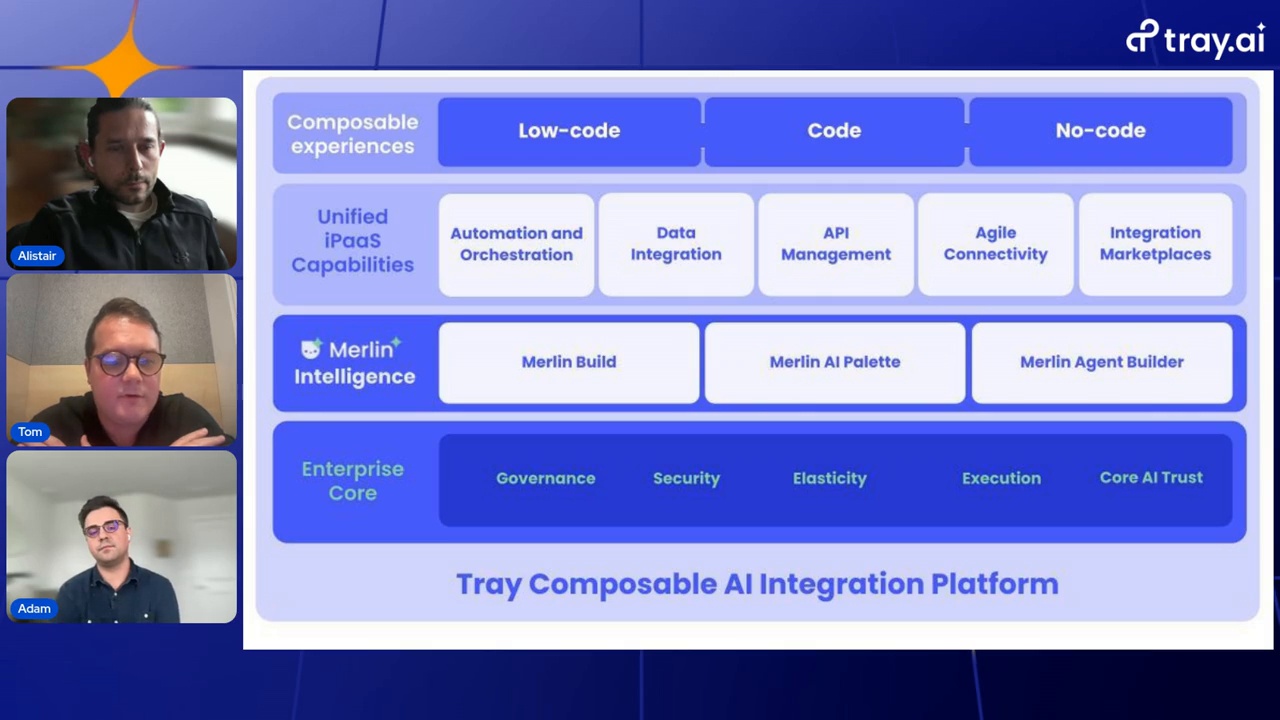Beyond chatbots: Deploying AI agents that actually solve IT tickets
Learn how to cut IT ticket volume going to a human by 75%—with a real AI agent built for action, not just answers.
Most “AI agents” are just chatbots with a shiny new label. They respond, but they don’t resolve.
Watch this 30-minute LinkedIn Live session to hear from Tray.ai CTO Ali Russell and Director of Product Tom Walne as they break down how to launch agents that act—cutting ticket volume, slashing support costs, and freeing up your IT team for real work.
What you'll learn
- Why IT service desks are the #1 place to start with AI agents
- How Tray’s ITSM agent slashes support volume while staying safe and accurate
- What “agent architecture” actually means, from knowledge modeling to escalation paths
- A walkthrough of the Tray ITSM agent in action
Session chapters
- Welcome and introductions
- What IT teams are dealing with today
- AI agents vs chatbots
- See the ITSM agent in action
- How the Tray ITSM Agent works
- What sets Tray apart?
- Why start with ITSM?
Featuring






Transcript
Alright. Hi, folks, and welcome to today's Tray.ai LinkedIn live event, "Beyond Chatbots: Deploying AI agents that actually solve IT tickets."
I'm Adam, Content Marketer here at Tray. And today joining me are two of the people behind the Tray ITSM agent. So, first, we got Tray's Director of Product, Tom Walne. Hey, Tom. Thanks for for joining us.
Thanks for having me, Adam. Great to be here.
Yeah. Of course. And we've also got Tray Co-founder and CTO, Ali Russell. Ali, thanks for being here.
Hey. Thanks, Adam. Always a pleasure.
Yep. Alright. So before we jump in, I'd like to just kinda set the stage. So, you know, as you both know, right now, enterprise IT teams are under a ton of pressure. Right? They've got growing ticket backlogs. They've got, tighter budgets, and then they got these mandates from leadership to, you know, do something with AI.
And, you know, while the market is flooded with these so-called AI agents, you know, a lot of them really don't do more than chat, maybe surface FAQs, maybe even create a ticket.
But, you know, today, I think we'll go a little deeper and we'll hear from Tom and Ali about what's really happening inside IT support teams and how real agents are different from chatbots. And then we'll just kinda walk through what deploying an enterprise-ready ITSM agent actually looks like.
Okay. Sounds good, everybody?
So let's go ahead and get started, and let's start with kinda what's happening on the ground. So a recent survey found that 58% of organizations say that their IT teams spend more than five hours a week on repetitive IT requests.
That adds up to six and a half work weeks every year. So maybe a good question for Tom. Tom, can you kinda paint a picture of what IT teams are dealing with today?
Yeah. I certainly can. So it's actually dawned on me relatively recently when I realized just how many kinda tickets I was raising each week for kinda little things. And Ali doesn't have as much of this problem because he still has his kind of cofounder privileges and retains all the the access to the critical systems. But I've got to go through the service desk.
The little things, access to Slack channels that I don't have access to, being able to kind of communicate with different people in Slack, accessing different systems. It's a kind of repetitive process, and it's all going to someone that kinda has to pick up that process on the other end. Actually found it today when I went to bother one our IT team about a particular request I raised, and I interrupted him building an anti kind of phishing procedure to kind of loop out all the kind of phishing emails we get. So I was taking him away from this important task to chase him on a ticket, which could have been solved somewhere out in another in another way.
Yeah. That totally makes sense.
You know, Tom, why hasn't traditional, or sorry, maybe this is a better question for Ali. Ali, why hasn't traditional automation or chatbots been enough to solve this problem up till now?
Well, first, I wanna clarify one thing. Like, I don't think the security team have given me access to anything. You know, I'm very locked down these days, and any sort of founder privilege would probably annoy the IT team and, you know, completely. So I'm sure if I could if we can automate all this stuff away, then that would make their lives a lot easier and wouldn't be circumventing all these sort of protocols.
But, anyway, no. Workflow automation is traditionally more rigid, I think. You know, where you can automate individual tasks such as, you know, creating Jira tickets or, you know, provisioning access to certain applications. You have to sort of build those processes yourself, and they can't necessarily adapt.
Infusing AI into that workflow automation can certainly help.
But dealing with the variety of requests that come into IT teams is difficult. You know, often there's there's a lot of nuance in the issues and how users report them. You know, often people, post the same things over and over again. You know? How many times have you seen an IT support channel someone raise an issue they're having and someone's reported it the day before? And, you know, it takes someone to actually triage that sort of particular issue. And, you know, traditional workflow automation can't sort of, you know, pick up that nuance and help that sort of, you know, situation.
Yeah. I'm definitely guilty of that, of raising tickets that I know have been solved, many times before.
So, yeah,
you mentioned, you know, AI. There's been a ton of buzz around AI agents recently, but, you know, as you mentioned, a lot of them are just kinda chatbots. They don't really do anything. So, you know, what's that core issue? What's really missing?
Well, yeah. A lot of the AI agents, certainly are just sort of chatbots that, you know, they have static knowledge. They can certainly answer questions, but, they might have fixed workflows with a small amount of AI in there, but they really lack the sort of company context, You know, understanding sort of what your company does and also being able to kinda connect across systems to pull data dynamically is a kind of critical thing. And the main part is that they don't have the ability to reason or take action. So once you sort of, you know, initiated that conversation and sort of raised that issue, being able to actually reason over what the plan is and how to solve that issue and actually take action in sort of different systems is really sort of the core of what a true AI agent, you know, should be able to do.
Yeah. So it sounds like the action is kind of that missing piece. Right? Actually taking the taking the action.
Tom, you know, from a product perspective, what makes an agent an actual agent rather than just a chatbot with better marketing?
It really comes down to reasoning and acting. You know, chat has become the kind of default interface for interacting with intelligent processes.
But if it can't take action and do something, it's just providing you with information to then for you to then follow-up and take further action. Doesn't actually save anyone's time other than maybe a bit of time for yourself. It's still getting through to your IT teams with the proactive you've asked for, and they're still having to action it. So being able to actually take action and resolve the problem before it gets to someone is really kinda key, and that's why agents are different. It's also the ability to interact between different systems as well. Again, this is beyond chat. You can have an agent, the Tray ITSM agent can sit between different systems and take action at various points depending on the incoming request.
Well, yeah. Sound sounds great. Right? All this talk, I'd love to see it in action. And, you know, we've seen it in practice with customers that have cut the number of tickets that are going to a human by up to seventy five percent in some cases. So, Tom, if you can, I'd love to actually see what that looks like in practice.
But as you can see on the screen, there's some breakdown of what Tom was talking about and Ali about the difference between what makes a chatbot and what makes an ITSM agent.
So, yeah,
I'd love to see it in practice, Tom, if you wanna show us.
I certainly can. So as you can probably see from my screen right now, I'm your kind of a typical user that's got a kind of out of control process because, you know, I'm a product manager messing around in the terminal, which I shouldn't be doing. So I'm gonna sort of say, I'll tell the IT agent that my laptop is slow and kinda kick that process off. So you remember anyone that attended our Megacast a month or so or two ago? Ali was kinda showing off the capabilities of the ITSM agent, and he demonstrated a really kind of powerful, multifactor authentication reset flow, which is kind of a deterministic process. And with this process, the agent's actually having to kind of reason over kind of information that, you know, isn't deterministic. It's gonna change depending on the kind of use case.
So it's accessing a kind of range of tools to access the information that it needs, you know, to kind of be able to make an assessment of the situation, and, yeah, answer the question.
As you can see here, it's actually found and analyzed my system performance, and it's found this process, this cheeky runaway process, which is consuming all of my kind of CPU.
So I can actually ask it to go and kill that process so that my system performance should resume as expected.
Yeah. This is what happens when, you know, we mess around in the terminal. I shouldn't be doing that. So, yeah, now the agent is gonna kind of use the kind of tools it has access to to actually kill that kind of problematic process.
And once it's done it, it'll let me know, and I'll be able to kind of move on with my day, and, you know, deal with a kind of nonperforming machine. Okay? It's killed the process. You know, improve.
But, actually, and this actually did happen today as well. I've spilt water on my laptop.
So I need a spare so I can ask for that. And it's now gonna go away and actually find it. So it's a bit of a chaotic day. I've, you know, run my laptop into the ground, and now I'm gonna kind of ask if there's a spare available, having spilled water over. Now this generally did happen whilst I was preparing for this demo today.
So it a terrible thing, terrible thing to do while you're preparing for LinkedIn Live, I think.
Well, I think so. But it, again, it allowed me to actually use the agent to kill some of the processes that I accidentally opened as I was frantically cleaning my keyboard.
So yeah. So now, like, as you can see at the bottom, like, the agent's, like, taken this context. It's realized, okay. This is this guy's running processes and damaging his hardware.
Let's see if there's a kind of spare available. It's actually gonna look up and find sort of any, like, kind of any spell outsource available in a particular office, and it's then gonna kind of, you know, escalate that to IT. So they have a ticket, and they know that I kind of, you know, need my agent. And as you can see here, it's actually suggested the options that I have available to me.
I can pick the one I want. What should I go for? I'll go for the position fifty five fifty. A nice powerful machine there. It's certainly more powerful than the one I've got. So, yeah, this could work out quite nicely.
So one of the things it's done is it's also matched your location, hasn't it, Tom? So it's Yes. It's looked up, you know, where you are, and knows where those laptops are because I think the, the laptops are in the San Francisco office. So in those, they can't ship it around the world if you were in London, for example.
Yeah. Well, I'm kinda dreaming here. Like, I know, obviously, I'm actually based in London right now, but I wanna be in San Francisco. So my user is a senior back end engineer in San Francisco.
Potential, you know, transfer coming up there to pick up my laptop.
And this is all possible with a number of small tools as well. I think that's the sort of key thing is these tools, are small tools that sort of make single calls to sort of, you know, to Jira to create tickets to the MDM platform that we use to sort of, you know, check on your your laptop, to our HR platform to sort of check who you are and where your location is and things like that. So it's, you know, very simple tools that you can give to an agent, and that's where the reasoning process comes Merlin. You know, the ability for the agent to actually understand the tools it has available and how it can use those, basically.
Yeah. So it's kinda got through. I don't know. I like this one here. Turn the laptop into a v-shaped drain water.
I didn't do that early, and I'm not gonna do it right now. But I think that's some excellent advice there to protect this machine. So it's now processing the request. It's rated a ticket with IT, and it's actually as I said, you know, it knows based on my kind of role as an engineer that this is probably a good machine for me to be using.
So, yeah, that's, you know, the ITSM agent action. I think it's really key to show you know, we've showed you before this kind of multifactory authentication sort of case. And now showing this kind of this use case where it knows who I am, it knows what the problem I'm having, and it's resolving that problem without having to kind of raise any kind of interaction or brilliant anyone else. So we've extended that, you know, existing agent with these kinda new kinda tools, which just plug into the existing use case.
So, yeah, that's the ITSM agent in action.
Wow. Thanks, Tom. Yeah. I really think you hit the nail on the head there, contrasting the ITSM agent with chatbots. You know, the ITSM agent you said that it knows and then it acts. I think that that's a big difference. Right?
So I'd love to kinda, like, pop the hood on it and see how it's all working behind the scenes.
Before we get there, I would like to touch on something that comes up in almost every conversation that we have with IT leaders. And, you know, we did a survey of over a thousand, IT leaders sometime last year.
And fifty seven percent of them said that security and compliance and governance, when deploying AI agents, was their top concern.
And then forty five percent, said that data governance was really that key barrier. And that makes sense, you know, when you're talking about agents taking actions inside of these core systems. You know, there's that real need for visibility, control, and guardrails.
So, you know, with that in mind, Ali, would you be able to kinda walk us through how this agent is actually set up?
Absolutely. I certainly can. So I'll take you through sort of how to start building an ITSM agent like the one that Tom did show. So I've got an ITSM agent sort of template that I've just started to work with, and I'm gonna kinda show you how you sort of build it out.
But there were several key parts to to agents, you know, especially when using Merlin Agent Builder to build those agents.
The first thing is obviously giving the agent a name and a bit of a brief. So I've got a kind of what we call the scope here or the brief, which tells the agent, you know, what it is, you know, how it should perform, sort of gives it some instructions. I can choose a model as well. In this case, I'm, you know, using OpenAI GPT4 at the moment. It's, you know, pretty fast model suitable for this use case. I can obviously change and choose one of the other ones from, you know, Bedrock and Azure and even the Tray native one, which we host ourselves.
But the key thing is connecting knowledge. So connecting data sources, basically. So I can go into the data sources tab here, and I can actually ground the agent in my company knowledge. So this is a new feature that's rolling out. I can select something like Slack, for example.
I'm gonna choose an authentication.
I'm gonna select this button here to process images, and then I'm gonna choose what channel. So I'm gonna choose the IT support channel, which is, what we've done, we've done this before in the IT support channel itself. It's where we sort of, you know, ask all our sort of support questions. Click save and that, is gonna go and start connecting to Slack and processing that channel and basically ingesting all of the sort of messages in there.
So you can see it starting to sync. In the meantime, while it's starting that, I'm gonna go and connect to Google Drive as well. Now in Google Drive, I've got a load of, sort of company documents, you know, company handbooks, policies, security documents, things like that. So I'm gonna connect to Google Drive.
Again, choose a particular folder. So in this case, just the IT support agent knowledge base.
And then it's gonna go and start syncing that as well. So, you know, both of these data sources are now starting to sync. So you can see, so I've got some messages that are ingesting in from Slack. It's taking those and it's ingesting it into our native vector storage feature within Tray, and it's making it available to the agent.
So you're really kind of grounding the agent's, sort of knowledge to start within your company data. So it understands both sort of, you know, previous requests we talked earlier about. One of the most common things with IT support is that people ask the same questions over and over again. Now if you've asked a question in the IT support channel and someone comes and asks something similar, then it should be able to recognize that because of the documents that it's sort of messages it's ingested.
So you can see that theGoogle Drive is starting to ingest documents as well, and that gives it some knowledge around our sort of company processes and and policies and things like that.
And this is exactly the, you know, what the agent has that that Tom just demoed. Now once I've, you know, sort of I've synced these documents, the Slack one will finish syncing in a second. I can then go and start adding tools. So, sort of format you can either create custom tools if you want, which is low code workflows so you can build them from scratch, or you can use our template library.
So, we've got a load of tools in our template library. I'm gonna go and search for Okta, for example. And these are a couple of the tools that we've demoed before, as Tom mentioned in the sort of Megacast where, you know, it was resetting, you know, passwords in Okta and multi factor authentication. So I can use these, and just add these, and it's just a question of authentication, selecting the auto authentication, adding that.
I'm gonna go and add the other tools as well, just so I've got a good couple of tools to sort of play with.
So what was that one? Enrollments, password. So we are creating a concept called tool collections as well, which will be coming soon. So you can actually install all of these tools in one hit, and, it'll basically be the the Okta essentials collection, and that'll be coming soon as well. Let me just add those couple of items in.
And these tools, as I mentioned, are just simple workflows. So, let me get reset so we get the MFA enrollments. Oh, no. Wrong one. Let me just add the one I don't have.
And once I've added these tools, I can then go and start testing. So, like, Tom has deployed his agent, the agent he's interacting with to Slack as an interaction channel. And, you know, we have templates for, you know, things like Slack and Microsoft Teams. You can also add a, you know, add it sort of event based system. So, you know, maybe you wanna process new leads that get added in Salesforce or tickets that get processed through Zendesk and things like that. So it's not just about, you know, sort of chat, and sort of, you know, conversational interfaces.
But I've added those tools, but I can actually go into our test interface here and start sort of playing around with it. So, let's say something like, I want to reset the password for Barry at Tray.dev. So this is the user. So the way that the ITSM agent that we showed in sort of Slack works is, and this is part of the governance.
The way that the Slack interaction channel works, and I can show it just here, is it's got what's called static data. So this is how we validate based on the sort of the source of the sort of, you know, the Intelligence, in this case, Slack, who the user is. So you can see here, this is the the agent invoke step, which invokes the agent. This is our Slack kind of interaction channel, which is a Tray workflow.
And you can see down here it actually passes static data in. So this is passes like the Slack user ID, their sort of email address stuff. And those tools that we just installed are based on that sort of static data. So in this test interface, I can just, sort of test it how I want.
I can pass in email addresses. But when it's interacted within Slack, we have the governance and the control to make sure that it, you know, it only uses those tools on behalf of the user that's actually interacting with it. I can even go in the logs and see that sort of, you know, exactly what's going on. So I can come in there and see, okay, you know, what the prompt was.
So that was the second sort of message. So the first message was, I want to reset the password for Barry at Trade.dev. You know, there were no tool calls there because it knows as part of its sort of policies that it needs to confirm, that you actually do wanna do this. But then the second tool, you know, response when I said, yes.
I do. You see it's then called the the Okta password reset tool. I can go back and say something like, hey. You know, what MFA enrollments do I have?
And it should go and sort of fetch those. And those logs are real time as well. So, if we sort of, oh, I'm sorry. Barry at Tray.dev.
It needs that email address because it's not in Slack. And you Merlin here, if I go to my self settings in Okta, you can see I've got a, sort of an iPhone set up as my multifactor authentication.
And this is, you know, like Tom said, some of the demo we did before. But I'm using sort of an agent I literally just built just a second ago. Just a couple of the tools that sort of I didn't. And it should be fetching the MFA enrollments, and it'll give me a list of them right now. And then I can basically go and then actually just reset the ones that I want to in which case I'll reset all of them because I think they're all sort of linked.
There we go. So yes. Reset all of them.
And I said so if I open sort of the logs for that agent in another tab, you can see sort of the, you know, the process going on. So I can go and see if I look at Gmail. I can see the password reset coming through as well. So you can see it's well actually taking action in Okta itself.
It's not just, sort of, you know, like saying it's saying it's doing that. So, yeah, the MFA enrollment should be resetting. And if I go and refresh this page as well, you should see that I don't have any MFA anymore. There we go.
Oh, no. It's still there. So it should, probably do it in a second. Please oh, please confirm.
Again, it's making sure this time, I want to, make sure I don't do, it's not just going and doing on its own. It's got instructions in the system prompt to make sure that it confirms all of these details as well. There we go. So if I reset this time, you should see that it's gone.
And all of this is, you know, very, very easy. There's no writing code. There's no manually writing things up. You know, we have lots of prebuilt templates that you can use for data sources, tools, interaction channels, you know, in even whole agent accelerators, but you can also build your own from scratch.
As I mentioned, if you're going to the tools, you can go and look at, you know, the reset of the MFA enrollment, workflow. It's pretty simple. If you wanted to come in here and and actually make changes to it, you can do. If you wanted to build your own from scratch, you can do as well.
So all, sort of, you know, incredibly powerful and really sort of helps with the ITSM use cases.
I think it's that point is so key because you've literally just built this entirely right now. You know? You've given it our policies so it knows what to follow and knows how to kind of assess that. You've given it access to the tools. This agent literally didn't exist, what, five minutes ago. I think that's pretty cool.
Yeah. Exactly. Yeah. Super cool.
And, yeah, you know, as someone in content marketing, I may be the least technical person at Tray, but even I feel like I could do this, you know, with minimal training.
Speaking of building agents, you know, we do offer workshops, agent building workshops, where we do walk people through how to build an agent on the Tray platform. There should be a link somewhere in the in the comments there, maybe even on the screen in a moment. But we do have one, for ITSM agents coming up on June eleventh. So just follow that link if you'd like to register.
So yeah. Thanks, Ali and Tom, for showing us. It's great, you know, from a security and governance standpoint to see how, you know, everything enterprise IT teams need. It's kinda built in from the start.
But, you know, there are tons of AI automation platforms and stuff coming out. You know, it seems like every week, there's new ones. So I'd love to hear maybe we'll start with Ali, and then, Tom, you can chime in too if you have any thoughts.
What's fundamentally different about how Tray approaches this?
Good question. So I think that the, you know, the key thing is that Merlin Agent Builder is built on a very strong foundation. So a strong integration foundation. Like, you know, one of the key things to harnessing AI is that that sort of connectivity and the ability to integrate into the different sort of systems and get your data, you know, in the right place at the right time.
And Tray's AI-ready iPaaS is built on very solid foundations. We've got our enterprise core, which adds that sort of governance and security layer, this sort of elastic scalability, and, you know, the ability to sort of execute and that sort of trust. And then, you know, the sort of the iPaaS capabilities themselves, that sort of data integration, building APIs, you know, connectivity, native sort of connectivity and governance is not bolted on, basically, which a lot of the sort of the newer platforms are. You know, we've been doing the sort of the tools and the, the sort of integration part for for over a decade.
I think I'd just add that the kind of, you know, the deterministic nature of LLMs and coupled with the nondeterministic nature of of Tray workflows is an incredibly powerful combination. And, again, it's one of the reasons why we'd recommend ITSM as a place to start because you can start with some of those more, nondeterministic flows and then moving something more kind of deterministic like the assessment of the system performance, which I just showed you, where the LLM is actually having to reason over the information it receives and making a decision on how to act.
Yeah. And you kinda touched on something there, Tom. That's that's a good point.
So why ITSM? Why are help desks kind of the optimal spot for enterprises to start building agents and start, you know, automating these things like support tickets and stuff?
Yeah. Well, you saw, obviously, with the survey kind of revealed quite a lot, you know, in terms of a good area to kind of really focus on. But I think, you know, what we're advising, you know, customers is with the breadth of processes that are happening within the IT space, there are lots of things and places to get it kinda started with. You know, you don't have to deliver a fully functional ITSM agent at once that does everything. As you've just seen, you can get started very quickly and rapidly expand to the very number of use cases, you know, as you kinda develop your agentic processes. So for that perspective, ITSM is a great place to start. Yeah, that's what we're seeing with our customers.
Yeah. I think, for me, the sort of IT teams traditionally have always been, you know, sort of behind in terms of resourcing compared to the rest of the departments. You know? There's there's always a a huge need to add sales, people add engineers, that sort of thing. And I think IT teams, have always been doing more with, you know, sort of less. So anything that can help streamline that and make it more efficient, sort of, you know, automate those processes is critical, you know, critical for a company to scale.
Yeah. And, you know, I think, you know, a lot of the marketing and stuff that you see around AI agents today, so much of it is, maybe you can call it customer facing use cases and stuff. But do you think that, you know, starting with IT with these kind of back office processes with IT, is there kind of, like, a derisking, process there? Or would that kinda give enterprises the confidence to then move on to these customer facing use cases.
And that that question would be for either of you.
Yeah. No. Absolutely. I think that, the sort of the internal use cases, the sort of, like you said, the back office process and stuff, and there's a there's an easily sort of measurable ROI, with sort of how unblocked your you know, everyone across the company, is sort of, you know, is feels that sort of, you know, that ROI.
It's easier sort of to track the time savings and stuff. And I think it's, it's certainly, you know, a good starting spot because, like we said, there's kinda clear need, there's clear pain, and there's there's clear solutions as well. I think that, you know, the solutions out there that, you know, sort of dealing with sort of things like Okta and your IDPs and and and stuff, you know, that that we have tools for those. We have the sort of processes.
You have more policies in place as well, that that you follow anyway. So grounding the agent in your company data and the policies, connecting to the services you use, which are, you know, are API driven. IT teams are modern. You know, when it comes to sort of more customer facing stuff, I think it, you know, entirely depends on the sort of the products and what the customers are interacting, what the customer needs are.
But starting with ITSM is is is a great choice.
Alright. Well, great. Maybe closing thoughts. Tom, do you have anything anything you would add to that sentiment that Ali brought up?
Only, again, to kinda go back to the point I kinda raised earlier. You know? I happened to me today. I was, you know, interrupting the IT team doing incredibly important work chasing up on a ticket, you know, and that this ITSM agent, you know, frees up your team to kinda really focus on the stuff that really matters, you know, whilst the agent handle handles the rest.
Great. Alright. Well, thank you both for joining me today, to to kinda show off what enterprise IT teams can accomplish with an ITSM agent like the one from Tray. So folks watching, if you're ready to kinda move beyond chatbots and actually start solving tickets, you can follow that link on the screen.
Check out Tray's ITSM agent. Thanks again for joining us, Tom and Ali. Thank you both for your time. Hope everyone has a great day.
Thanks. Thanks.