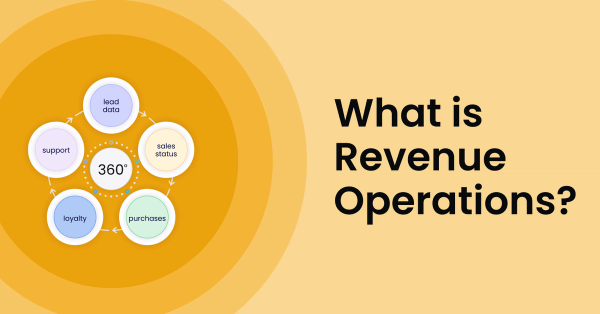Conversation intelligence platforms are already a powerful way to streamline your sales efforts and make the most of the limited time sales teams have to spend interfacing with prospects. In this blog, we’ll cover how revenue ops professionals can augment these tools with automation to immediately surface competitive insights to the entire team.
Getting timely competitive intelligence matters. Research suggests that deal conversations in which prospects mention a competitor are actually 49% more likely to close, but only if the sales rep can establish brand superiority early in the sales cycle.
This post will break down a workflow that notifies sales teams when a competitor is mentioned in a sales call, providing them with the information needed to act quickly and better prepare for future calls. For this workflow, we’ll be using an AI-ready iPaaS, Tray. Tray uses API integrations tp directly connect different apps, along with API-level automation to trigger a series of automated steps to flow data between those apps. As we’ll see in this example, Tray is flexible and powerful enough to rapidly convert a competitor mention on a sales call into actionable insights to help sales teams win more deals.
Integrating conversation intelligence, customer data, and internal alerts
Gong.io: In this example, we’ll use the conversation intelligence platform Gong to record and dissect our sales calls. Gong uses AI-based language tracking to identify when a prospect mentions a competitor by name.
Salesforce: We use the customer relationship management (CRM) platform Salesforce to pull opportunity and account data related to our calls, which is then used to populate our Slack alert.
Slack: We also use the internal chat tool Slack to compose a competitor mention alert and send it to a specified channel - in this case, to our sales team.
Walkthrough: Turning conversation intelligence into competitive insight
For the sake of this walkthrough, we’ve separated our workflow into four stages:
- Initiating our workflow and identifying CRM context - This stage covers the webhook trigger that we use to initiate the workflow as well as our first Boolean “true/false” statement that ensures the correct sales calls are tracked.
- Compiling competitor mentions - Next, the workflow pulls relevant information from the Gong call file and compiles a list of the competitors mentioned.
- Adding detailed opportunity information - Then, the workflow references the Salesforce opportunity information related to the call, pulling all of the context a sales rep might need to pursue next steps with the prospect.
- Formatting and sending the alert - Finally, the workflow formats and sends our competitor mention alert in Slack to a specified person or channel.
Stage 1: Initiating our workflow and identifying CRM context
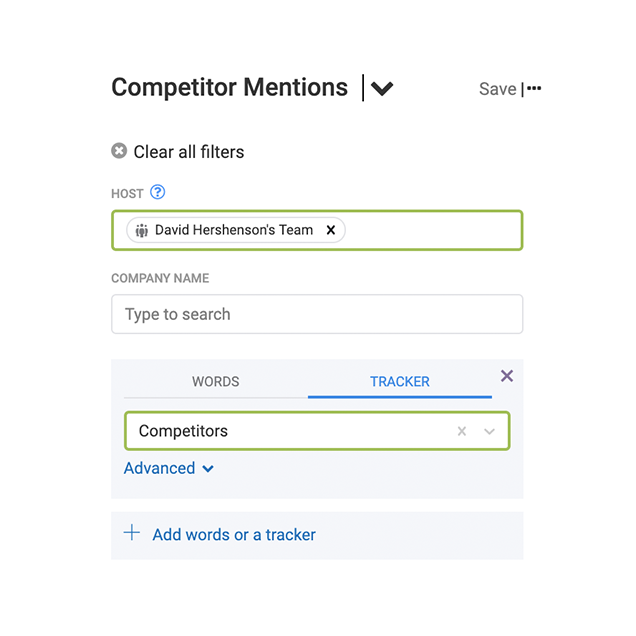
Pictured: Gong.io competitor mention tracker
Conversation intelligence tools like Gong actively parse the transcripts of your sales calls, identifying specific words and phrases that can be mapped to greater trends in prospect sentiment and call performance.
Our workflow initiates when an alert in Gong notices that a prospect mentions a competitor. We use a webhook trigger to listen for this action and kick off our process when it calls the workflow.
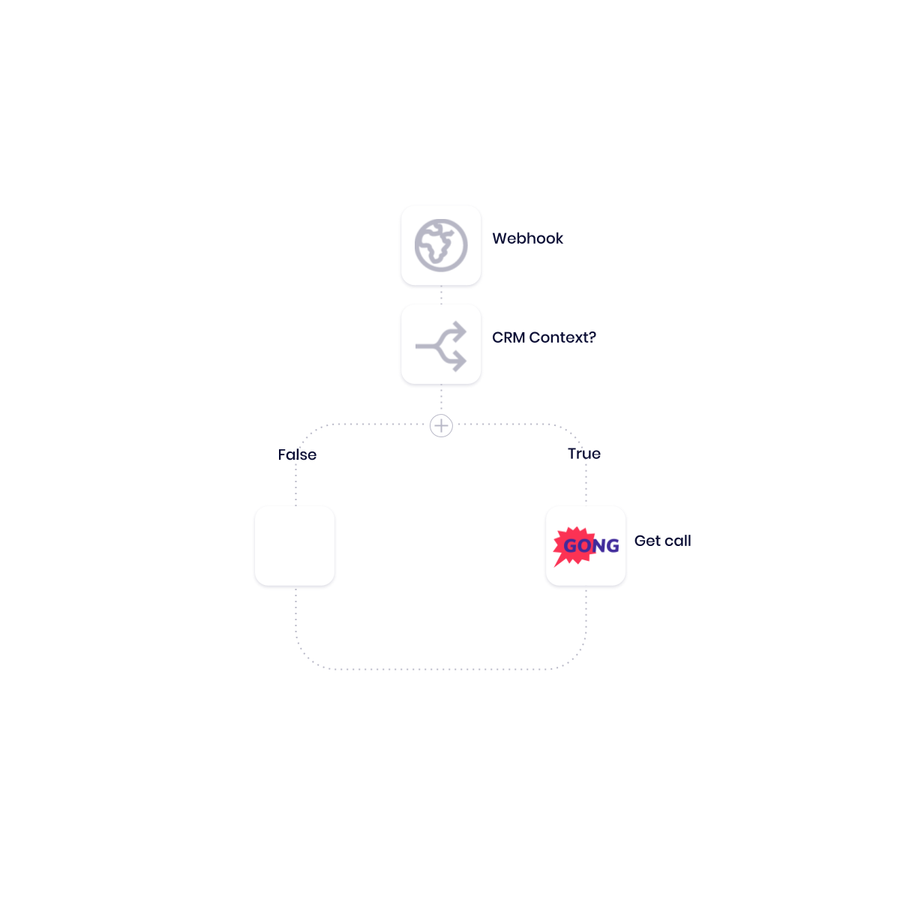
Pictured: Webhook trigger and context boolean
While we want this workflow to initiate primarily on sales calls with a prospect, those aren’t the only calls we record on Gong. Here at Tray.ai, we use our account to analyze an assortment of sales-related conversations.
That’s why we included our first Boolean statement of the workflow, which ensures that we are only tracking sales calls with CRM context tied to the call data. We’re able to seamlessly implement this step by calling on the data supplied from our webhook and checking to see if it contains any CRM context in the output. If our boolean returns “true”, we access Gong via our connector and retrieve pertinent data within the call.
Stage 2: Compiling competitor mentions
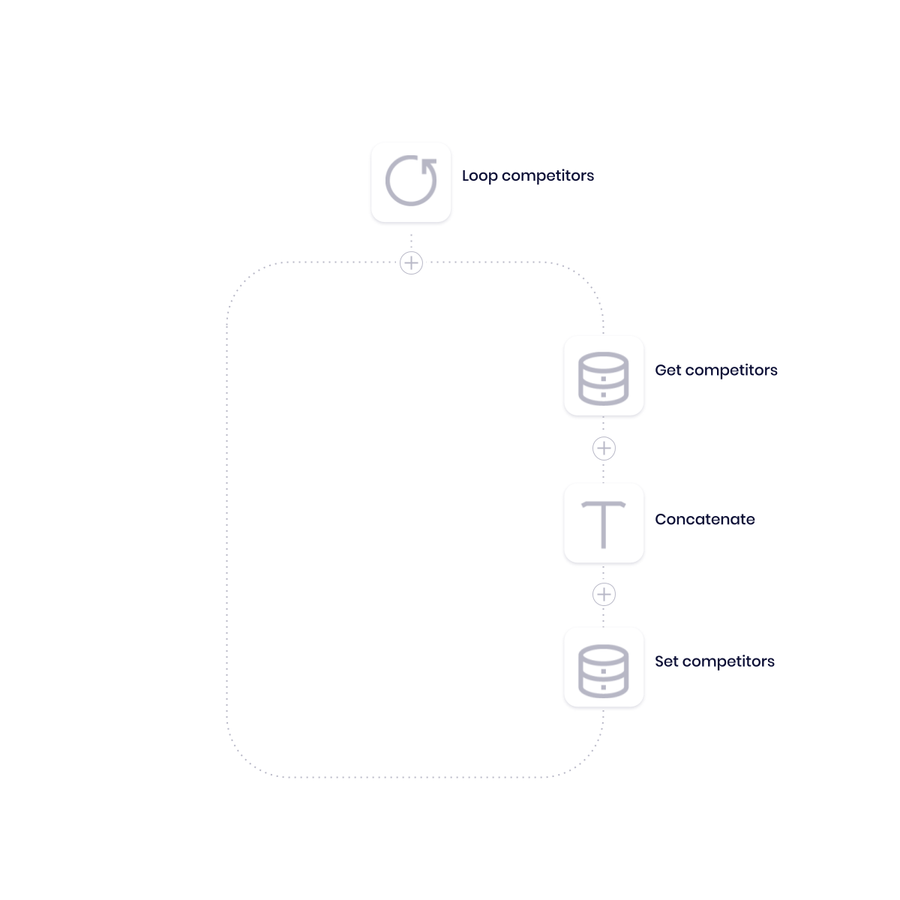
Pictured: Compiling competitor mentions
Once the workflow retrieves information from our call, it creates a new list to store the competitor names mentioned in the sales call using our list helper. Since some of our calls might include multiple competitor mentions, we used a loop to populate each unique competitor in a new row of the list. With each pass of the loop, the workflow:
- Finds the next competitor mentioned in the call
- Adds the competitor value in a new row using our text helper, which creates and formats text
- Moves the workflow to the next row in the list
Stage 3: Adding detailed opportunity information

Pictured: Pulling opportunity information
Now that we’ve compiled our list of competitors, it’s time to pull in a few more details about our prospect. First, we’ll again reference our Gong webhook using a list helper to extract the Salesforce opportunity ID that is associated with our call.
Using the call’s opportunity ID, we’re able to extract the following from Salesforce:
- Opportunity info, including the opportunity name, close date, and ARR (Annual Recurring Revenue)
- Account name
- Account owner
- Team members on this account
Once we’ve pulled all of the information we need from Salesforce, we call our competitor mentions list one more time to fill out our alert in Slack.
The data we’ve assembled thus far provides teams with a comprehensive look at the status of the opportunity in question, so they can react quickly and confidently, even for deals where other competitors are in consideration. Additionally, sales organizations can use these alerts to identify larger trends, including which competitors are mentioned most frequently and how those mentions impact the close rates of these deals.
Stage 4: Formatting and sending the alert
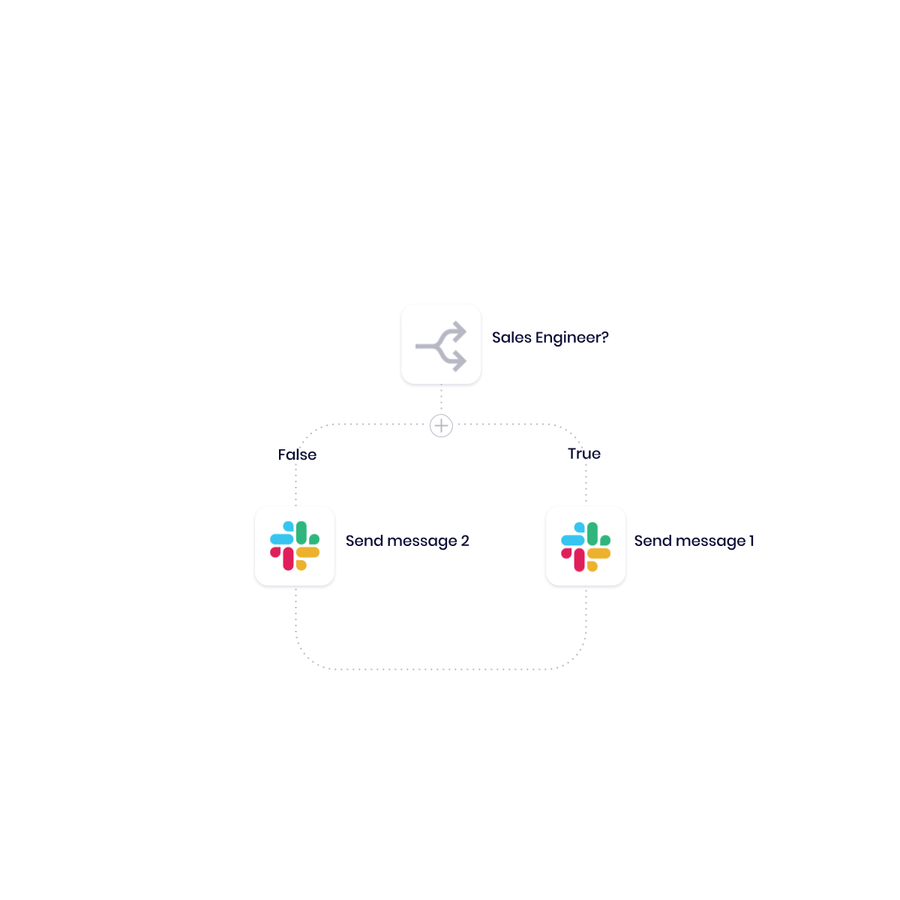
Pictured: Slack message boolean
The last stage of our workflow packages the information we’ve generated from our previous stages and sends it to a Slack channel or user of your choice. Should we care to, we also have the option to make formatting adjustments here.
For example, we can set our workflow to reformat our ARR value into a currency format or choose to mention specific sales team members on the opportunity. After the workflow makes this final determination, it sends out the Slack alert, and the process concludes.
While this workflow goes through many steps, in practice, it delivers these essential competitive insights immediately after Gong records a sales call to the team members that need it the most.
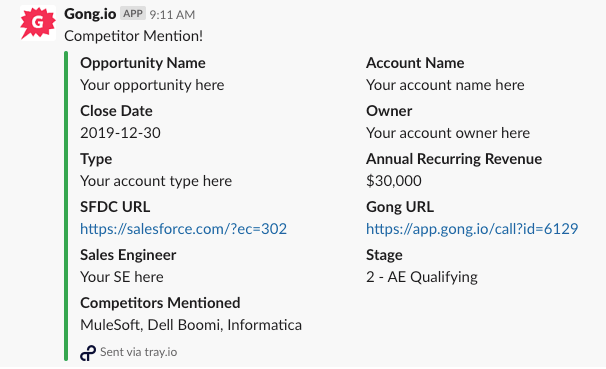
Pictured: Slack competitor alert
Close competitive deals faster with conversation intelligence automation
You can hopefully see how using automation to instantly share competitive insights from every sales call empowers your sales reps to follow up faster and armed with better intel. And with the flexibility of Tray, you can easily customize the different stages of this workflow to perform a variety of other operations, including:
- Track other alerts in Gong, like mentions of current customers, to help sales reps connect prospects with the resources they need to make an informed decision.
- Configure exactly what account data you send in the alert.
- Send Slack alerts directly to the account owner that is associated with an opportunity or any other stakeholder you choose.
Interested in seeing how Tray can improve your sales processes? Watch this quick demo.