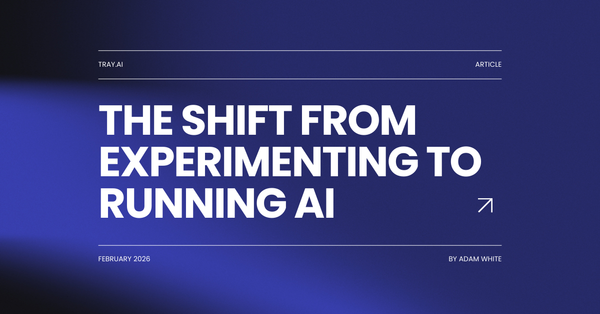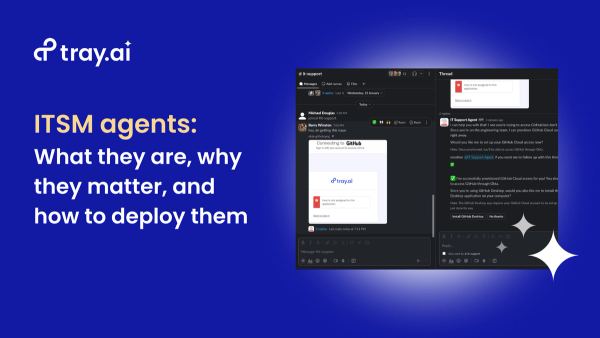Revenue operations professionals: Learn how to automate multi-channel outreach to prospects that have booked a sales meeting, keeping prospects engaged with your team and increasing meeting attendance.
According to Gartner, one of the primary challenges in organizations with a poor MQL to SQL conversion rate is inconsistent follow-up. Specifically, when sales teams don’t conduct a standardized and sufficiently high number of touches per lead, they have trouble converting those leads into opportunities. Additionally, a third of sales development leaders believe that standard touch patterns are the most important factor in sales success. In this post, we’ll show you how to design an automated process that sends reliable, multi-channel outreach to prospects that have agreed to take a sales meeting to boost attendance rates and improve overall MQL to SQL conversion.
We can expedite this entire process with an AI-ready iPaaS which lets us string together multiple SaaS systems, like direct-mail platforms and sales engagement tools, with custom logic and triggers. Automation platforms are easy to adopt even for non-technical users, as they rely on a visual, drag-and-drop workflow builder as well as offer AI assistance through a natural language chat. While we mention specific SaaS tools in this walkthrough, AI-powered automation platforms let you link your favorite systems and channels together to tailor an automated process that best suits your team’s needs.
Walkthrough: Improving sales meeting attendance
For this walkthrough, we’ve separated our workflow into three stages:
- Pulling record information and adding to a direct mail campaign - First, we reference our CRM (we use Salesforce) to pull details about our prospect. Then, we add prospects to a direct mail campaign to send a thank-you gift for accepting the meeting (we use Sendoso).
- Identifying or creating sales engagement record - Next, we check our sales engagement tool (we use Outreach) to determine if a matching record already exists for the prospect. If not, we add one.
- Adding the prospect to sales engagement sequence - Finally, we add the prospect to a sequence of emails reminding them of our upcoming meeting.
Stage 1: Pulling record information and adding to direct mail campaign
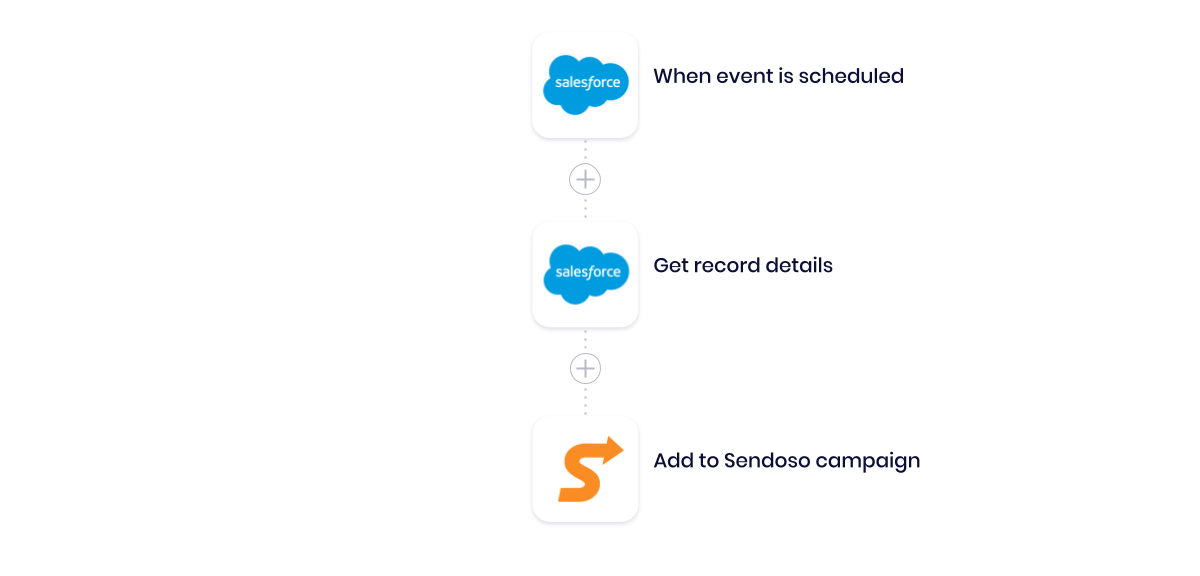
Verifying contact info for newly booked prospects and adding to our gift campaign
Salesforce trigger - Our workflow kicks off with a Salesforce trigger that runs when an event is created that fits our criteria. For example, we could choose to only run this process for initial AE meetings for opps in a certain territory.
This is possible through our CRM integration with meeting booking tool Chili Piper, which lets us distinguish between different meeting types, such as discovery calls versus a product demonstration. We also included custom fields for ‘Booked by’ and ‘Assigned to’, which are helpful in identifying the relevant SDR and AE that own the accounts. A low-code automation platform gives us the flexibility to add an additional layer of personalization to this process by customizing intro gifts and outreach by region or product interest.
Get record details - Once we’ve confirmed a booked meeting in our CRM, we call Salesforce to access information related to the record, including the name and role of our main point of contact. With that information, we then add the contact to our meetings booked campaign in Sendoso for a personalized intro coffee gift.
Investing in a small gift (like a gift card for coffee or even a branded box of snacks) can grab the attention of prospects and set a positive tone for future engagements. This workflow sends a thank-you gift to all valid prospects who have successfully booked a meeting to show appreciation for their time and keep the upcoming conversation fresh in their mind. For more ideas on using direct mail automation in your campaigns, you can check out our follow-up post here.
Stage 2: Identifying or creating sales engagement record

Retrieving existing prospects and adding new ones in Outreach
Get prospect - Next, we turn to our sales engagement tool, Outreach, to pull information on the prospect.
Does prospect exist? - We then use a Boolean to determine if our prospect already exists in our sales engagement software. Depending on the result, the Boolean routes our data to one of two outcomes:
- If the prospect doesn’t exist yet, we get the ID of the SDR account owner, then
- create a new prospect record in Outreach.
- If the prospect already exists, then we store the prospect ID in a storage helper for reference later.
This process closes any gaps in our prospect data inside our sales engagement tool while also checking the existing list to prevent duplicates.
Stage 3: Adding the prospect to sales engagement sequence

Adding prospects to an Outreach sequence and sending a confirmation email
Get prospect ID - Now that we’ve successfully identified or created a prospect record in our sales engagement tool, we again call on our Storage Helper to access the prospect ID.
Update and add to sequence - Finally, we update the record in our sales engagement tool with the contact information from our CRM and add the prospect to our meeting confirmation sequence.
From there, our sales engagement tool will deliver fully automated outreach to remind the prospect of our upcoming meeting, which we can continually optimize based on their open rates and overall meeting attendance rate. By automating this process, your SDRs won’t have to worry about manually adding prospects to the sequence but will still experience the boost in the SQL conversion rate that comes with the consistent and timely contact.
Perfect and scale your sales outreach with Tray Universal Automation Cloud
You’ve just learned how to design simple yet scalable automated workflows to increase sales meeting attendance rates. Now, learn how to utilize an AI-ready iPaaS like Tray to transform processes across your entire funnel by watching a quick demo.