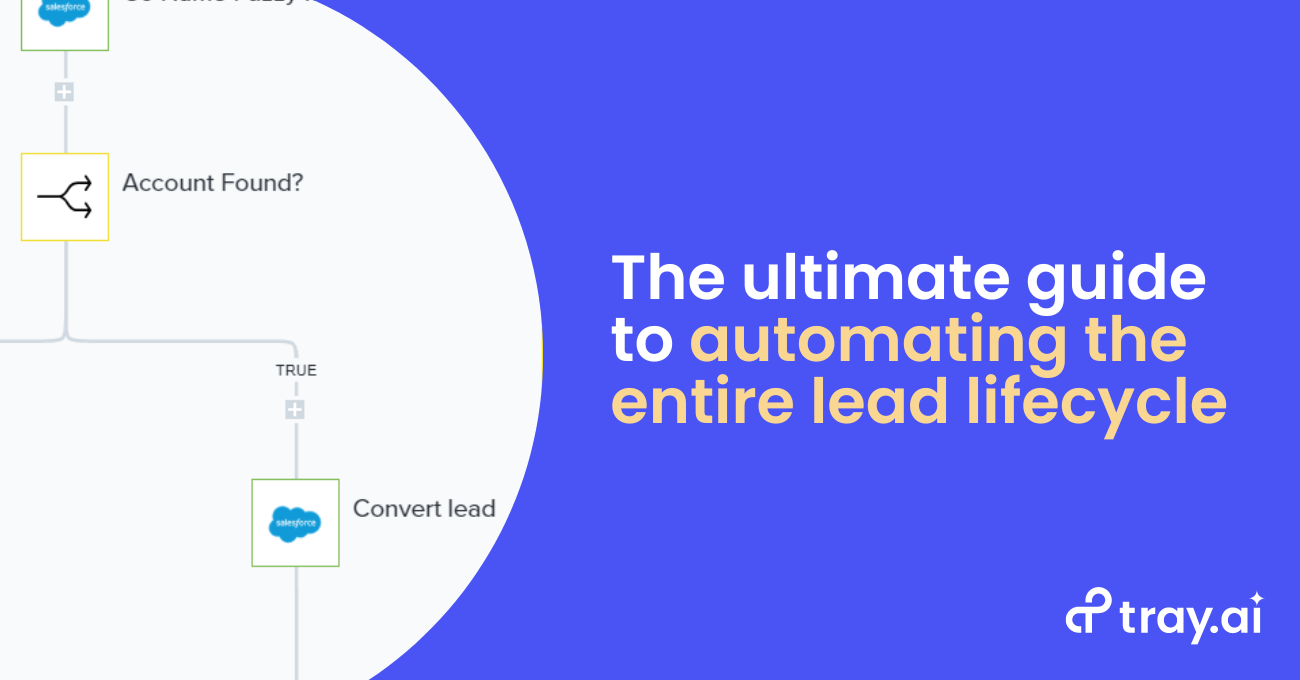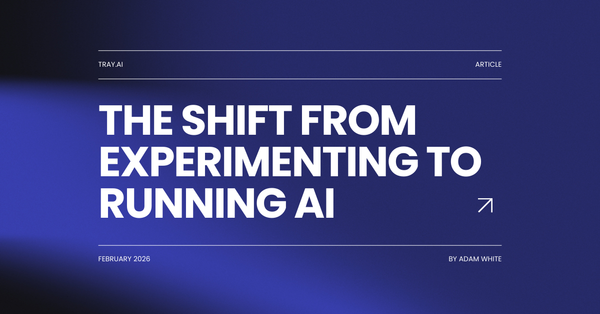Lead lifecycle 101: Where marketing meets sales to drive revenue
For marketing, sales, and revenue operations teams, lead lifecycle management is a serious challenge. Siloed applications, manual processes, and inaccurate data keep business teams from delivering the frictionless customer experience their prospects and customers expect. Each year, over 95% of companies lose revenue due to faulty lead lifecycle management practices. To recapture this lost revenue, business teams must focus on two things: speed and personalization. Consider the following:
- 78% of prospects buy from the first company to respond to their inquiry
- Personalized versus generic interactions result in a 20% increase in sales conversions
Leads should be met with personalized attention at every stage of the buyer’s journey, but when you start to scale your pipeline, that’s much easier said than done. And with response time being a key factor in converting leads to opportunities, you need a lead lifecycle that quickly and accurately guides buyers through education, evaluation, and decision-making.
How can marketing, sales, and RevOps teams manage the lead lifecycle with speed and accuracy? They need automation. Modern businesses are now automating critical lead lifecycle processes by fully integrating their entire marketing, sales, and revenue tech stack. With automation, teams can orchestrate an automated lead lifecycle across multiple applications, teams, and funnel stages. As a result, sales teams can follow up with qualified leads instantly, the marketing team can ensure that quality leads aren’t lost in the shuffle, and RevOps teams can uncover insights that drive revenue.
But we’re getting ahead of ourselves. Before we dive into automation, let’s address some of the basic questions you may have regarding the lead lifecycle.
What is lead lifecycle management?
Fundamentally, lead lifecycle management is the entire process by which leads are evaluated, segmented, qualified, routed, and converted into customers.
The process begins the moment a prospect indicates an interest in your product or service and continues all the way through the sales process until they are a paying customer. Spanning marketing, sales, and customer service, the lead lifecycle involves many different teams, processes, and applications - all of which must be aligned in order to deliver a seamless buying experience and maximize revenue.
To ensure leads are moving correctly through the lifecycle, teams rely on a number of processes. These include lead list uploads, lead enrichment, lead segmentation, and lead routing.

A visual representation of the lead lifecycle.
It’s important to understand that the lead lifecycle isn’t one-size-fits-all. Different organizations have different go-to-market strategies and can promote their offerings in a variety of ways.
Here are a few of the most common stages in the lead lifecycle:
- Anonymous - A stage reserved for “unknown quantities,” or prospective leads who are not yet fully identified and haven’t engaged with your content.
- Known - “Known” prospects are those that have been identified by visiting your site via organic search but probably haven’t engaged with your content.
- Lead - In order to be labeled as a “Lead”, the prospect would have likely engaged with you in a way that warrants follow-up, typically in the form of a nurture campaign.
- Marketing Qualified Lead (MQL) - Once your lead has engaged in multiple offerings, it can then be converted into an MQL, which have been indicated to be warm enough to consider for sales follow-up.
- Sales Qualified Lead (SQL) - After your sales development team qualifies a lead, it can then be classified as an SQL.
- Sales Qualified Opportunity (SQO) - SQOs indicate that a lead has passed muster with an account executive who agrees that a sales deal is worth pursuing. Now, our lead becomes a fully-fledged sales opportunity.
So how do teams create and maintain their lead lifecycle? Many businesses use a marketing automation platform, like Marketo or Eloqua. While many of these platforms offer the ability to perform functions such as capturing leads via campaigns, they typically don’t integrate well with other marketing and sales applications. Out-of-the-box integrations are often limited in their functionality and don’t offer much in the way of customization.
Now, we’ll show you how you can automate the entire lead lifecycle to follow-up faster and more effectively.
Guide: How to automate the entire lead lifecycle
Part 1: What causes slowdowns in the lead lifecycle?
One of the most important factors when moving leads through your lifecycle isn’t something you solve with more strategic programs or cleverly-designed campaigns: It’s speed.
Speed is so crucial that following up within an hour makes marketers 7x more likely to qualify leads. In comparison, the average response time for all leads is 42 hours:

Not all firms respond quickly enough to leads. Image courtesy HBR.
Encouraging faster follow-ups and more personalized engagement can be a challenge when working across a complex, multi-stage lifecycle. But slow responses and tedious interactions can cost real dollars in missed opportunities. Here are some of the biggest obstacles preventing business teams from achieving a frictionless lead funnel:
Siloed data
87% of companies face challenges caused by having data siloed among different sources – locked up in various applications or databases with no way to take action on it. For marketing, sales, and revenue teams, lead and customer data is often locked up in their MAP with no efficient way to sync it to their CRM, ERP, or elsewhere.
Not having unified, synced data creates constant lead management headaches, including duplicate lead lists the incorrectly inflate lead counts, routing leads at the wrong stage to the wrong destination, or accidentally continuing to contact leads that have opted out.
Poor integrations
Lack of robust integrations among sales and marketing tech stacks is a primary cause of data silos. For as long as there’s been marketing technology, marketers have been frustrated with their tools’ inability to “talk” with each other. That’s why integration is the most important selection criteria marketers consider when evaluating new tech.
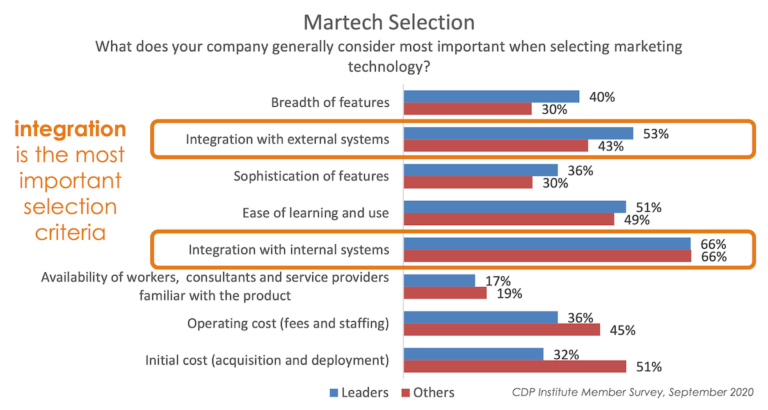
Companies want technology that will connect with the rest of their tech stack. Image courtesy Chief Martec.
Here’s the problem: your most lead lifecycle applications aren’t seamlessly integrated to the customized use cases you need for your organization. Lead data remains locked up within each of your apps. Without robust integrations, none of your individual apps can provide a complete 360-degree view of your leads and customers.
Process breakdowns
Nearly two-thirds of sales reps’ time is spent on non-revenue-generating activities such as manual data entry. How much time are you spending on manual processes daily, such as vetting lead spreadsheets, or copy-pasting lead data from one source to another?
Manual lead management processes are error-prone and eat up an inordinate amount of time, leading to inaccurate data, a longer response time, and fewer conversions.
Part 2: How to supercharge your lead lifecycle
Throughout the lead lifecycle, teams must perform crucial operations to prepare leads for follow-up. Each of these operations comes with its own considerations - and its own baggage that can slow down the process:
Lead list uploads
After capturing leads from a source, you need to upload their leads to their system of record, such as their marketing automation platform (MAP) to set the stage for follow-up campaigns. This process can be a considerable burden on sales teams between tedious data entry, reformatting, and de-duplication.
Automating your lead list uploads is an effective method for reducing the resource drain of manual data entry into your CRM while ensuring data hygiene across all of your records.
Read our guide: How to Automate Lead List Uploads
Lead enrichment
Once leads are loaded into the system, you need to ensure each lead is fully-formed and contains sufficient data for follow-up. (The hottest lead in the world isn’t actionable if it’s missing key information such as company name, job title, or phone number.) Ideally, this also includes a seamless transfer of lead data from your MAP to your CRM.
Lead enrichment automation provides your sales team with crucial context to provide more personalized value during discussions.
Read our guide: How to Automate Lead Enrichment
Lead segmentation (lead scoring, lead-to-account matching)
Ideally, you use a filtering process (or processes) to segment leads before follow-up. This can include steps such as scoring to identify the hottest leads for sales, or lead-to-account matching to match new leads to existing accounts to ensure sales teams don’t waste their time chasing leads from accounts already in play.
These processes increase sales productivity and mean a higher win rate overall, but can be challenging to modify as business needs change. Automating scoring and lead-to-account matching can help sales teams prioritize high-value leads while preventing duplicate work.
Read our guide: How to Automate Lead-to-Account Matching
Lead routing
After your leads are properly segmented, you need to route the hottest leads to the sales teams. After matching leads to accounts, you can then assign the hottest leads to sales team members that own those accounts, route warm leads to sales development reps (SDR) for outbound follow-up, or send cooler leads to nurture programs.
With an automated process for lead routing, your SDRs can spend less time waiting on new assignments and more time selling.
Read our guide: How to Automate Lead Routing
Every step in your lead lifecycle is important. Unfortunately, many teams experience challenges at one stage or another, whether that be issues properly formatting lead lists for upload, routing leads to the wrong sales reps (or not at all), or something else entirely.
Breakages at any of these stages can lead to painful delays that can make you 7x less likely to ever speak with a decision-maker (and puts your sales team that much farther from turning any of those costly leads into closed-won deals).
Part 3: How to fix lead lifecycle management with a low-code automation platform
So how can you orchestrate every one of these important processes to drive faster, error-free lead follow-up? Organizations everywhere use the power of low-code automation to unsilo their data, deeply integrate their marketing apps, and automate key processes to reduce manual work and move faster. With a low-code automation platform, you can…
Create a frictionless lead funnel by connecting your entire marketing stack
MAPs, CRMs, outbound apps, databases, project management tools - sync any cloud-based application via API to ensure teams are only using the most up-to-date and accurate data. Low-code automation platforms deeply connect applicate to flow data even from highly customized instances and from custom fields.
Engage with leads faster and smarter with sophisticated automation
Low-code automation platforms automate processes among multiple cloud apps, such as setting a process to update lead information and trigger appropriate campaigns in your CRM, outbound email automation tool, and other apps whenever leads engage with your campaign or website. The best platforms support complex, multi-step workflows with logical operators for if/then, looping, and branching steps to do exactly what you need with your leads.
Empower anyone to build automated workflows
A completely visual, low-code builder lets anyone - not just engineers - easily build workflows to process and upload lead lists, route enriched leads to the right owners, and execute customized follow-up faster, without errors and without having to code. Better yet, best-in-class platforms offer a library of ready-to-use templates based on the most popular use case, so you can begin automating on day 1.
Scale any process on a platform built for growth
The best platforms scale with your team’s data usage and needs, and are built to promote collaboration, not bottleneck your progress by limiting access to individual connectors or individual users.
Marketing leader Outreach uses a low-code automation platform to automate the entire list upload process to save dozens of hours in manual labor. Advertising leader AdRoll uses this technology to rapidly enrich enormous lead lists and drive 13% more sales appointments.
Learn more about how you can use a low-code automation platform to close your lead management gaps by signing up for a personalized demo.