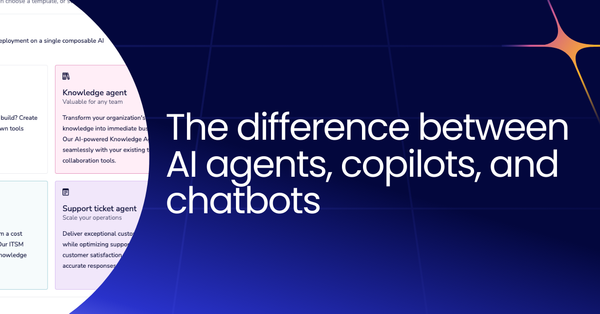With the adoption of learning management systems (LMS) like Docebo, Absorb, or Saba, many firms offer custom courses and certifications to teach customers and prospects alike new skills while engaging them in key moments of their customer journey.
In this post, we’ll show you how to qualify more leads and increase customer engagement by enriching your tech stack with data from your LMS. After all, the data living in your LMS can provide valuable insights into the interest and intent of your attendees:
- If a prospect completes your public ‘Revenue Operations 101’ certification course, for example, they may be interested in tools and services that could supplement their newfound skills in revenue operations.
- Alternatively, if an existing customer engages with a training module that highlights a ‘premium’ feature, they may be interested in receiving more-detailed pricing information.
With a modern iPaaS, marketing operations professionals like yourself can pull registration data from your LMS into a marketing automation platform (MAP), such as Salesforce Pardot, Marketo, or Eloqua, to automatically add prospects or customers into segmented outreach campaigns based on the course they enrolled in. For context, iPaaS can integrate with any tool to automate the flow of data and create fast, efficient campaigns that drive high-quality leads.
In this post, we’ll focus on integrating two popular SaaS platforms, Docebo (LMS) and Salesforce Pardot (MAP), but the flexibility of an iPaaS lets us craft automated workflows with any tools that have an open API.
Walkthrough: Automating outreach using training data
For this walkthrough, we separated our workflow into two stages:
- Pulling a list of registrants from our LMS.
- We start with a webhook trigger, which listens for changes in our LMS that identify when a training session is complete. Then, we pull together a list of session registrants and, using a loop helper, individually parse each registrant and add their details to Pardot one-by-one. By parsing each registrant, we ensure that we capture full and accurate records for every lead that attended our training session.
- Updating MAP records and adding registrants to a campaign.
- Next, we add or update records in Pardot to ultimately include them in a follow-up campaign based on the session type.
Stage 1: Pulling a list of registrants from our LMS
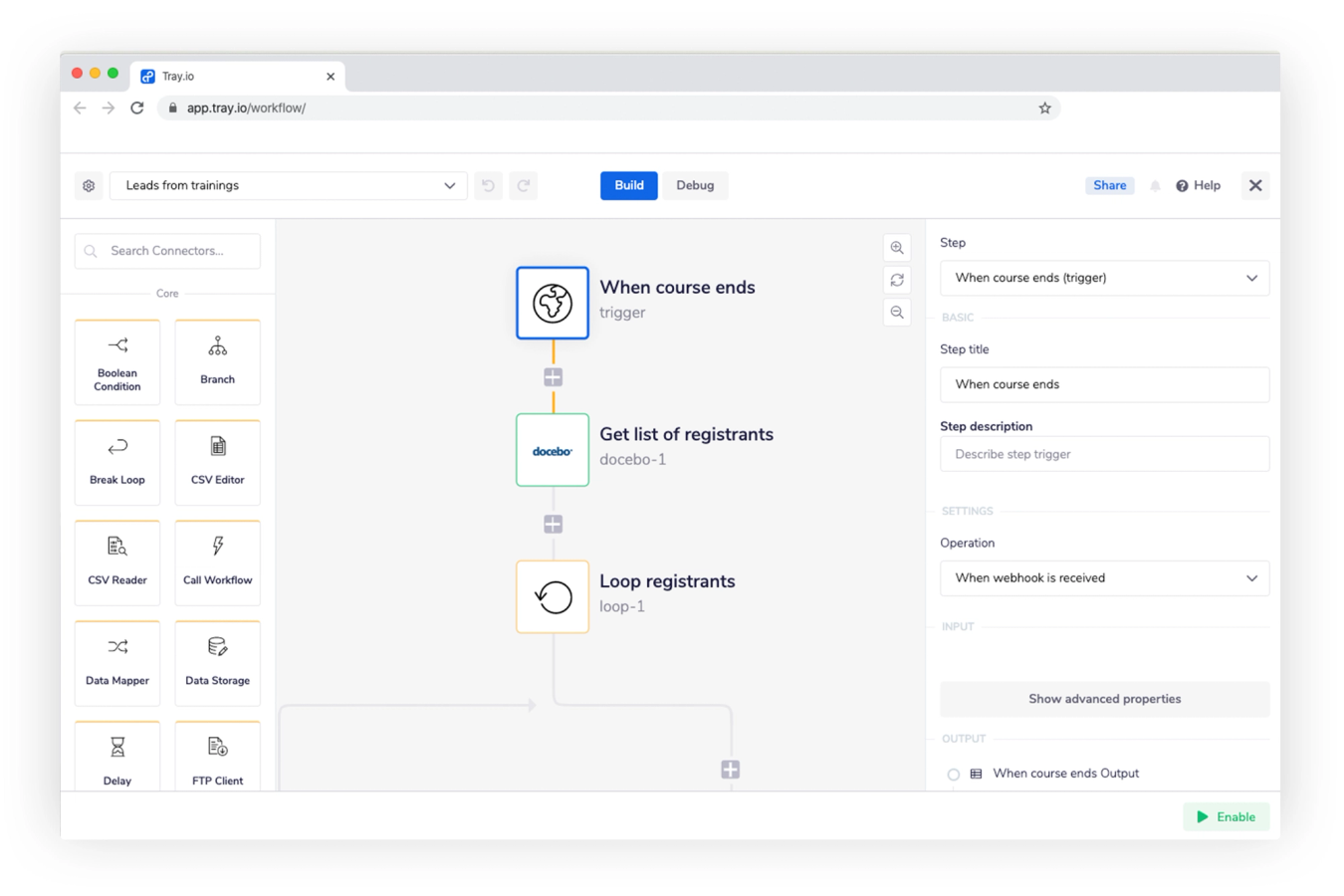
Listening for course completion and compiling a list of registrants
When course ends - First, we use a webhook trigger, which listens for completed courses in our LMS (you can configure these in Docebo or in your LMS of choice to fire in response to an event such as ‘course enrollment completed’).
Get list of registrant - Once this happens, we pull the full list of registrants, including the email addresses they used to register, with another call to our LMS.
Loop registrants - Then, we use a loop helper to parse each registrant individually and update their records in our MAP until we’ve processed the entire list of registrants.
Stage 2: Updating MAP records and adding registrants to a campaign
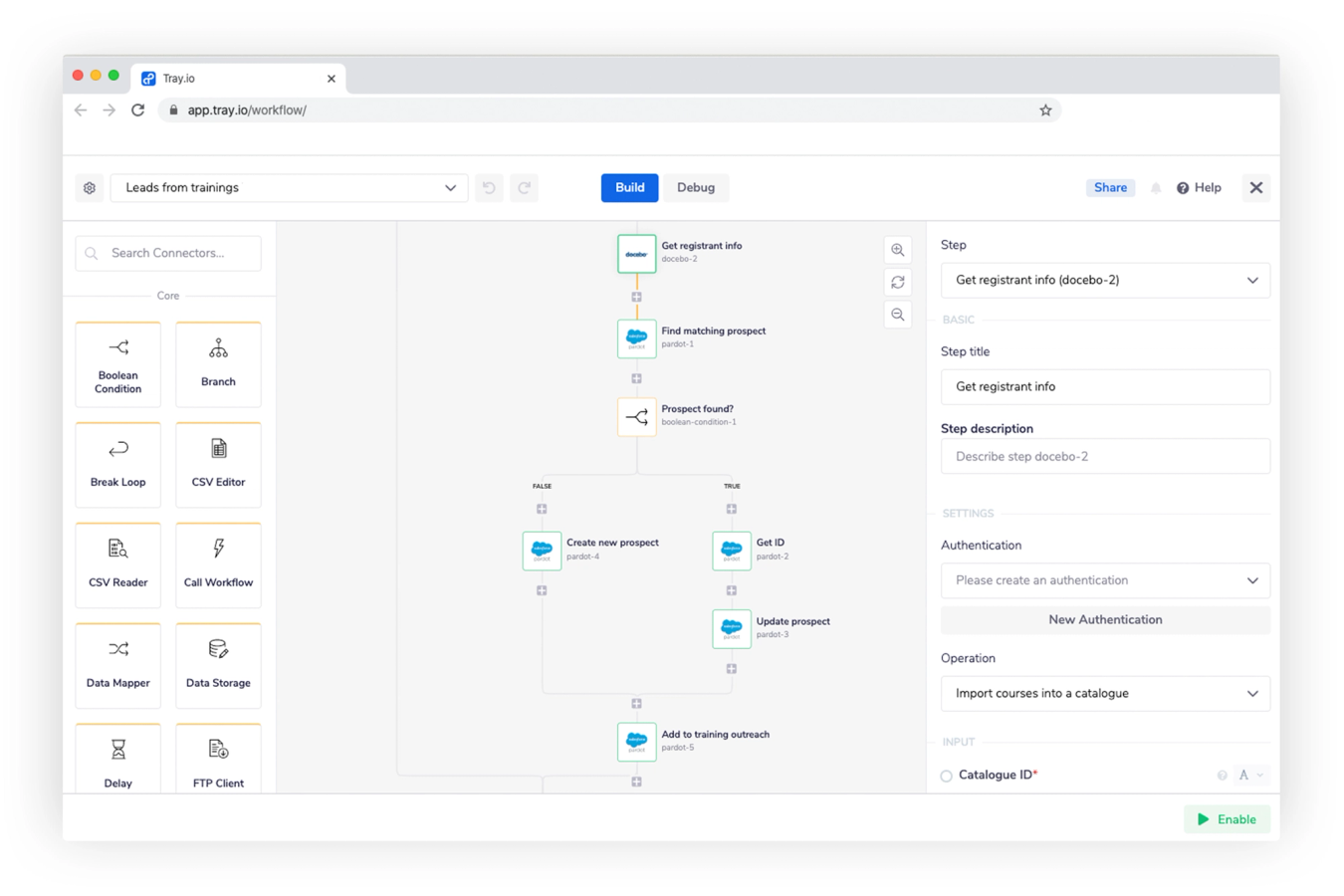
Adding or updating individual registrants to our campaign
Get registrant info - Here, we call on our LMS to get a detailed record of a registrant’s information, including session name, start date, and completion date. Your sales and customer success teams can use this data to inform personalized outreach or assess the competencies of a customer before an expansion call.
Find matching prospect - With the email we pulled from our LMS, we check our MAP for a matching prospect.
Prospect found? - Depending on the outcome of our search, we’ll use a Boolean (true/false) helper to route the registrant into one of two outcomes:
- If we don’t find a matching prospect, then we create a new prospect record in our MAP with context from the training session they registered for.
- If we do find a matching prospect, then we get the ID of the existing record and update that record in our MAP with the training session context. We retrieve the ID first to make sure we’re updating the right record, as some email addresses can be associated with multiple records.
After we’ve added or updated a prospect in our MAP, we’ll add the record to a post-training outreach campaign. Once we complete this operation with the first registrant, we’ll continue down the list until we’ve looped through all remaining registrants.
Next steps: Driving strategic campaigns through automation
Now, you’ve learned how to pull registration data from a training course and populate it in your MAP for follow-up with your leads or customers. With this data, you can confidently initiate upsell conversations with customers that complete a training session on a new feature, or qualify a lead for sales after they attend your certification course.
But what if you have multiple learning modules with completely different audiences? As you start to build a more-robust library of learning programs, you can route registrants from different courses into personalized campaigns depending on the intent behind each course.
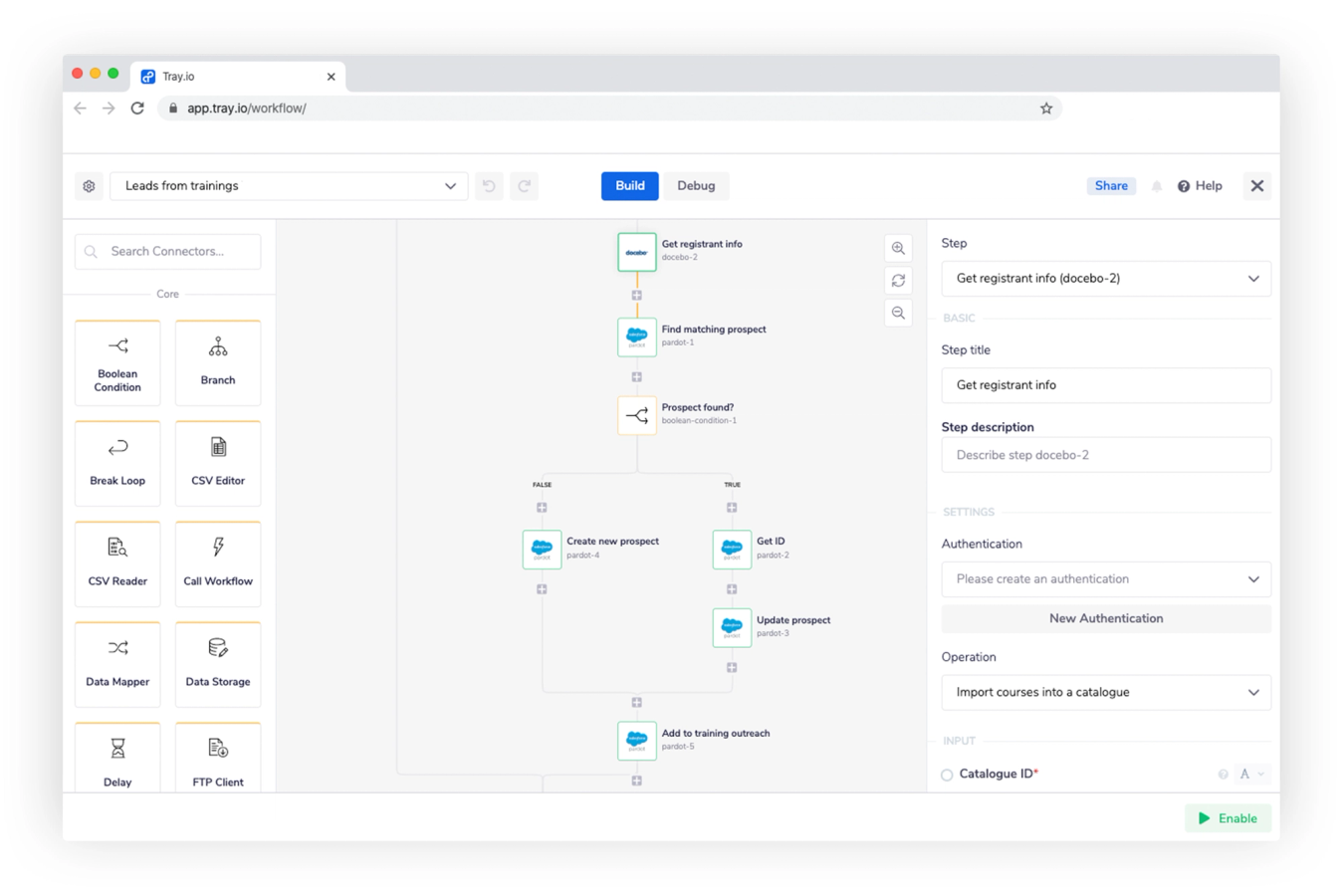
An example of a routing workflow
With a routing workflow like the one above, each training program is processed by a different automation, allowing you to pass registrants into separate campaigns and deliver outreach across multiple channels. Since 52% of online customers consider a lack of personalization as a deal breaker, these campaigns can impress prospects and help you deliver a top-tier customer journey that drives high-quality leads.
To expand these personalized experiences further, you can use training data from your LMS to route registrants to different outcomes after a session ends. For example, you can congratulate prospects that receive top marks in a course by sending a follow-up gift direct mail platforms like Sendoso. Alternatively, you could deliver eBooks and other educational content via email to give low performers the nudge they need to succeed the next time around.