- Build
- Code
- Chat
- Process automation
- Data integration
- API management
- Agile connectivity
- Integration marketplaces
- Merlin Intelligence
- Merlin Agent Builder
- Enterprise Core
- Plans
- Connectors
- Information technology
- Revenue operations
- Product and engineering
- Finance
- IT Onboarding
- Lead lifecycle
- Embedded integrations
- Order-to-cash
- E-commerce
- Salesforce
- Slack
- NetSuite
- Snowflake
- JIRA
- Zendesk
- Hubspot
- OpenAI
- Customer stories
- Events and webinars
- Blog
- Tray Academy
- Community
- Tray Advantage
- Documentation
- Find an expert
- Templates
- Developer portal
- Company
- Get in touch
An agent that helps finance speed up budget decisions
This finance agent pulls data across systems, runs spend analysis, and creates shareable dashboards automatically. Built with Merlin Agent Builder.

Why it matters
Getting ready for quarterly reviews takes time your teams don’t have. Finance teams are stuck gathering spreadsheets, checking campaign spend, and validating budgets across disconnected tools.
This agent changes that. It pulls real-time data from your ERP, CRM, and marketing systems, runs a cost analysis, and turns it into a live, shareable dashboard. Instant visibility to inform decisions.
One of many examples from the Tray Agent Gallery, where IT builds agents that do more than just report data.
What you’ll see
The agent pulling paid invoice and budget data from NetSuite
Campaign spend calculated and compared to monthly targets
A dashboard created automatically in Grafana
That dashboard delivered in Slack for instant visibility
Transcript
Today we'll show you how Merlin Agent Builder efficiently handles budget checks and proactively manages your financial tasks during your quarterly business reviews, seamlessly integrating data from your ERP and various other systems across your organisation. In this case, let's imagine you're preparing for an important QBR and you need instant visibility into your spending and the ability to act quickly on financial decisions. Merlin Agent Builder can really help streamline this process.
Let's take a look at this agent in action. So one of the things my agent has here is its overall agent scope. This is critical for guiding the agent to be able to help with the common requests that you're going to be asking it and help provide it and give it the direction about what type of things it might be helping with.
You've also got your AI model selected down here and I can easily adjust this around across the various different models if I wanted to, depending on the use case that I might be building for. In addition to this, my agent also has a set of tools and these tools are the pieces of functionality that allow my agent to take different things, whether that's reaching into a system to pull back information or taking action in any of those downstream systems if I wanted to. So one of these tools is going to be able to look into, for example, NetSuite and pull back things like our accounts payable information.
They'll also be able to be a tool that's going to make use of the NetSuite SOAP API to pull back our budget information as necessary, as well as a tool here that can look into HubSpot and actually pull back campaign information. So what my agent has is access to a lot of different tools and a few different systems to start being able to build out and pull in data from multiple different sources, which can really help when we're looking to do maybe some additional analysis in some of this financial data. So let's go ahead and start chatting with our agent.
So I'm going to start with a relatively simple question. I'm going to ask it, can you show me the invoices paid to Magic Marketing over the last six months? So I'm asking my agent to pull back and look into, in this case, NetSuite, the invoice information for a certain organization. And I gave it a time range that I wanted to use when it is searching for that, because it has got that tool that's able to reach into NetSuite.
It's going to allow my agent to have that additional contextual awareness about the account's payable data. And so that's data that can now be used by my agent when it's helping to make decisions or maybe running some analysis on that. So we can see in this case, it's come back and pulled back through the last three invoices from the last six months that have been paid and actually broken down what they're including within there as well.
Let's go ahead and take this to the next level. So I'm going to ask it, what is our marketing budget for the year? So I want to start doing some analysis on this data now. I want to see what is our current marketing budget that's been allocated that currently sits within NetSuite.
So it's going to use that tool that's going to be able to reach in and pull back the specific budgeting information for the marketing team. And we'll be able to compare this with some of the data that we're pulling back. And so as we can see, our agent has come back and pull back our marketing team's budget for the financial year, broken down onto the individual months accordingly there as well.
So now what we've pulled through is we've pulled through our budgeting information. We've got some information around the invoices for one of our marketing consultancies. Let's go ahead and ask our agent to do some interesting items.
So I'm going to ask it to run a cost analysis on our current campaign spend against these budgets and summarize each month in a table. So I wanted to pull in and use this data from these various different sources and actually run some analysis on this data as well. So we're pulling in, I'm going to reach into HubSpot now using that tool to pull back the campaign data, get an understanding of that information.
And hopefully our agent is going to be able to bring all of this together and provide some helpful recommendations against how our marketing budget is doing and our overall spend so far. And so as we can see, we've now got a nice breakdown of our kind of campaigns that we've run, their overall spend, the variance against our budget from this analysis, which is really fantastic.
And we can also get some key insights around these different items as well. Let me go ahead and include that invoice data in there as well. So include the marketing, include the Magic Marketing invoices as well.
And so we can add in some of this additional insight into this analysis that is running as well. And so as we can see now that we've added in that invoice data as well, we can see it's updated our analysis that we're running. Some updated key insights and some critical observations around how at the moment things look like they're trending upwards from a spend perspective.
Let's go ahead and actually make this into something tangible as well that we can maybe share around. So please create this as a Grafana dashboard for us. Create a visualization with this data.
So not only is our agent able to pull in this data from multiple sources, it's actually able to take action with this as well. So as you can see, our agent here has gone ahead and created us and taken that action to create us a visualization of this budget analysis that is just done. And if you take a look at this link here, what we should be able to see is that information now showing up for us in a nice dashboard for the information around how our information has been spent, how our budget has been allocated for us, which is great.
Now let's go ahead and send this to our marketing team as well. So can you send this to the marketing team as well, please? And so what we can do is we can let the marketing team know about our budget analysis. As we can see, our agent has gone ahead and taken and sent this as a notification to our marketing team so they can get an understanding of the budget.
So if we head on over to Slack, what we should see is some important information around the analysis that's been done, including a link for the visualization dashboard that's just been created for that piece as well. So as we can see, just through a very simple conversation with our agent, we're able to do some really good analysis and our marketing budget by looking into our NetSuite for our accounts payable information, looking at our budgets, adding on that extra layer of information from some of the core systems that our marketing team use as well, like HubSpot, which has got all of our campaign data in to be able to bring this all together and do a really nice comprehensive analysis for us. The agent was then able to take that action, actually create this as a visualization for us, and then go ahead and send that to the relevant team so they can take any necessary action and just be kept in the loop here as well.
This will help save a tremendous amount of manual effort and time from needing to go through and look through all this information in the various different places and run the analysis manually in that case as well. As you saw, Merlin Agent Builder not only provides instant and clear budget insights, but also takes proactive steps on your behalf, significantly reducing manual efforts and enhancing your strategic decision-making capabilities. This is just another example of what's possible when you build on one platform for every agent.
Let's explore what's possible, together.
Contact usMore like this

An ITSM agent that takes action, not just answers
This agent provisions apps, fixes access issues, and logs tickets with context. Built with Merlin Agent Builder.

Keep deals moving with a sales pipeline agent
This agent spots pipeline risks, flags stalled deals, and takes action to move revenue forward. Built with Merlin Agent Builder.
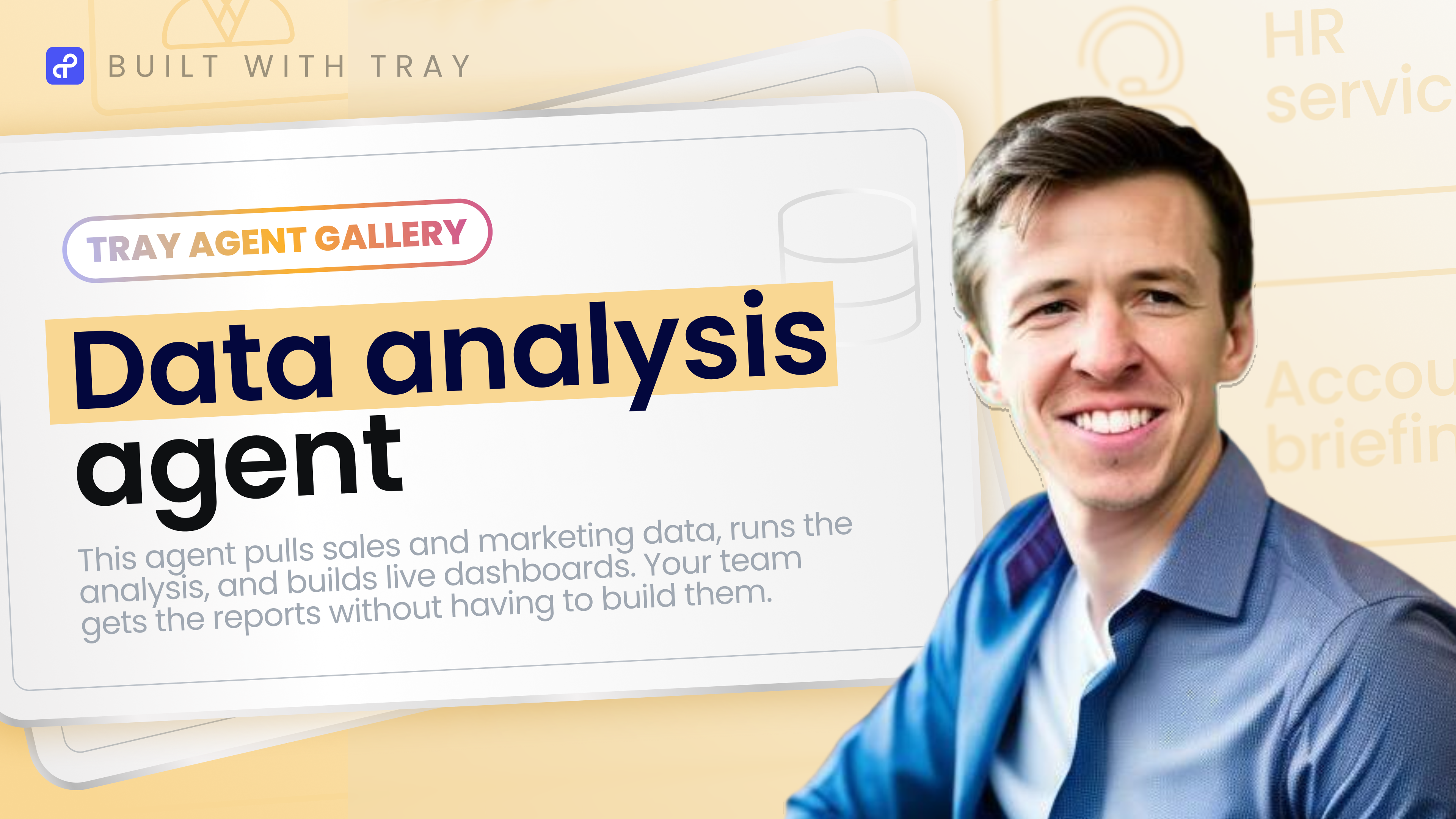
The agent that builds reports for your team
This agent pulls data from multiple tools, runs analysis, and creates dashboards. Made possible with Merlin Agent Builder.