- Build
- Code
- Chat
- Process automation
- Data integration
- API management
- Agile connectivity
- Integration marketplaces
- Merlin Intelligence
- Merlin Agent Builder
- Enterprise Core
- Plans
- Connectors
- Information technology
- Revenue operations
- Product and engineering
- Finance
- IT Onboarding
- Lead lifecycle
- Embedded integrations
- Order-to-cash
- E-commerce
- Salesforce
- Slack
- NetSuite
- Snowflake
- JIRA
- Zendesk
- Hubspot
- OpenAI
- Customer stories
- Events and webinars
- Blog
- Tray Academy
- Community
- Tray Advantage
- Documentation
- Find an expert
- Templates
- Developer portal
- Company
- Get in touch
Automate ticket triage with AI-powered classification and generation
See how Merlin Analysis and Merlin Generation classify tickets, analyze sentiment, and generate responses to automate support and IT workflows.
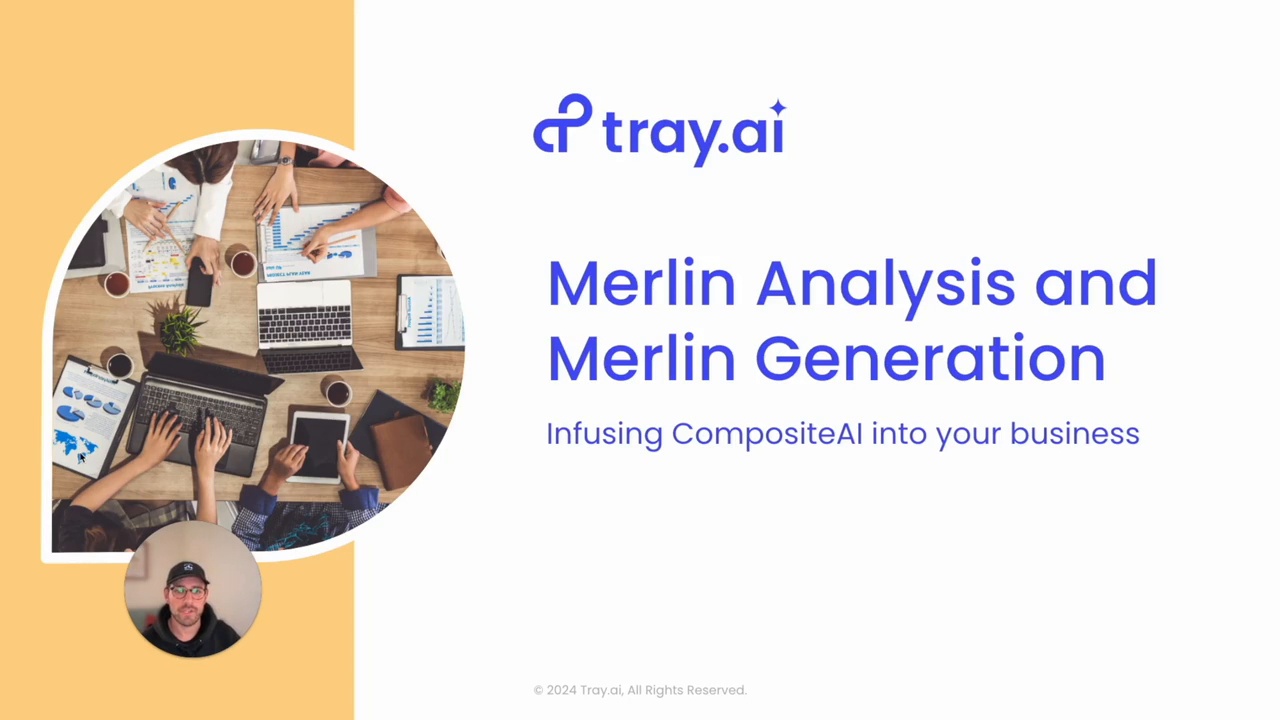
Why it matters
Point solutions can classify or summarize a ticket. Tray gives you both—natively—with Merlin Analysis and Merlin Generation. These composable AI functions make it easy to automate triage workflows across customer support or internal IT, without having to stitch together third-party bots or agents.
What you’ll see
Merlin Analysis classify ticket content and tag sentiment
Merlin Generation create concise titles and follow-up questions
A real-world ticket sent via email and auto-processed into Asana
Transparent audit logs at every AI step
Transcript
Native AI capabilities within the Trade platform include Merlin Analysis and Merlin Generation. I'm going to walk through a use case related to ticketing that will show you how these capabilities can help with summarizing, classifying, analyzing sentiment, and even generating follow-up questions for tickets. This could be for external tickets from the customer success perspective or IT tickets like we're going to go through, in this demonstration.
So the first thing that is gonna happen is we're actually going to create a ticket and kick off the process by sending this email into a Tray workflow. It's a simple ticket talking about VPN issues. And when I hit send, it's going to go to a Tray workflow via this email address.
And then it's going to respond back, and we can see everything that was done. And then we'll take a look under the hood.
So the emails come in, and we can see that the response is here. It's created a ticket. Thanks for the message, and also sends some suggestions for initial answers.
We can see in our ticketing platform of choice, in this example, we're using Asana.
Right here in our project created as expected, it has all the normal things that we would see here. It's also got things like sentiment analysis logged against it and a custom field with network troubleshooting logs so that we can sort and filter these things. So how does this look within the Tray platform?
It's a couple workflows, very simple, built in a composable way. The first one receives the email from within the Tray platform and starts the process. This is to highlight that there are many different ways of ingestion at this point. One could be an email. One could be, if you have direct ingestion to your ticketing platform using a service desk interface, and then it kicks off to this processing workflow.
That runs to use these capabilities that we talked about.
Merlin Analysis handles the classification of the ticket and the analysis of the sentiment, and Merlin Generation creates a short title and also generates some of those follow-up questions.
We can take a look at the logs to see how this actually runs in real time step by step and so how you can audit everything that happens each step that's taken by AI, and then we can see that it's passed on to the final step.
In the final step, it's simply receiving the updates from the AI services and the capabilities and then creating that task in Asana and sending the reply back by email.
That's a look at Merlin native AI capabilities and talking about how Merlin Analysis and Merlin Generation can be unlocks for your use case.
Let's explore what's possible, together.
Contact usMore like this

An ITSM agent that takes action, not just answers
This agent provisions apps, fixes access issues, and logs tickets with context. Built with Merlin Agent Builder.

Keep deals moving with a sales pipeline agent
This agent spots pipeline risks, flags stalled deals, and takes action to move revenue forward. Built with Merlin Agent Builder.

An agent that helps finance speed up budget decisions
This agent pulls data across systems, runs spend analysis, and creates shareable dashboards automatically. Built with Merlin Agent Builder.