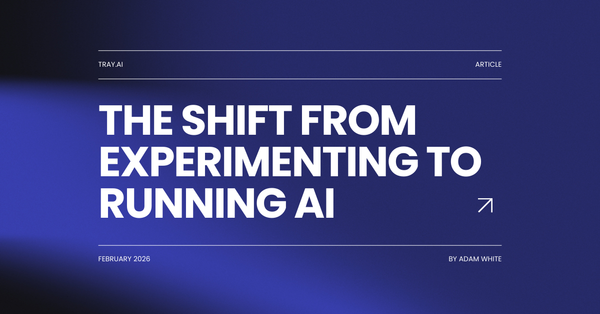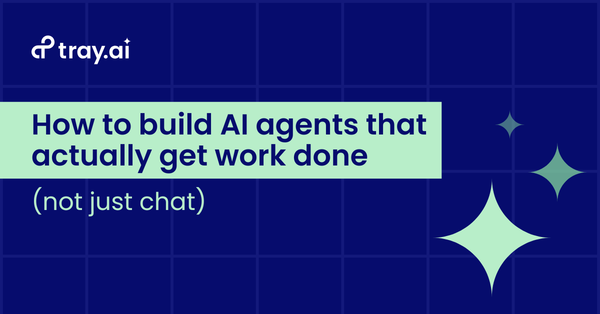ADP Workforce Now: HR and payroll challenges
HR teams have their hands full as they work to manage all the processes that make up the employee lifecycle. Particularly, payroll processes can be time-consuming and error-prone, especially as your organization scales. Manually keeping employee data up-to-date across the many different HR technologies that you use in your day-to-day work can prevent you from tackling more-strategic initiatives, such as employee engagement and workplace transformation.
Yet payroll that’s fast, on time, and accurate is critical to delivering a seamless employee experience and driving retention. Research suggests 82 million US workers have experienced payroll errors, with 42% of them feeling discontent because of these errors. As a result, ensuring that your payroll processes are optimized is essential to driving revenue and reducing employee churn—the cost of employee turnover is expected to be as high as $680 billion.
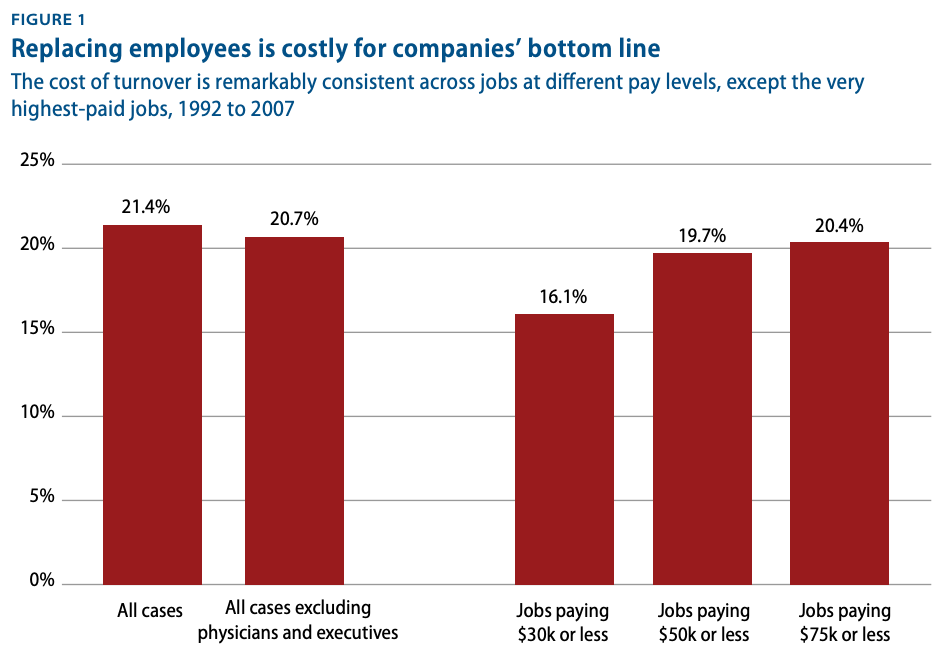
The cost for replacing employees for a companies’ bottom line. Source: Center for American Progress.
The problem with payroll, however, is that it has a propensity to be late, error-prone, and requires lots of manual work. Payroll is so challenging to get right because of ever-shifting payroll laws and jurisdictions, tax ramifications, expansive and global workforces, changes in timesheets, and benefits elections. Not to mention the manual bookkeeping you’ll have to complete for every employee, twice every month. Whether you’re a small business owner or a large enterprise organization, process gaps in your payroll operations can have adverse outcomes for your business. And payroll is just one of the many processes that can prevent HR pros from tackling other critical work.
Fortunately, you can leverage HR software such as ADP Workforce Now to streamline HR and payroll processes using the power of API integrations. In this guide, we’ll break down ADP application types, two of the most impactful APIs for HR and payroll processes, and also common use cases for ADP Workforce Now integrations. Let’s get started.
ADP application types 101: Data connector and end user application
Before we dive into ADP APIs, let’s review the application types that ADP offers. ADP Workforce Now offers a suite of pre-built APIs for various human capital management domains in the ADP Marketplace. Inside the ADP Marketplace, developers have two application types to choose from for their integration needs: data connector and end user application. Both application types are considered RESTful APIs, which is an API protocol that enables you to perform commands and exchange information between two channels. These commands are also known as endpoints.
Using RESTful APIs, you can seamlessly retrieve and return payroll and other HR-related data requests to your designated endpoint. But there are some important differences between the two application types to note:
- With the data connector, you don’t need to involve the end-user within the workflow. You won’t need end-user identity or end-user authorization to call and pull data. You’ll want to use the data connector when you are syncing data across internal systems within your organization, or if you are updating data on a regularly scheduled basis. The prerequisites for accessing the data connector are a signed certificate and client credentials.
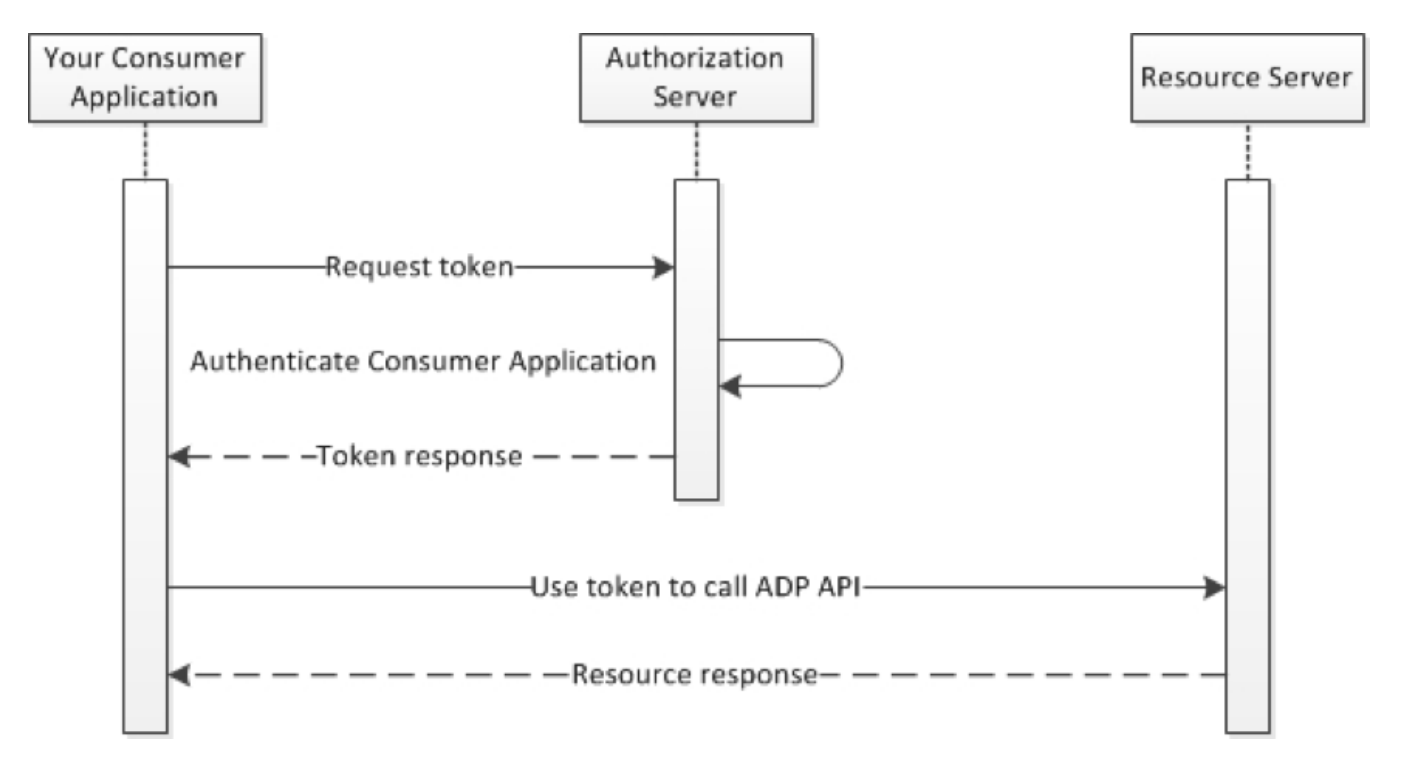
The authorization flow for the data connector. Image courtesy ADP.
- With the end user application, you need to involve the end-user within the workflow. You’ll need end-user identity and authorization to initiate any flow. You might use the end-user application when you need to retrieve data on behalf of your end user from an external customer application. The prerequisites for accessing the end user application are a signed certificate and client credentials.
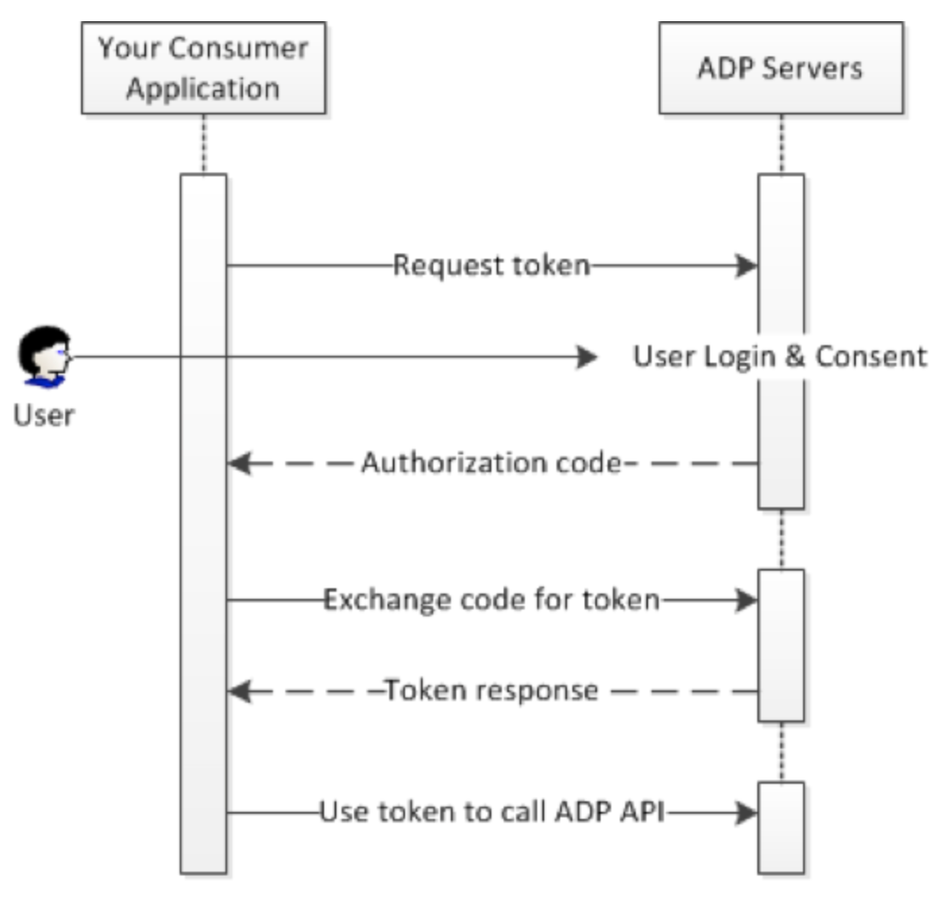
The login process for the end user application. Image courtesy ADP.
Whichever route you choose for your ADP integration needs, you can tap into ADP’s APIs to flow payroll and other HR data as you need. It’s also possible to use a combination of both application types for more robust integration use cases.
ADP APIs: Workers v2 and Pay data input v1
Once you’ve decided which (or both) application type to use for your ADP integration, you can leverage the API Explorer, ADP’s pre-built developer library, to access payroll-related domains that meet your specific business needs. Payroll domains include information pertaining to employee earnings, taxes, pay statements, enrollment, and more.
Among the dozens of APIs offered in the API Explorer, the Workers v2 API and Pay data input v1 API are two of the most popular integrations when it comes to streamlining your employee and payroll processes. Below, we’ll break down what these APIs do and share use cases that empower you to streamline your HR and payroll processes.
Workers v2 API
You can use the Workers v2 API to generate a full list of all workers in an organization. ADP defines a worker as an individual who performs a set of roles and responsibilities. For a specific work assignment, you can associate a worker with the organization as an employee or contractor. Using the Workers v2 API, you can request data for a collection of workers to the ADP API endpoint.
Note: For security reasons, the Worker v2 API masks sensitive data. The API only returns an employee’s birth date and month, as well as the last four digits of their social security number (SSN). To reveal additional information, you must specify what data you need in your HTTP request: Accept: application/json;masked=false
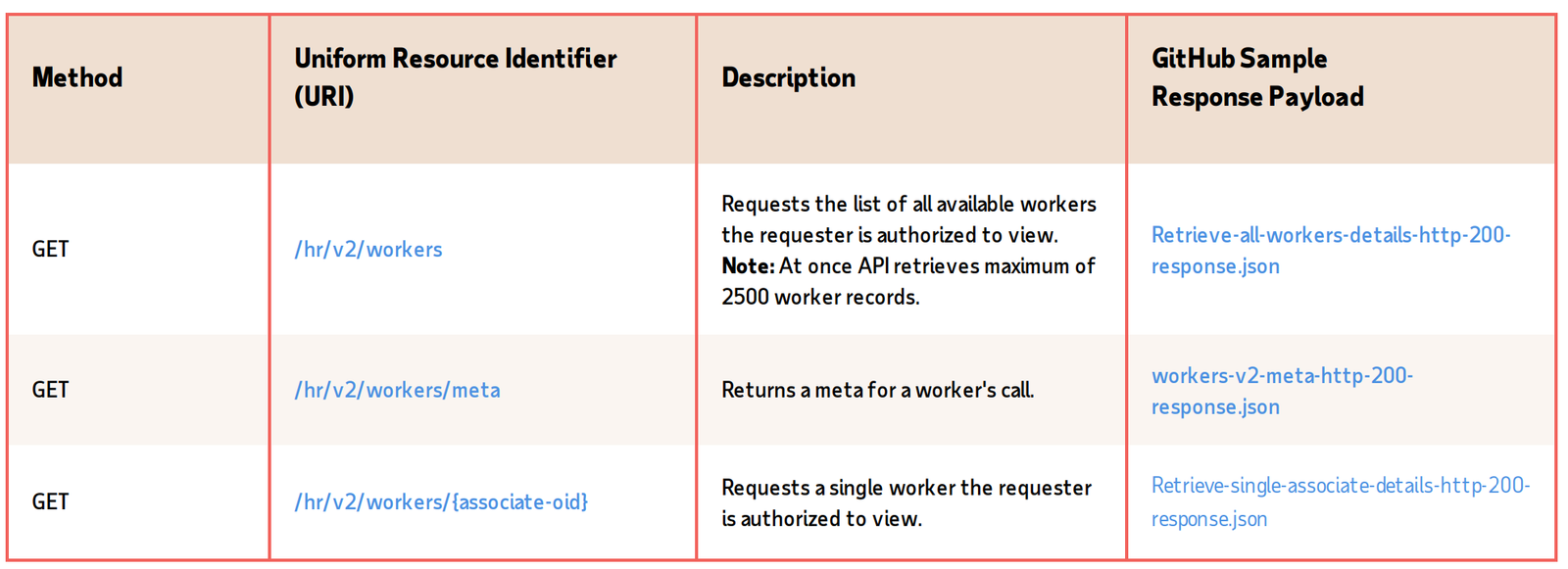
When you submit the above HTTP request, you’ll receive the following information:
- Name
- Address
- Communication profile
- Birth date
- Government IDs
- Hire dates
- Work status
- Work assignment information, such as the following:
- Job title
- Pay information
- Manager/reports to information
- Custom fields
One common use case for the Workers v2 API is to receive instant notifications for updates in your worker data, then automatically syncing any changes within your ADP records. When you change your data, ADP generates an event notification that alerts you of an update and triggers follow-up downstream actions. For example, you can subscribe to the worker hiring events and receive notifications every time a new hire joins your organization. Once alerted, you can kick off automatic data syncs between the subscribed event and your ADP records to retrieve updated worker context and streamline the employee onboarding process.
Pay data input v1 API
You can use the pay data input v1 API to send batch API calls to request pay data for a payroll cycle. A batch API call enables applications to make multiple API calls within a single request. Using the pay data input v1 API, you can request data for all authorized pay data inputs to the ADP API endpoint. Now, you can add, update, or remove pay data for workers in bulk. You can also generate a complete view of pay data inputs associated with any given worker.
Note: The recommended batch size for API calls is 100 rows.
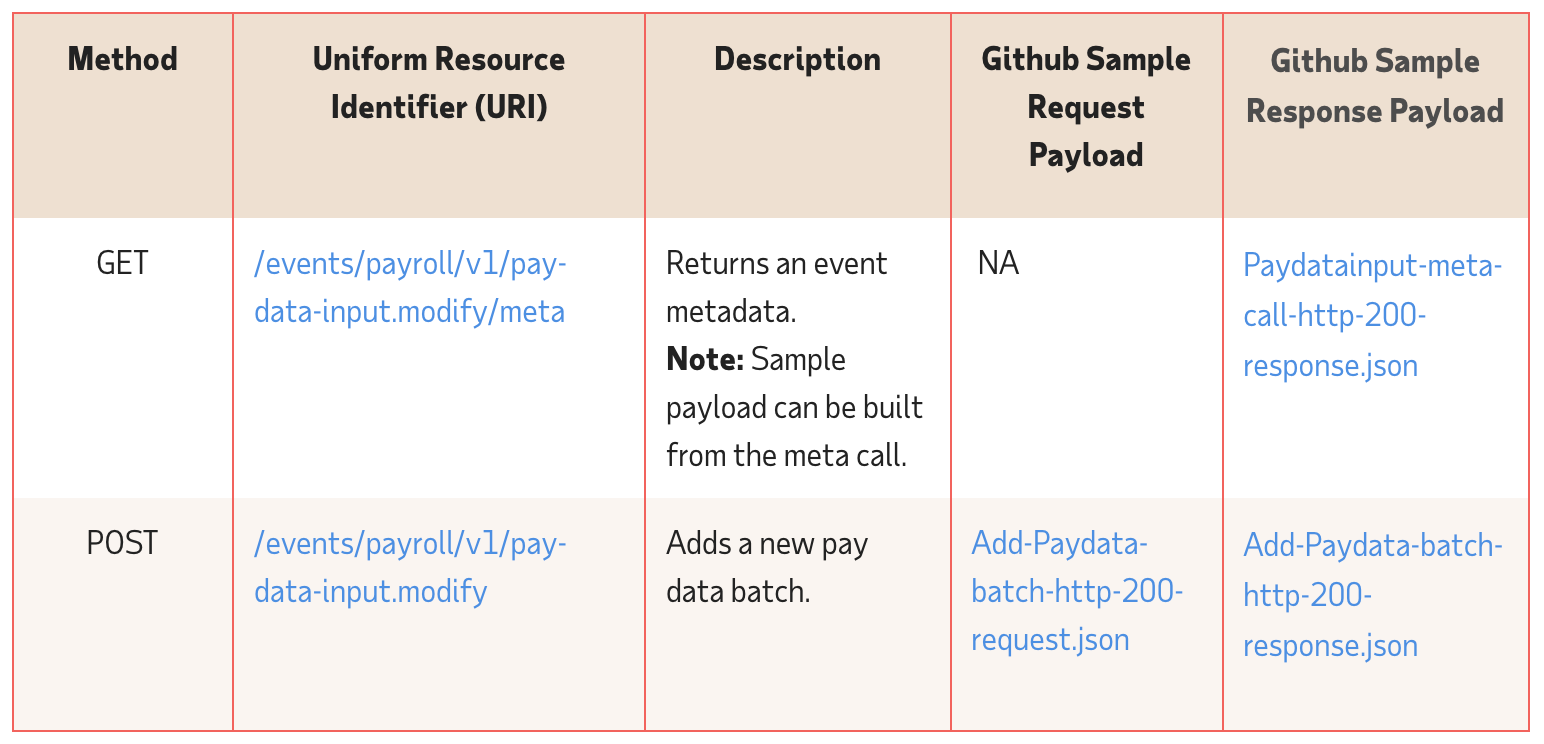
One common use case for the pay data input v1 API is to send, append, or update pay data from different applications into ADP. Pay data is often siloed across various external sources, such as CSVs, spreadsheets, and third-party applications. Using the pay data input v1 API, you can unify pay data (across employee databases, timesheets, banks, departments, and other applications) and centralize it within a single ADP record for any given worker. For example, you can request pay data for a pay cycle across every employee to generate holistic earnings reports.
When you submit a request to this API, you’ll receive the following information:
- Earnings
- Deductions
- Reimbursement
- Reportable Earnings and Benefits
- Temporary Cost Number
- Temporary Department Number
- Allocations
Note: If you are looking to append an existing pay data batch, you must include "_modificationTypeCode": "Append" in the request payload.
Connecting to ADP Workforce Now’s APIs
ADP’s API marketplace is a comprehensive suite of building blocks that developers can use to stand up integrations. However, building out integrations is incredibly time-consuming work—and that’s time that your engineering team may not have to spare.
Moreover, there are entire categories of third-party applications that handle a variety of HR processes (such as payroll, benefits, taxes, accounting, time and attendance, reconciliation, performance reviews, talent recruiting, and more) that you might want to connect across ADP.
Alternative: Using a low-code automation platform to integrate ADP Workforce Now
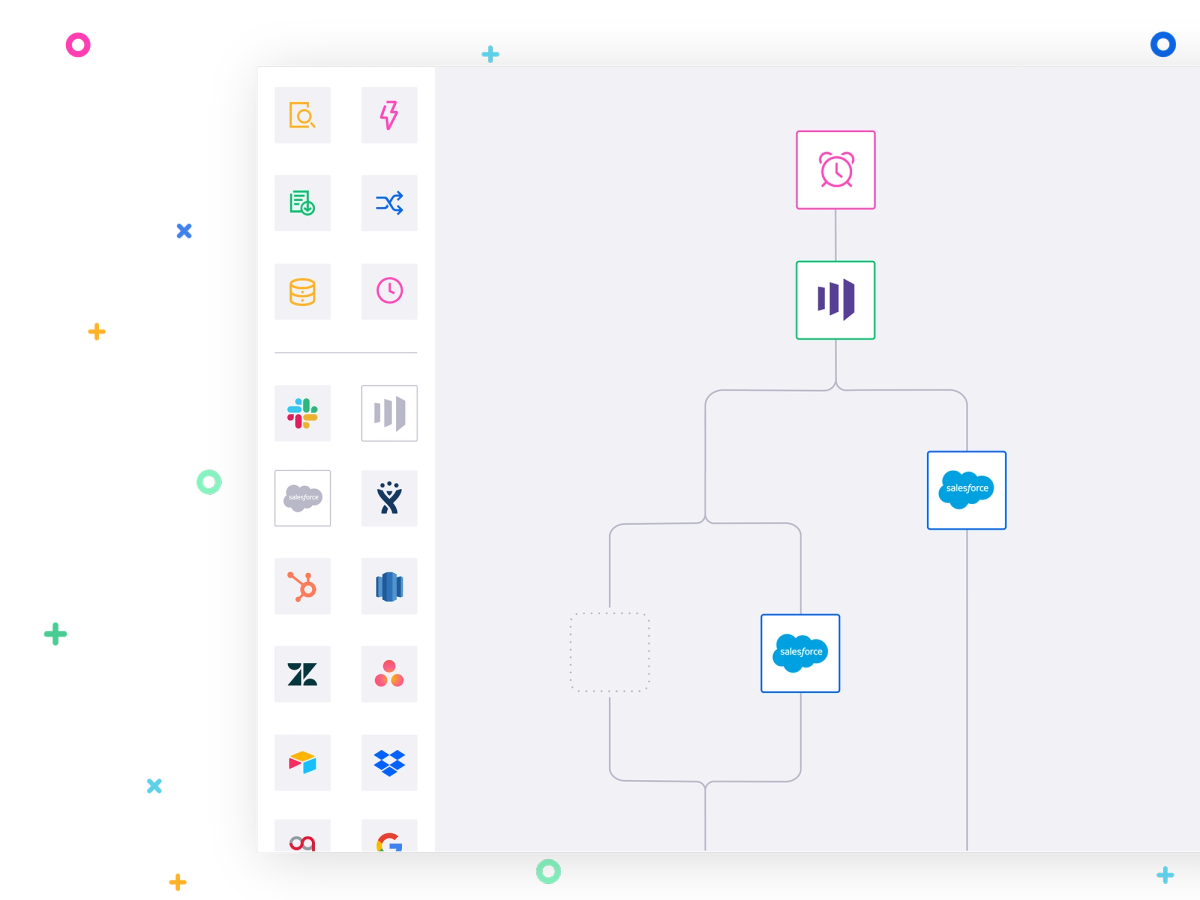
Instead of time-consuming manual integrations, enterprises and fast-growing firms are turning to unified, AI-ready iPaaS to maximize their developer team’s productivity and flow their critical HR and payroll data anywhere. AI-powered iPaaS gives anyone the power to drag and drop together seamless integrations across any number of applications. Even if you don’t have technical experience or extensive developer resources, you can use the platform's pre-built connectors, custom logic operators, and data helpers to help you build custom integrations between ADP and any other tool.
Any team across the organization can harness the power of unified, AI-powered iPaaS to reduce manual errors, drive retention, and improve the employee experience. Below, we’ll break down some common use cases that you can implement to supercharge sophisticated HR and payroll processes at scale.
Common use cases for integrating ADP Workforce Now
Here are a few examples of how you can use ADP Workforce Now’s APIs and iPaaS to make your HR processes hyper-efficient:
Auto-syncing HR data
Ensuring your HR records remain up-to-date is a massive time sink that only gets worse as your organization scales. HR data is constantly shifting—payroll updates, personal information changes, new hires join, existing employees leave, attendance and hours fluctuate, tax laws adjust, and more. Not to mention the data is scattered across multiple sources, siloed within disparate applications.
The good news? Using iPaaS, you can dynamically sync HR data across any number of tools to seamlessly consolidate it within ADP. Additionally, you can schedule automatic data syncs on a regular basis any time HR data changes to drive productivity and minimize manual copy-paste jobs. Whether you’re making ad hoc updates or executing bulk jobs, you can take control of your HR data with automatic data syncs using iPaaS.
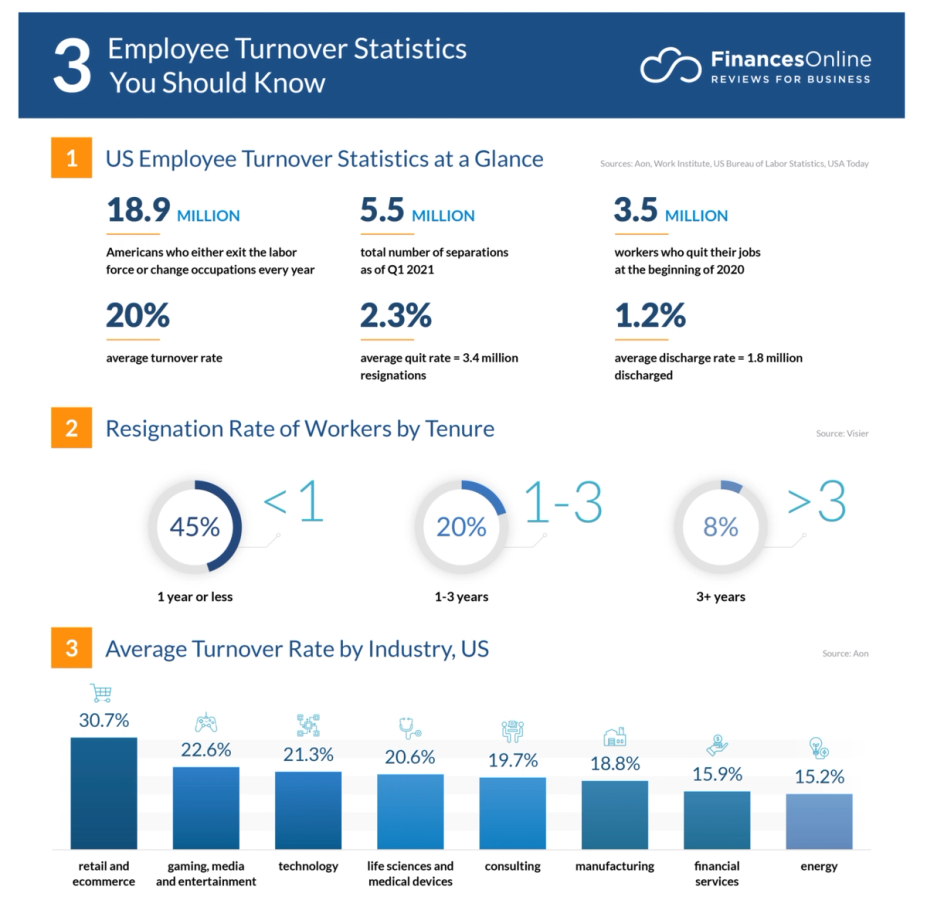
Employee turnover statistics in the US. Image courtesy FinancesOnline.
Employee onboarding and offboarding
For the new hires that join and the existing employees that leave, you need to do more than update your HR records. You also need to deal with a host of administrative tasks such as provisioning and de-provisioning employees with payroll, documentation, equipment, meetings, and more. Research suggests that a seamless onboarding process can improve employee retention by 82%. And according to survey results, 70% of job candidates look to company reviews before they make career decisions. A seamless offboarding process that streamlines the employee departure process can set your company up for future success.
The frequency and importance of onboarding and offboarding mean that inefficient processes can tax your organization’s productivity, retention, and talent acquisition. Using an iPaaS, you can deeply connect ADP with any third-party application, including applicant tracking systems or benefits platforms, to freely flow data across your go-to tools. You can flow data such as employee details, candidate notes, performance reviews, exit interviews, and more—all of which will help you rapidly provision or de-provision employees with the resources they need to have a successful transition process.
Managing employee benefits
Beyond payroll, another way to deliver an exceptional employee experience is by providing customized benefits to commemorate employee successes. On specific calendar dates, you could opt to award benefits such as lifestyle allowances, gym memberships, health insurance accounts, commuter benefits, travel stipends, and anniversary gifts. But managing start and stop dates across all your employees can become yet another manual process for your HR team. Using an iPaaS, you can sync employee details and automatically activate or deactivate benefits on certain date windows across every employee.
More ADP Workforce Now integration resources
In this guide, we showed you how you can use ADP Workforce Now APIs to streamline HR and payroll processes. We also shared how you can use a unified, AI-powered iPaaS to make your HR processes hyper-efficient through the power of low-code automation.
If you’d like to learn more, check out this case study for more ideas on how you can drive HR productivity and improve the employee experience with integrations and automation.