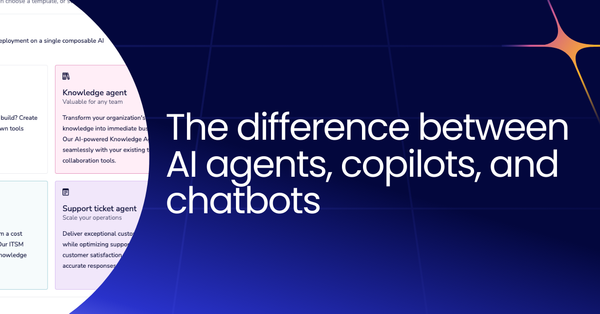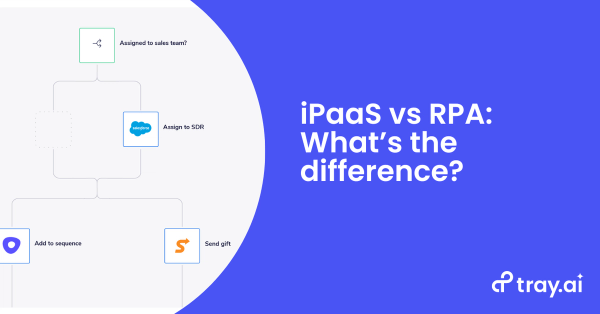In this post, we’ll share a cool way revenue operations professionals can use automation to keep a pulse on daily and weekly activity metrics (and attainment to goal) in order to track performance on that important granular level, so you can spot problems (or successes) early and often, and grant visibility across your sales organization.
Sales managers know it’s just not sufficient to look at your sales and SDR team’s pipeline and deal progression on a monthly basis. If you aren’t looking at weekly - and even daily - KPIs regularly, you can miss early indicators of a problem, and risk an entire quarter of suboptimal performance. Therefore, monitoring a big team’s activity metrics (calls, emails, meetings booked, meetings held, etc) daily or weekly is pretty important, but can be frustrating and time consuming if you have to dig up dashboards every day to spot problems.
SDRs are an essential part of the B2B sales organization: their outreach efforts contribute more than half of total sales pipeline to the average organization. So it’s imperative that they make the smartest use of their time by working relevant, qualified leads that will convert to sales pipeline.
With so much recent emphasis on improving the productivity, retention rates, and engagement levels of SDR teams, operations professionals are in a unique position to leverage technology to uncover and address organizational weaknesses early and often.
In this walkthrough, we’ll show you how to use Tray, a modern iPaaS that lets business users in any role easily automate and integrate dynamic processes that will scale with the growth of your organization, all in a highly visual, clicks-or-code environment. And using Tray, we’ll outline an automated workflow that posts your various SDR team’s activity metrics daily and weekly, including attainment to goal, to provide visibility to the reps, their managers, and across the broader organization.
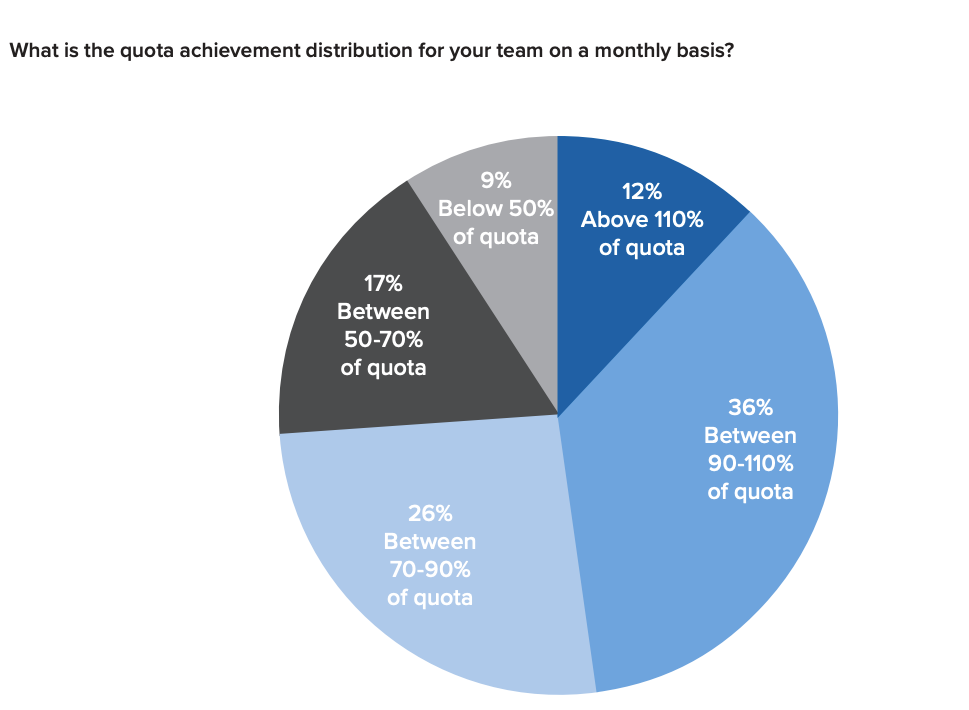
Operations professionals can use automation to help more SDRs hit quota.
While sales activity metrics aren’t a new invention, they motivate SDRs and highlight potential areas for improvement. Team-wide visibility into performance can help sales leaders identify and celebrate top performers, as well as coach those who may need more support - in real time. And by tracking the best practices of top performers, sales leaders can share them with the entire team.
Walkthrough: How to automate sales activity metrics
For this walkthrough, we’ve separated our automated workflow into 3 stages:
- Get SDR list and date range - We use this stage to schedule the activity metrics readout, specify our target SDRs, and determine the date range. Here, we'll use Outreach as our outbounding platform.
- Pull SDR quotas and metrics - Next, we parse the records of each SDR in our sales engagement platform to pull preset quotas and metrics.
- Format and send activity metrics - Finally, we format the information collected in Stage 2 and post an alert in Slack to the corresponding SDR team, which looks something like this:

Pictured: Daily SDR activity metrics readout in Slack
...after which, we log our records in our data warehouse for further analysis via business intelligence tools. In this case, we use Amazon Redshift as our data warehouse.
At Tray.ai, we post these weekly and daily metrics to our three SDR pods (product line and company size driven), in each of their respective Slack channels. Access to this real-time data has not only helped individuals stay accountable to their goals, but it saves managers a lot of time and manual work to regularly monitor their team’s successes and challenges.
Stage 1: Get SDR list and date range
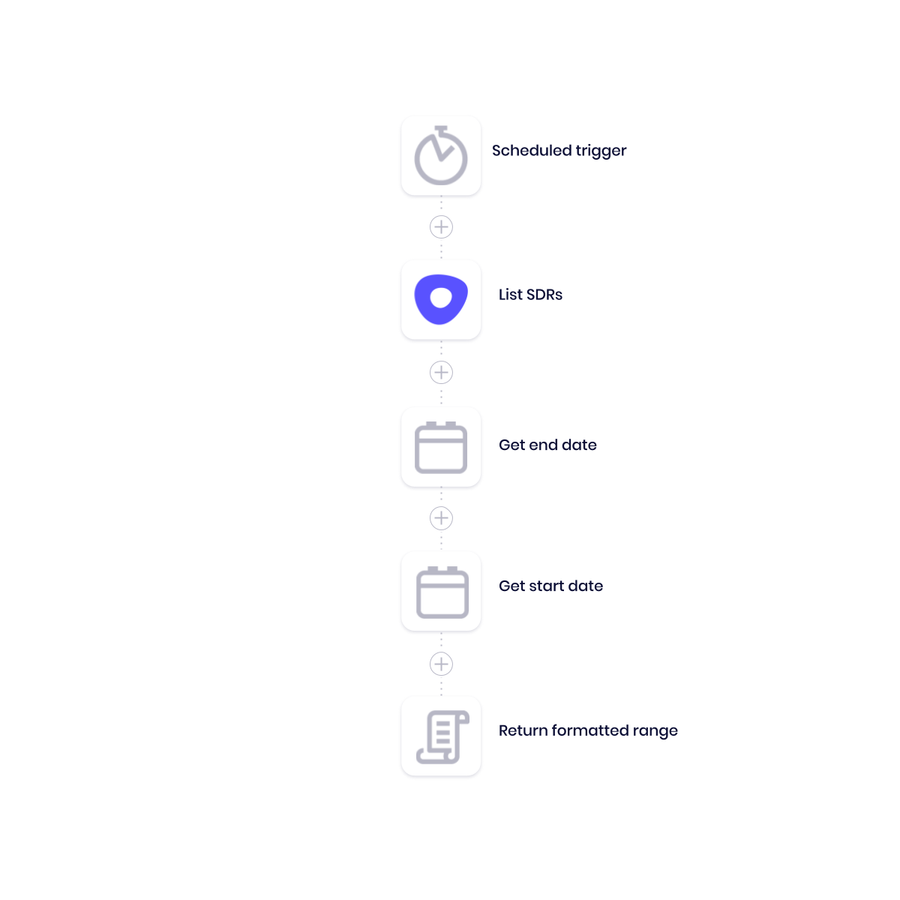
Automated process to initiate our workflow, find target SDRs, and generate the report range.
Scheduled trigger - To kick off our automated workflow, we use a scheduled trigger to define if we want to send daily, weekly, or monthly alerts. In our case, we’ve opted for a daily alert with an aggregated weekly version that runs on Mondays.
List SDRs - Here, we call Outreach to return a list of our target SDRs.
Date and script helpers - Then, we use our date helpers to identify the timeframe that we want covered in our report and to format it accordingly.
Stage 2: Pull SDR quotas and metrics
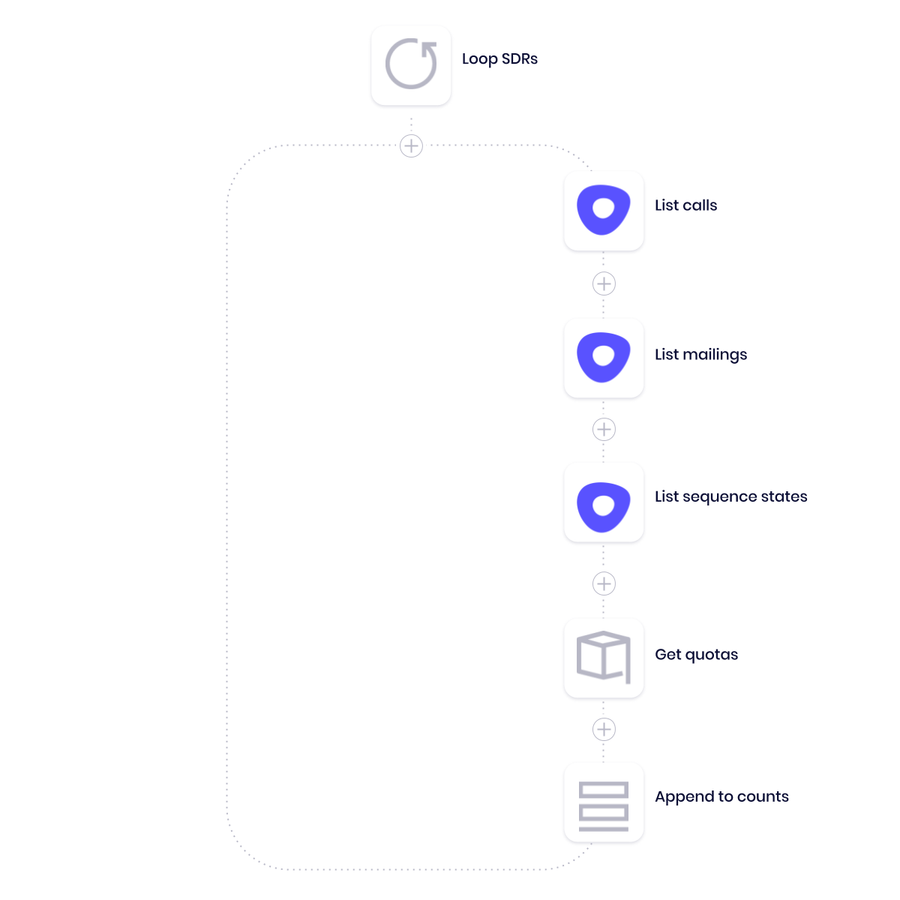
Looping through each SDR to find productivity metrics and match them to quota.
Loop SDRs - Once we have our list of SDRs, we use a loop helper to parse each SDR’s performance information.
List calls, mailings, and sequence states - We call Outreach to list the number of calls, emails, and prospects added to an email sequence in the last day. These three metrics help us determine quota attainment.
Note: These metrics can be personalized to fit the unique criteria defined by your SDR managers. As SDRs increasingly prioritize new approaches like LinkedIn messages and web chats via services such as Intercom or Drift, you can easily assemble the right mix of performance metrics in one place, regardless of their source.
Get quotas and append - Next, we use an object helper to get our pre-specified quotas, calculate each rep’s percent to quota, and store the values in an ongoing list.
Stage 3: Format and send SDR activity metrics

Formatting and sending our SDR activity metrics readout.
Format and send message - Now that we calculated metrics for each SDR, it’s time to post to Slack. After pulling data from the list that we generated in Stage 2, we add some finishing touches and send the message in the SDR pod’s Slack channel.
Should you need to, you could route these alerts to any specific channel or channels you prefer, as well as to individual users to drive the visibility you need.
Note: Beyond SDR activity metrics, we can use the flexibility of Tray to send automated alerts for a number of sales-related use cases. These include things like deal desk approvals, reminders, and competitor mentions in sales calls.
Store in Redshift - Finally, our workflow takes the data from our sales engagement tool and stores it in our data warehouse, Redshift, for further analysis. This provides us with a dataset which we can easily pull strategic sales-development insights from with popular business intelligence tools like Periscope and Looker.
Start fueling pipeline growth with automation today
Now you know how to automate activity metrics to keep your SDR team on track and regularly provide progress reports for the rest of your sales organization. Interested in seeing more ways you can drive pipeline growth with automation? Watch and request a demo here.