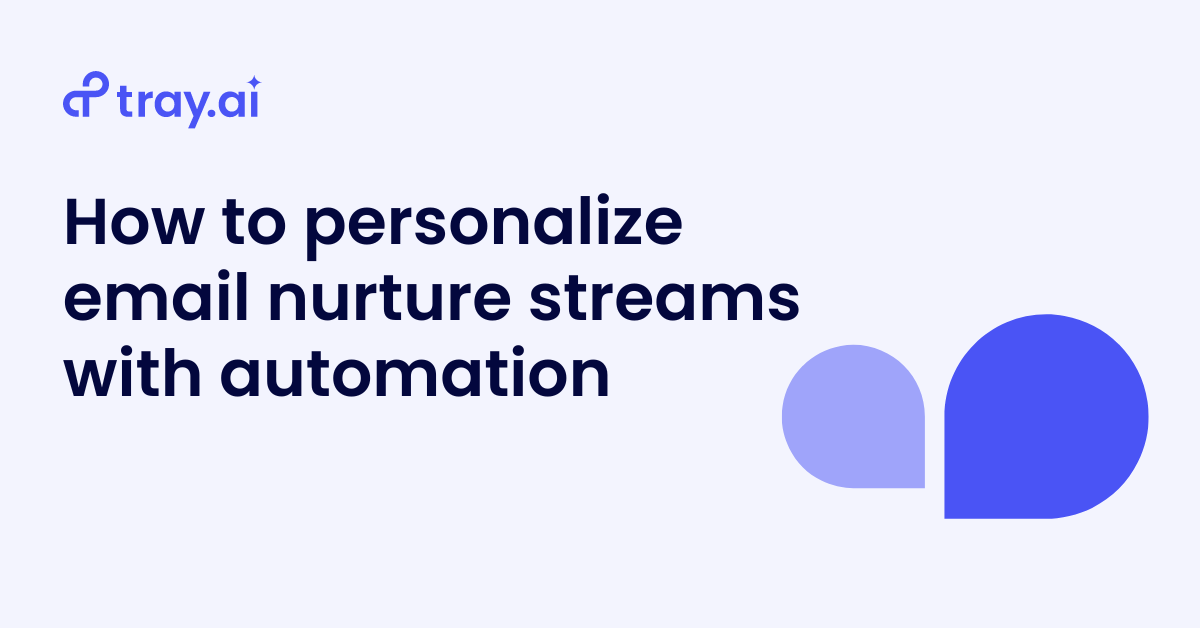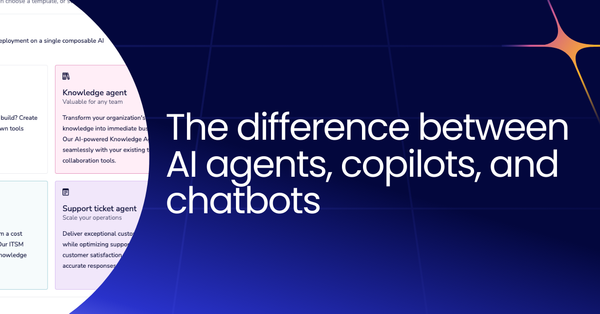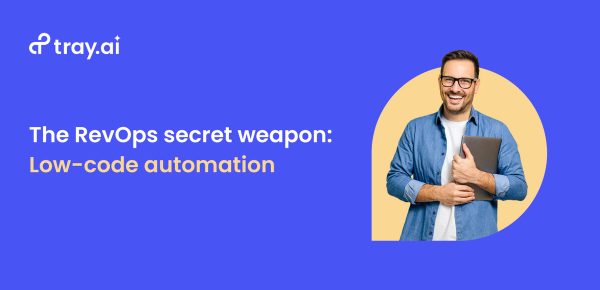Lifecycle marketers understand that personalization is crucial to high engagement rates in nurture campaigns. Engagement metrics such as high open and click rates indicate that your prospects are warming up and are more likely to convert downfunnel. After all, who wants to receive yet another email that doesn’t match their interests or add value?
Still, marketers have to work with the leads we have. And sometimes, those leads lack the traditional indicators and lead data we use to assign them to personalized nurture streams, including industry, role, or persona.
In this post, I’ll show you a neat trick to lift engagement rates in your nurture program by automatically identifying a lead’s persona or interests based on the pages they visit on your website using automation.
Even in organizations with lead enrichment - a process that fills in any missing lead data such as contact details, industry, and job title so that you can identify and follow up with a lead properly - in place, it can take time and resources to collect enough information about a lead to personalize your outreach accurately. But what if you’re not using important behavioral information that already exists in your tech stack?
Here’s where automation comes in. We can use a lead’s behavioral data on our website (stored in a data warehouse such as Redshift, Google BigQuery, or Snowflake) to segment them by their persona or interests. Then, after tracking the persona in our customer data platform (such as Segment, Treasure Data, or Evergage), we can sequence them into a personalized nurture campaign inside our marketing automation platform (such as Marketo or Eloqua). This process quickly matches the right buyer to the right nurture stream, providing a personalized experience bound to increase engagement. After all, research shows that personalization can lead to a 15% lift in revenue.
We automate this identification process using the Tray Universal Automation Cloud, an AI-powered, multi-experience iPaaS designed for integrating business applications across your tech stack. The Tray Platform uses workflows - connected processes that combine the functionality of many different software applications - in an automated sequence. Workflows work their magic among easy-to-build, drag-and-drop integrations that anyone can build. Let’s dive into the specifics.
How to personalize nurture streams with automation
Here at Tray.ai, we’re in the business of unlocking the potential of our customers’ tech stacks. As such, we serve a variety of different personas, including professionals in sales, marketing, revenue, and support, among other roles. Since we cater to many different audiences, we nudge our prospects into distinct nurture streams that deliver unique content based on their job function. Obviously, your company may target different personas in different roles, and thankfully, our low-code platform is flexible enough to let you go after the specific personas you need.
For this example, we’ll show you how we track our connector product pages and segment leads into separate sales, marketing, and support nurture streams. Keep in mind that you can customize this logic to match nurture programs at your company, whether you’re selling business software or vintage furniture.
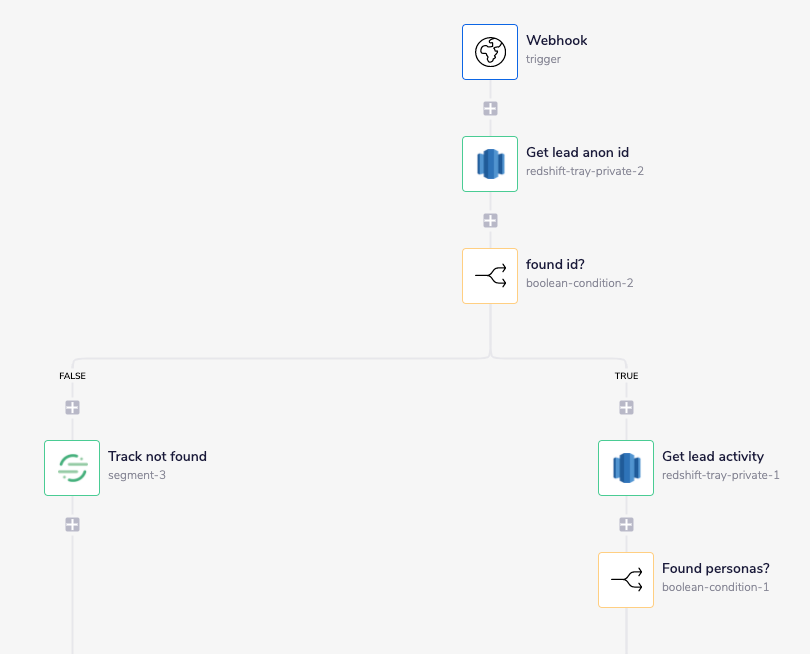
Identifying a lead’s persona using web activity
We build out everything on a website optimized to track customer journeys. We use a customer data platform to track our pageviews and because we have many pages on our website, we’ve created two taxonomies that help us aggregate pageview data into common groupings:
- Department (such as, Marketing and Sales)
- Technology (such as a MAP or CRM)
We use these taxonomies to group pageviews for prospects and score the prospects for persona purposes. In this example, we’ll focus on the “department” taxonomy terms. With the above in mind, we can now take a closer look at what the automation looks like.
Two days after a new lead enters our marketing automation platform, we trigger our automation using a webhook trigger, which tells our workflow it can run. This waiting period gives us time to collect just the right amount of behavioral data.
Then, we run an SQL query in our data warehouse to determine which pages they’ve visited on our website (SQL is a relational database language that lets us surface specific datasets given certain constraints). The query returns a persona score for the lead based on a formula that identifies the taxonomy terms associated with the pages the lead visited.
For example, if a lead visits a page for a marketing connector, we assign the marketing score. And if a lead visits two marketing connector pages, one support connector page and one sales connector page, we would still assign the marketing score because this lead visited more marketing pages than others.
Note: What happens if there’s a tie, you might ask? In the case of a tie, we created a hierarchy based on a nurture stream’s overall success rate, measured by opens, clicks, and conversions.
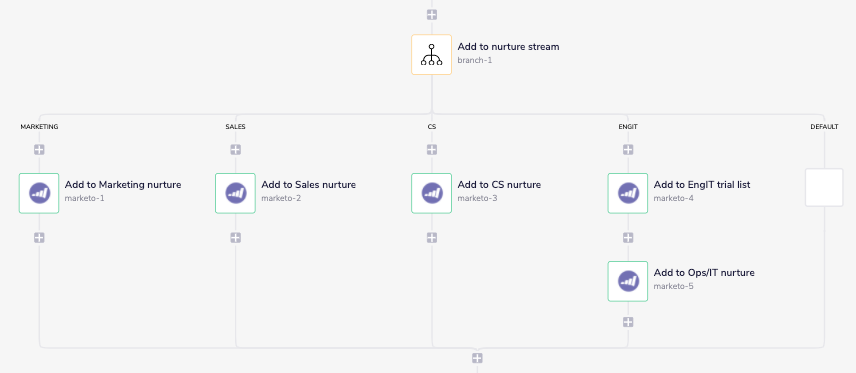
Routing different personas to unique nurture streams
If our lead has a persona tag, we use branching logic to route it to the correct marketing, sales, or support nurture stream. In each branch, we add the lead to a static list in our marketing automation platform, which syncs with the smart campaigns that run our nurture streams.
And there you have it! We’ve just set up an automated process for identifying leads and segmenting them into personalized nurture streams. With this process in place, you can expect higher engagement rates than a traditional nurture and, hopefully, connect your leads with highly relevant content that is more likely to help them along their journey to the next funnel stage, and eventually, to becoming a customer!