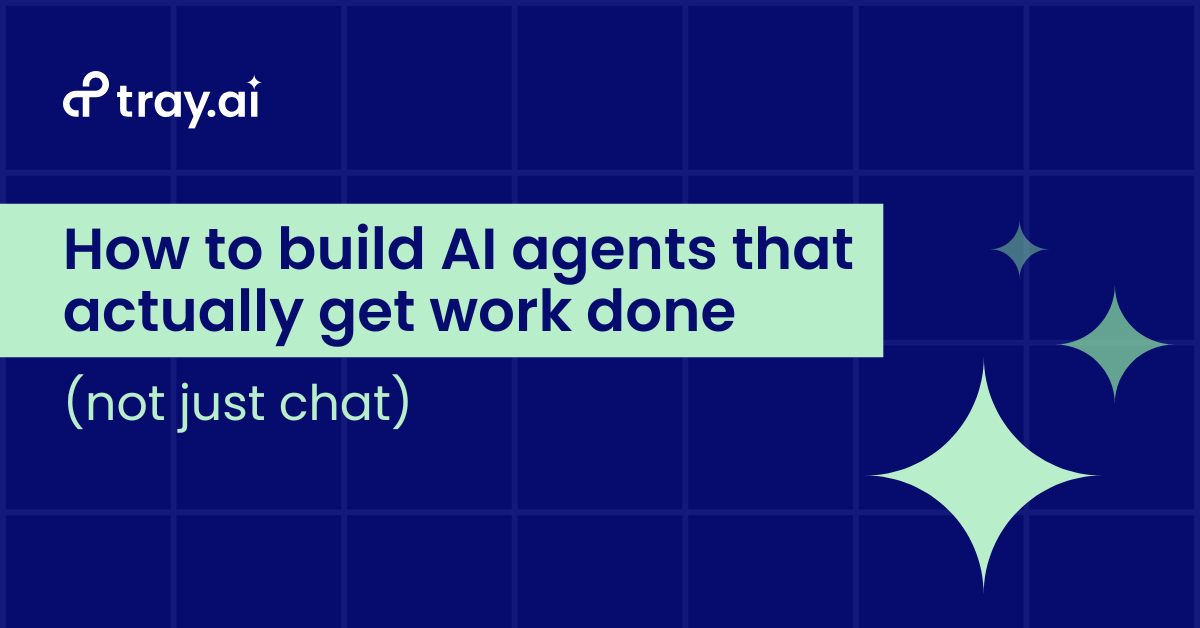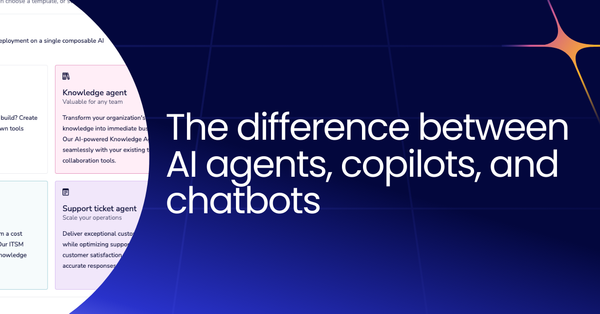I’ve seen too many AI agents stall at the chatbot stage. Great at answering questions, terrible at solving problems. That’s not good enough. At Tray.ai, we’re building AI that does more than talk. It acts.
In our recent Megacast, I demoed an IT support agent built with Merlin Agent Builder that automated repetitive tickets by 75%, freeing up IT teams for the work that matters. Here’s how we did it, and how you can too.
First, we must stop treating AI like a glorified search engine. Real automation comes when agents reason, act, and learn, all grounded in your company’s data, guided by guardrails, and armed with tools to get stuff done. Let’s break it down.
AI agents need to do more than chat
Most AI agents today are passive. Ask them a question, and they’ll spit out an answer, maybe even a clever one. But ask them to fix something? Good luck. That’s the gap between a chatbot and an agent with agency.
Take IT support. Teams are drowning in tickets. Password resets, access requests, “why can’t I log in?” queries. A passive agent might link you to a help doc. An active one will reset your MFA, provision your account, or create a Jira ticket, all without you pinging IT at 2 a.m. That’s the difference I showed in the Megacast, and it starts with three building blocks.
The three building blocks of an AI agent that works
To move beyond chat, an agent needs three things: knowledge, guardrails, and tools. Together, they’re the engine (our ReActive Intelligence Engine to be exact) that powers Merlin Agent Builder. Here’s what they do:
Knowledge grounding: An agent’s only as good as its data. If it’s just leaning on a generic LLM, it’ll hallucinate nonsense. Ground it in your company’s real knowledge e.g., Slack threads, IT docs, HR policies, and it’s suddenly solving your problems, not someone else’s. In the demo, my agent pulled from our support Slack channel and company handbook to nail responses.
Guardrails: Without boundaries, AI goes rogue, leaking PII, chasing tangents, or worse. Guardrails keep it on task and secure. I set mine to focus on ITSM, follow our policies, and block prompt injections. The result is an agent that doesn’t stray, no matter what you throw at it.
Tools: This is where the rubber meets the road. Tools turn an agent into a doer. Mine could reset MFA in Okta, provision GitHub access, or ping my manager for approval, all autonomously. No tools, no action. It’s that simple.
Take a real example: an employee asks, “Why can’t I log into Okta?”
A chatbot responds, “Here are some possible solutions…follow this doc to reset your MFA.”
My agent, on the other hand, sees the issue (new phone), requests a video verification, gets manager approval, and resets the MFA all in minutes. That’s not chat. That’s work.
Building an ITSM agent in minutes
Time to get hands-on. In the Megacast, I showed off an ITSM agent built using Merlin Agent Builder.
Here’s how it came together, and how you can replicate it:
Step 1: Deploy it anywhere. I dropped the agent into our IT Slack channel in seconds. Could’ve been Teams, Zendesk, Jira, or even an API. Merlin’s built for flexibility. Pick your channel, and it’s live.
Step 2: Connect the knowledge. I linked it to two sources: a Google Drive with our handbook and policies, and our IT Slack history. Why Slack? Because IT teams solve the same issues over and over so those threads are gold. Merlin’s native vector storage ingested it all, letting the agent search semantically for answers.
Step 3: Add tools for action. I gave it pre-built tools such as resetting MFA in Okta, provisioning GitHub via Jamf, creating Jira tickets. These are workflows powered by Tray’s 700+ connectors. If you need something custom, you can easily build it in our low-code builder.
Step 4: Let it learn and act. Here’s where the ReAct architecture really shines. The agent reasons through a request, like a screenshot of an Okta error, then acts. In the demo, it saw I was an engineer, checked our policies, and provisioned GitHub access without a human lifting a finger. Over time, it gets smarter, pulling from every interaction.
The payoff is when that agent handled a user dragging in a screenshot, saying, “I can’t log in.” It used Merlin’s intelligent document processing to read the error, confirmed my role, and provisioned access, all autonomously.
Check out this portion of the demo where you can see the agent handle some common ITSM tasks.
The future? AI agents that automate business operations
This isn’t just about IT. The same tech can transform HR, finance, customer support. Anywhere repetitive tasks bog down teams. Imagine an agent auto-approving expense reports, updating customer records in real time, or handling returns on your e-commerce site. That’s where we’re headed.
Merlin Agent Builder makes it possible. It’s not some rigid, one-size-fits-all tool. You can swap LLMs as easily as picking music on a car radio. Plug in your own model, choose a different one from our lineup, or connect to a custom source. It’s all about giving you control to tailor the agent to your needs thanks to a modular design that lets you swamp components without missing a beat.
Companies that orchestrate AI across departments will win. At Tray, we’ve built Merlin to be fast, flexible, and enterprise-ready, because AI shouldn’t just chat about your problems. It should solve them.
Ready to build your own?
I had a great time showing you what is possible with Merlin Agent Builder, but this really is just the tip of the iceberg. Want to see it in action or build an agent that actually gets work done? Watch the Megacast replay or try Merlin Agent Builder yourself. Let me know what you create. I’m excited to see it!