Tight alignment across sales, marketing, and customer support teams can increase retention rates 36% and sales win rates 38%. But as organizations like yours adapt, scale, and become increasingly remote, insular processes and siloed information can chip away at your team’s efficiency and cohesion.
One of the obstacles to true alignment in revenue organizations is a lack of awareness and education around sales wins. After all, these wins can be the clearest indicator of what strategies, campaigns, and tactics are actually growing your business. Sales teams use them to distill best practices in their reps. Marketing managers can track them to understand which offers are converting best. And support agents rely on the context from these wins to smoothly onboard new customers.
In this post, we’ll show you how to surface new sales wins to your entire go-to-market organization (via collaboration tools like Slack and Microsoft Teams), helping sales executives score more deals, marketing pros increase conversion rates, and support agents better retain your customers. Sharing sales wins provides your entire organization with valuable deal context from your CRM (like Salesforce), including deal size, win/loss notes, account ownership, and more.
Not to mention, sales wins alerts can boost morale and instill a sense of camaraderie among your teammates:
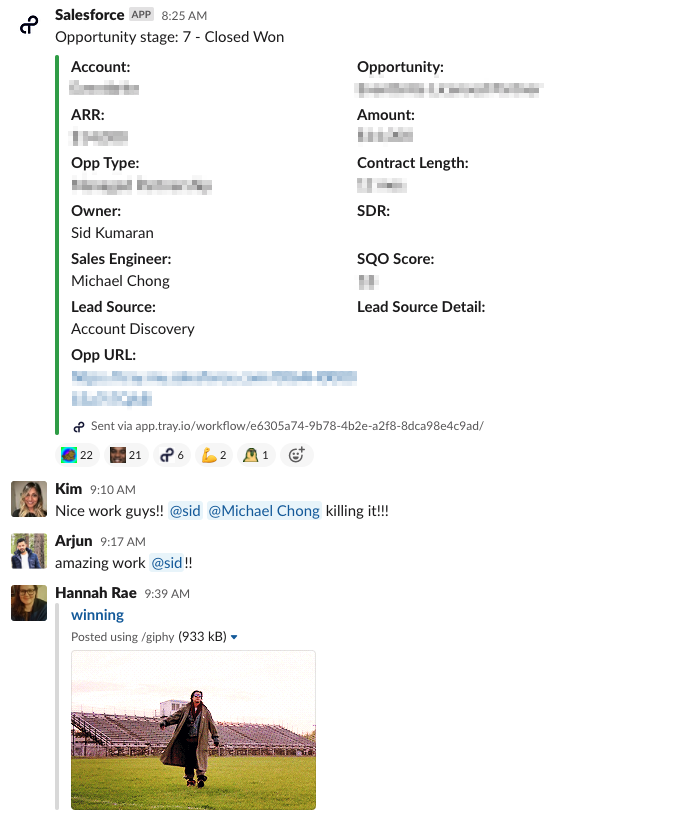
The Tray.ai team celebrating their latest win
To create our automated alert, we used our AI-powered platform designed for automating processes called workflows. Each workflow integrates multiple cloud-based applications, and, with the help of AI-assistance and logic-based helpers, automates high-value processes to drive efficiency and scalability across your organization.
How to automate sales wins alerts
For this walkthrough, we'll separate the process into two stages:
- Listening for opportunity stage change.
-
First, we'll listen for any change in record opportunity stage in Salesforce, our CRM. Then, we'll access our CRM to pull additional information about that record, including deal size, notes, and account owner. - Sending stage-specific alerts.
Once we’ve gathered all of the information we need about the opportunity, we'll filter it based on the opportunity stage and prompt our workflow to send a stage-specific alert to the team using Slack. If the opportunity is closed-won, we'll send a sales win alert.
Note: If you'd like to see this workflow in action, watch this video.
Stage 1: Listening for opportunity stage change
To start, we need to define when we want the workflow to run. Beyond sales wins alerts, you can use our same process to kick off any number of stage-based sales processes, including:
- Closed-lost updates to optimize the sales process and monitor wins by competitors
- Deal desk approvals (check out this post to learn more)
- Churn alerts (check out this post to learn more)
In the interest of supporting these use cases in the future, we’ll set our workflow to run whenever a record’s opportunity stage changes. Here’s how we set that up in the Tray Platform:
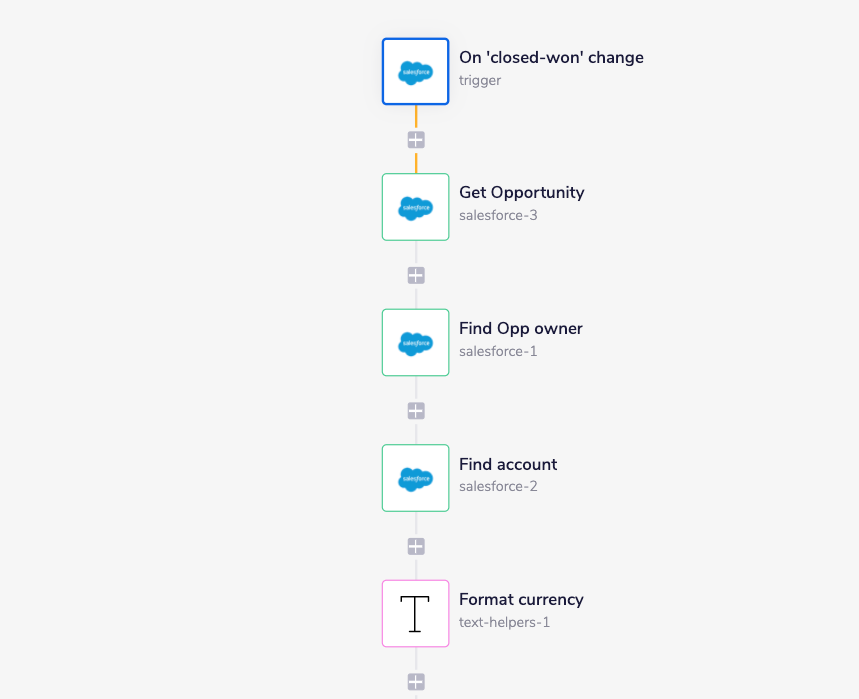
Listening for stage change and getting record information.
On stage change - We use a Salesforce trigger to listen for any opportunity stage change. When a stage change occurs, we run our workflow.
Note: The Tray Platform give you the flexibility to specify your trigger to run only for certain stages. Or, you can swap it for a different operation altogether, including scheduled or manual triggers.
Get opportunity - Once we’ve identified a new opportunity stage change, we pull any information associated with the opportunity record in our CRM. This information includes details like deal size, win/loss notes (if applicable), lead source, and other important context.
Find opp owner - Next, we find the opportunity owner, which returns the sales executive that owns this account internally.
Find account - Then, we search our CRM to find an associated account so we can gather additional context not found at the opportunity level.
Format currency - Finally, we use a simple text helper to format our deal size into a clean value in USD.
Stage 2: Sending stage-specific alerts
Now that we have all of the context we need from our CRM, we can route each opportunity to a stage-specific alert. To send an alert based on the opportunity stage, we use a branch helper, which lets us assign different logic to different outcomes.
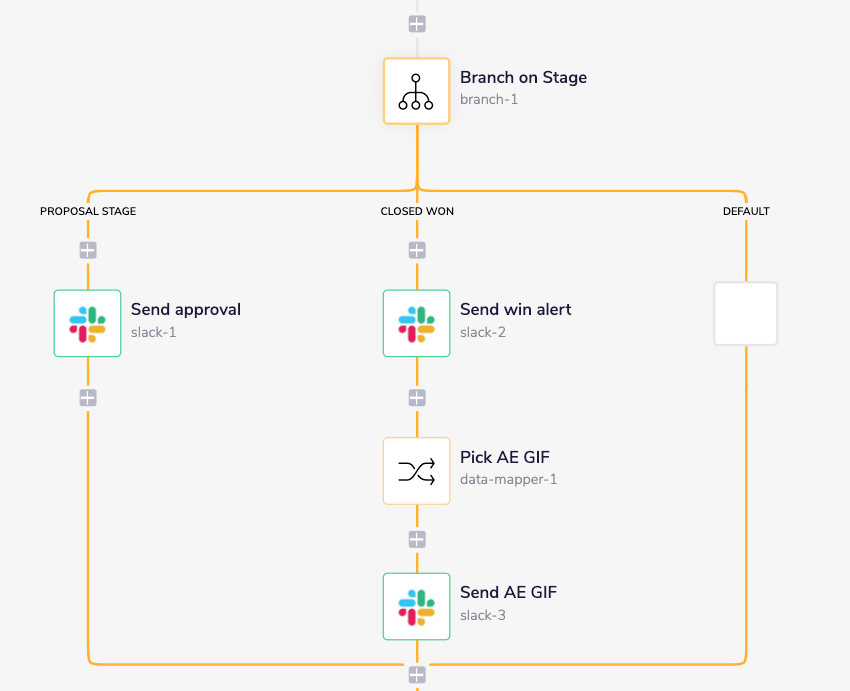
Sending alerts on stage change.
If the opportunity is in the proposal stage
Call deal desk - If the opportunity is in the proposal stage, we use our call workflow helper to send an alert to our deal desk channel.
If the opportunity is in closed-won stage
Send win alert - We use the information we compiled in our first stage to send an alert to our sales wins channel in Slack. Here’s the result:
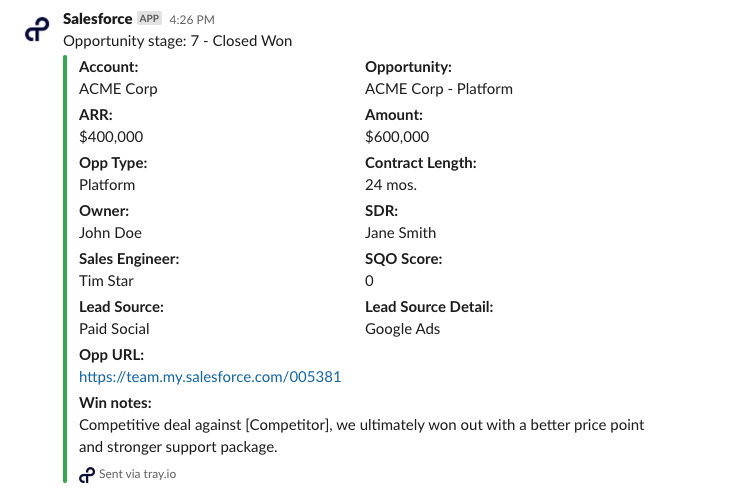
Sample sales win alert.
Pick AE GIF - As an added morale booster, we let each sales executive at Tray.ai choose a personal victory GIF to share alongside the win alert. This data mapper helper matches our AE to their chosen GIF (like this one):
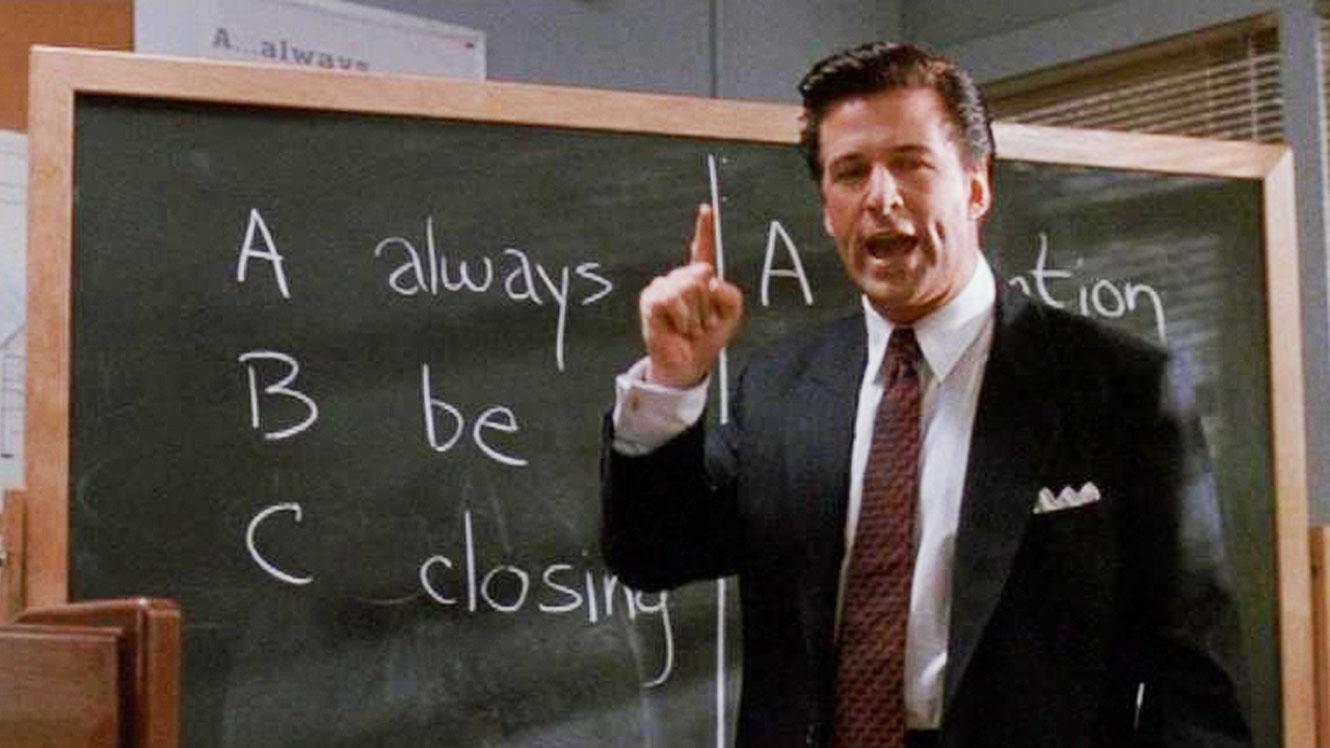
Send AE GIF - Finally, we send the AE GIF and conclude our workflow.
You just surfaced your team’s latest big win to your entire go-to-market organization. With this information, your sales team has a direct line of sight into successful deals, your marketing team can better understand what offers are converting best, and your support team can quickly reference deal context. As an added plus, big wins will inevitably boost morale and make your team feel more invested, even in remote environments.
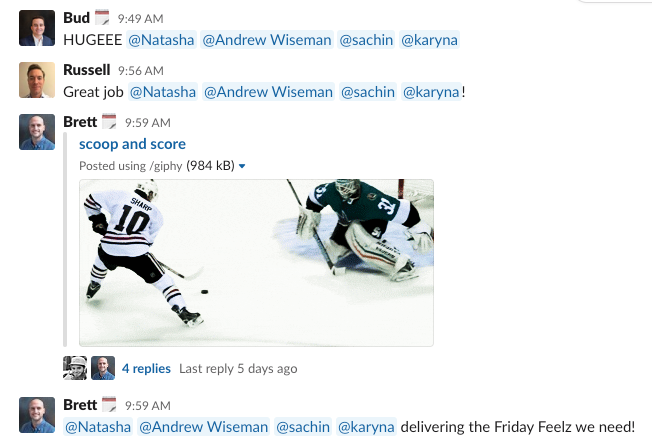
Integrate people and processes with tech stack automation
Automation is the key to driving process efficiency and making the most of your existing tech stack. If you’re interested in discovering more creative ways to use automation to improve your go-to-market processes, watch a quick demo.




